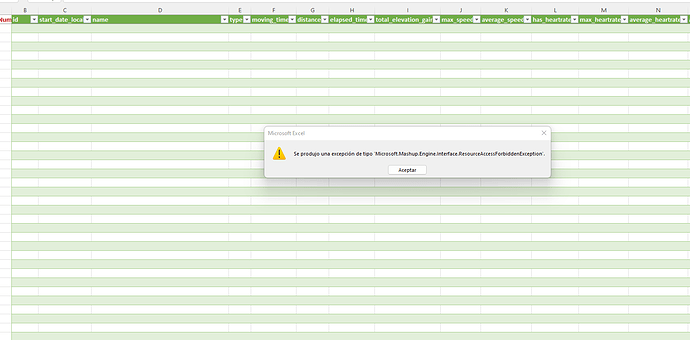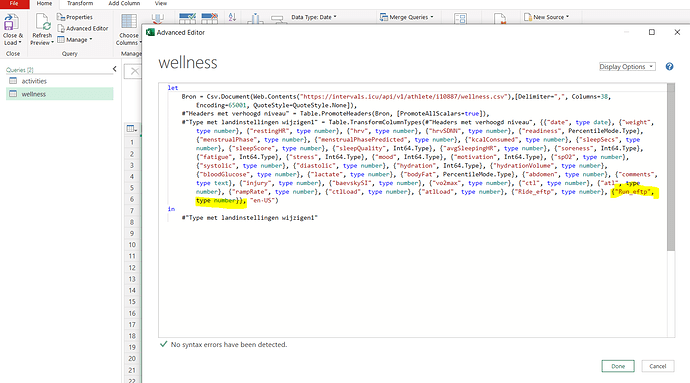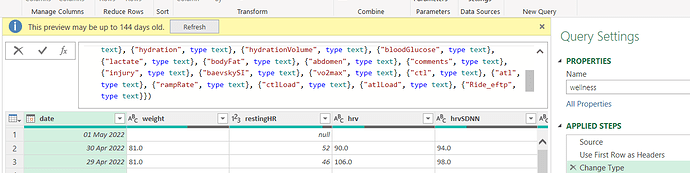I had the same problem. To fix it go to your settings in intervals.icu and add a FTP value for running. I did this (just a random number as I don’t run) and pressed refresh all data in excel and it worked
I have done the same
I have tried it on another computer and I get this error when updating the data, on the laptop it works perfectly.
The athentication with API_KEY and your personal API-key needs to be done on any computer you want to use because the authentication is global within MS Excell.
If you transfer the file with modified athlete ID, that will remain saved in the file and doesn’t need to be entered again.
You are the second person with this error. I will check to see if I can find the source. If I understand correctly, you both had to add a value to the setting in Intervals?
Yes @MedTechCD - I didn’t have an FTP assigned to running in settings (as I don’t run  ), but as soon as I set one and pressed refresh it works immediately.
), but as soon as I set one and pressed refresh it works immediately.
Most logical explanation is that the column Run_eftp does not exist in the welllness.csv pulled from the API when there is no entry.
Since the file uses Excel’s Power Query Editor to format the dates and numbers for all columns, the error is thrown by the editor because it can’t find that column in the source file.
@david If above is correct, can you set the wellness.csv to always include Run_eftp even when blank? There are other columns unpopulated that come through, so that should be possible?
Wow, wow, wow @MedTechCD & @Gerald!!
I’ve opened the spreadsheet in Excel but realised right away that I need to set aside some quiet, undistracted time to work my way through getting it setup.
Thank you! Mahalo nui loa, for making this available. Having more input for making sound decisions is hugely appreciated.
My own Excel file, which doesn’t show “run eFTP” is also now broken, which means the Wellness data is not downloading.
Not sure if it’s related to the query you raised with David.
If you don’t have any run activities and the Run-eFTP is not entered in settings, could you download the wellness.csv from the Calendar - Options - Wellness dialog? With the Include Fitness in csv option checked!
Just to check if the column is present there?
If you have the Power Query running when importing the data, the error is caused by that I think.
My problem is fixed, but on my MASTER sheet only.
I can download the Wellness data from the site, which has the run eFTP on it. Remember the query we spoke about converting from US to EU formatting? That specific code in the data link properties doesn’t show run eFTP.
I have run data, and a made up FTP, it I don’t see an option to change eFTP, as I don’t have anything capable of recording running power.
The wellness CSV download includes eFTP for each sport that has an FTP set. That could be cycling, running, rowing, not sure what else. The idea is to not clutter the CSV with columns that will never have anything in them.
I’m pretty sure that this is what is causing the error:
The fact that the column name is in the transformations within the Power Query Editor kind of make it a mandatory column.
Since we don’t know if the column will exist for a certain user, it might be best to just skip it in the transformations. But if it is there, it will be loaded as text for European users because the decimal dot is there. Taking this further, I wonder if athletes that only run and don’t ride will have this error for the ride_eFTP? If those eFTP values would be integers, there would not be any problem.
There’s very little I can do I think to solve this silently. I can off course add it to the ReadMe tab and instruct users to edit the Power Query which is in my opinion a more elegant solution then entering fake data in Intervals.
What do others think?
M has a function called Table.HasColumns that could be of use here
Thanks for the tip! Will try to implement that check.
I’m very new to all of this, lots to learn…
Confused…
Your master file is throwing the same error even tough the column name isn’t present in the query?
Didn’t you mention that your master file was working correctly?
And @Olly_Thomas and @Luisma_Gallego_Soy_P added FTP in running settings, not eFTP. Not sure what @Val_tro edited. He was talking eFTP??? FTP is always available for editing in the running power settings.
I already decided not to do the date picker and dropdown box, just to keep the file as simple as possible and avoid more complications when used in Excel for Mac and/or Google sheets.
To stop the confusion, my master file is working.
Seems when I have my master file open, as well as the v1.1 file at the same time, it shows as the error. When I have my master file open only, it works fine (but there is no run FTP showing in that connection). I have copied the iThlete file into my master, so I am working on my own file and not the v1.1.
Ah, that makes sense. You can temporarely delete the run_eFTp section in the query on the v1.1 and it should work.
I will adapt the query following @Ben 's tip asap and make a new version available.