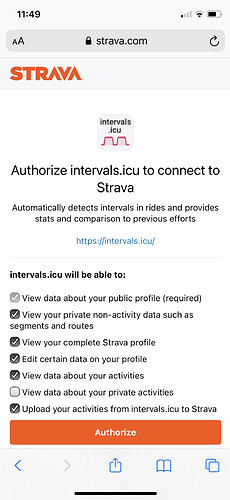Unfortunately my private rides are not being uploaded to the website. Do the rides have to be public or did I oversee something?
Cheers!
No private rides should upload. Intervals.icu asks for that permission by default. You could try logout of Intervals.icu (bottom of /settings page), unauthorised the app in Strava (https://www.strava.com/settings/apps) and then go back to Intervals.icu and click “Connect with Strava”. I think Stava presents a form that has a checkbox for “show private data” or something.
Awesome, will try it out, thanks!
My private rides/Polar data is coming through from Strava which duplicates the Zwift rides that I’ve made public in Strava.
Is there an option in Intervals.icu that asks to include private data or not, or do you suggest I follow the advice in the previous post if that hasn’t changed since then?
There isn’t an option. Whatever you do, don’t click the “Revoke Access” button in Intervals.icu. That will delete all of your Strava data immediately. You need to logout of Intervals.icu, revoke access in Strava and then login to Intervals.icu using the “Connect with Strava button”. Then you should be able to untick the private activities box.
Thanks David
FYI - the options in the attachment seem to have got it working. Initially I unclicked the 2nd option not seeing the private data option 2nd from bottom.
David, taking a closer look and I still see private activities coming through in intervals.icu if they are from more than a month ago. Is some data not refreshing?
If you go to the /fitness page and select a date range and then click refresh (top right) it should find the missing activities.
Sorry for kicking an old topic, I wanted to add that there is no need to log out of intervals nor unauthorising Intervals in Strava. Just click on “edit permissions” in the Intervals Strava Settings and you can immediately make this work. Just make sure to click “import old activities” after.