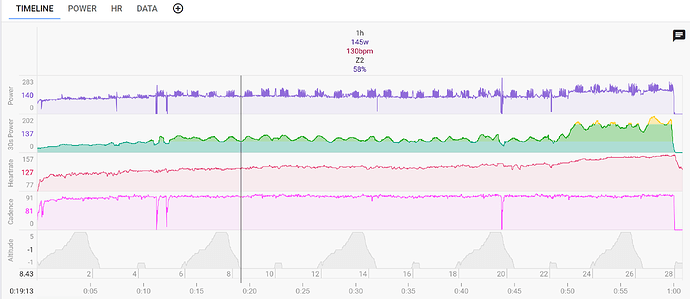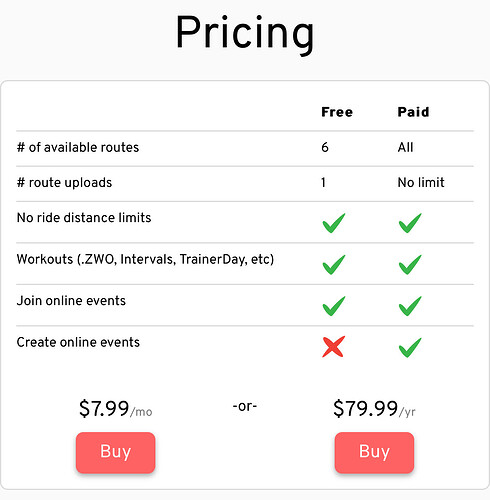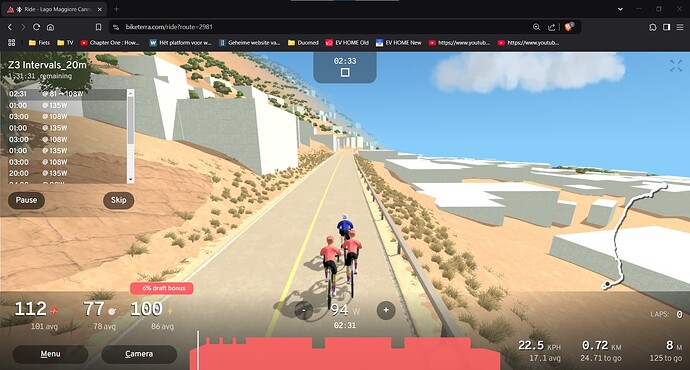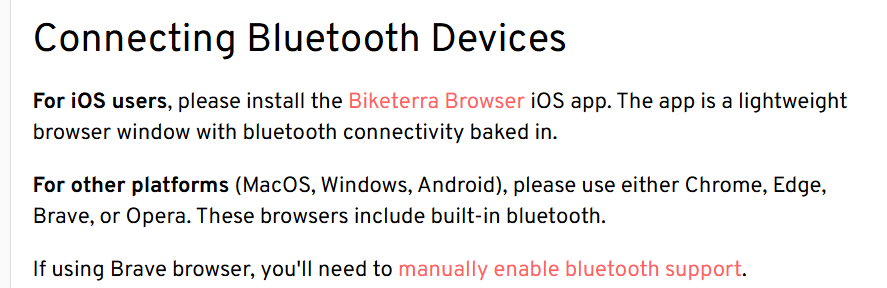Does anyone know why these power spikes happen? In this instance I spent most of the workout on the same gear (from around 0:13 to 0:50) and same cadence. As the chart shows it will start spiking and then stop for a while. On the 30s avg power chart we can see it fluctuating in a wave pattern because of those spikes, but cadence and gear is the same. My smart trainer is the Tacx Flux S, I already calibrated it using the garmin app but the issue persists.
What device / app you using to control the trainer?
Seems v cyclical
I’m using MyWhoosh
Perhaps Try another App?
Zwift has a 25km monthly free ride
or even Garmin’s app
I’ve tried garmin mobile app and this indeed doesn’t happen
Since I already used Zwift’s trial I’m yet to test if it is a problem with mywhoosh or my computer
Try BikeTerra?
@davidbenko I am using Trainer Day, mooostly successfully. It is $4 / mo. I do have a ticket in just yesterday to investigate rare but annoying power drops, but unsure if it is on the app or trainer side [Saris M2].
@MedTechCD how long have you been using BikeTerra to run .icu WOs ? Are you happy w it ?
Do I read correctly that it is 100% free to run unlimited WOs ?
Any chance you could share a screenshot of what you stare at while you ride when you run a .icu WO ? I’d prefer to be watching my numbers, not some cartoon avatar pedaling around ! : )
Since ~Xmas. Very happy with it but not for the ‘gamification’, see underneath.
It is 100% free. You just need to subscribe and there are a limited number of routes available. But with workouts, I don’t care about the routes.
I have a 3 * 20m tempo planned this evening and will make a screenshot. As said above, I couldn’t care less about the gamification and rather prefer the display of something like Auuki, Dundring and TrainerDay for structured workouts but my smarttrainer lacks accuracy (at least for my OCD mind) and BikeTerra does PowerMatch so I can use my Favero power to adjust the trainer power. I was using Trainerday before, but I’m no longer really happy with where it is going and I do like the browser based functionality of the others. I also prefer to run those apps on a laptop rather then on my phone (my 60 year old eyes are the main reason for that…). I’m hoping PowerMatch will come to Auuki in the near future and will then certainly switch to that. For now I have BikeTerra running on my laptop but I’m only looking at it for the workout steps and for the rest I watch TV or streaming stuff. The HUD is clear and simple enough for the workouts I’m doing over the winter, only longer interval work. It displays the timing and allows easy adapting with a % button. I was using it for longer steady LIT workouts to, but since last week switched to InCyclist for those. InCyclist has a more elaborated HUD and the RLV video’s are nice. All those mentioned (TrainerDay excluded but you know that) are completely free. InCyclist is not browser based but it’s a simple installer and the device connection is super easy, fast and supports just about anything. It also supports workouts but in a very basic way.
Thanks for the informative reply & great info !
Here’s a screenshot
Top left:
- Name of the workout and time remaining
- Workout steps in text format
- Start/Stop/Pause workout button and Skip button to skip to next
Bottom left:
- actual & average (full activity average) HR, Cadence and Power
- Camera button to change the view
- Menu button to change route/workout/bots/grab the Workout of the day from Intervals and to pair your sensors & trainer + enable PowerMatch
Bottom right: (probably the least interesting during structured workouts)
- actual and average speed
- Distance and elevation covered/remaining. These are acceptable realistic so you can use them for mileage and climbing stats
- N° of laps on the route
Bottom center:
- Workout steps graph view with vertical line indicating where you are
- On top, Target and a +/- button to adapt the intensity by 1% steps
- Time remaining in the workout step
Top center:
- Button to start/stop/pause the activity bringing up a dialog to Save & Quit
- Once you Save & Quit, the activity opens in a window where you can choose to upload to Intervals or download the FIT
At the end of a route you can choose to make a U-turn or to be teleported back to the start. Teleporting results in elevation jumps in the FIT file!
It’s all there except for the Lap averages.
Tried it… at least it’s not bloated… (myWhoosh had me install a 1.3gb app and then wanted to download another 6gb)
@MedTechCD thank you again for taking the time to provide this fantastic info, and the screen shot !! It’s greatly appreciated !!
I’m def going to give BT a try ! I have signed up and test loaded a ride on the iOS app. I run all my WOs via phone on an arm stand; tiny 400 sq ft apartment, bike “training studio” is a 0.75 m x 2 m space btwn my bed and the wall. ![]()
![]()
No solid hardware or programming / coding / speed reason I should not run it on iOS instead of your laptop setup, correct ? [ Getting a laptop between my bike and the dresser, on some kind of… music stand?? or something… would be a serious challenge, and would then make getting in there impossible… I would have to crawl over the bed to get in & out. Not ideal. The tiny phone clamped into an arm, off the dresser, is my solve. ]
There may be a reason. iOS, at least on safari, can’t connect to the BLE devices. Safari does not support webBLE.
but I’ve found an (browser) app in the App Store which supports wedBLE (but I’ve never tried it)
@Nik_Om_Cinderella_Ri could you share the name of that browser app ? Would Chrome not support it ? [ I absolutely never use Safari. It’s garbage. ]
Safari is the BEST for automatic fill up of user/pass from the keychain, Filling in OTP from SMS / Mail