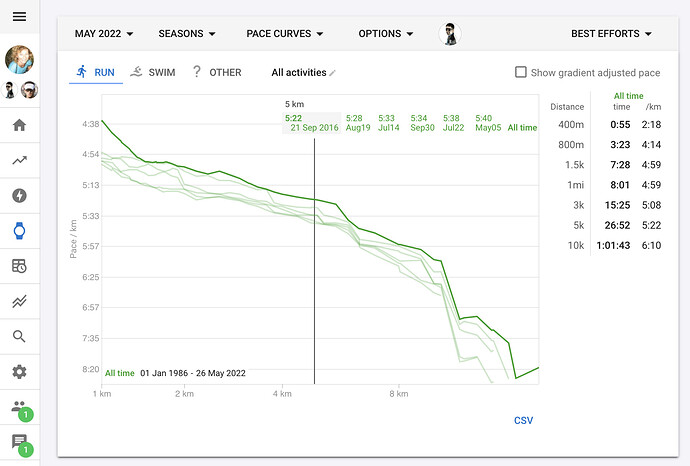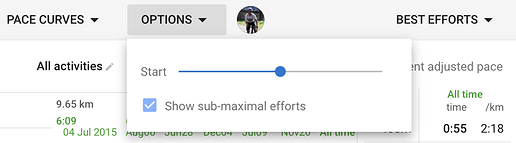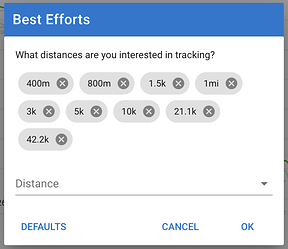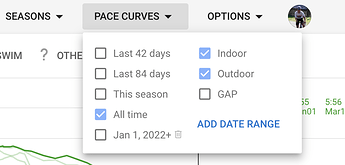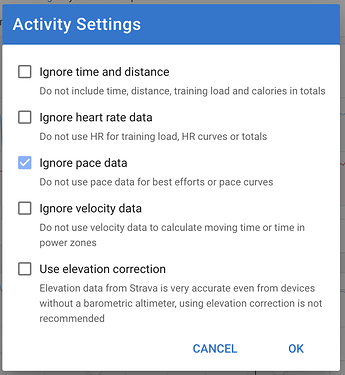Intervals.icu now has a top level menu item showing pace curves for different sports. You can enable sub-maximal efforts to show the 6 best activities at each point on the curve. Click the pace and dates on the marker to navigate to the activity:
Click “Options” to control this and to set the starting distance of the curve for the sport.
For sports with a gradient adjusted pace model set (e.g. running) you can tick the GAP box to show gradient adjusted pace on the chart and in the “Best Efforts” table.
Click “Best Efforts” to choose which distances you want to track. You will earn achievements and get email notifications when you set a new personal best for these distances for your current season.
Click “Pace Curves” to choose which curves to display:
For more advanced filtering click “Activities” and add filters.
Exclude individual activities from these curves by navigating to the activity timeline chart and choosing Actions → Settings. Tick the “Ignore pace” box: