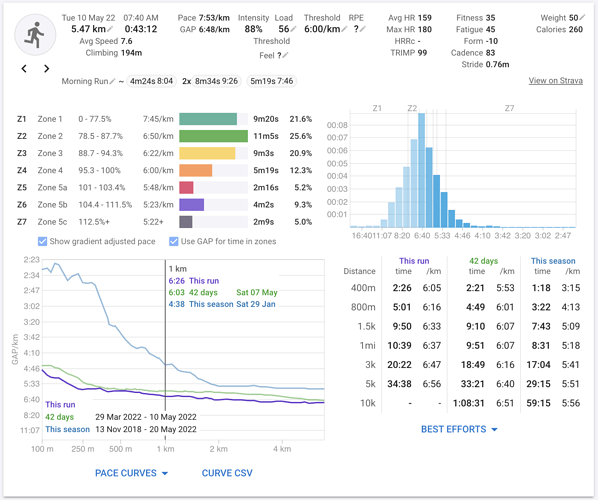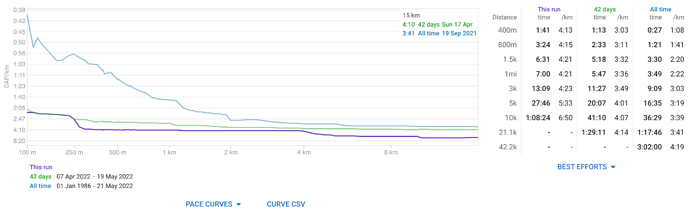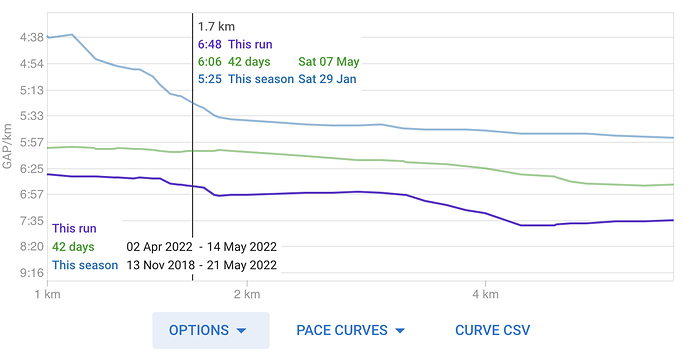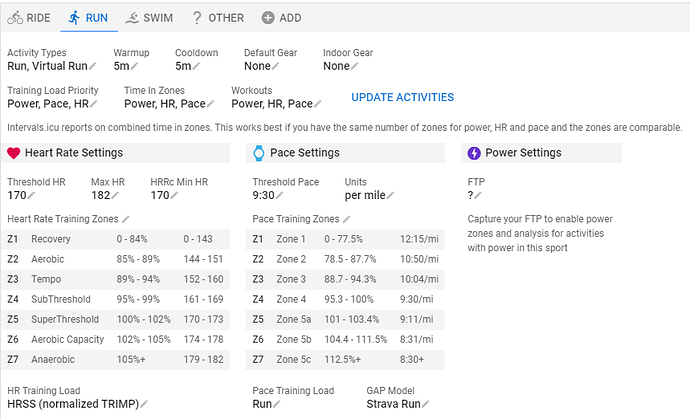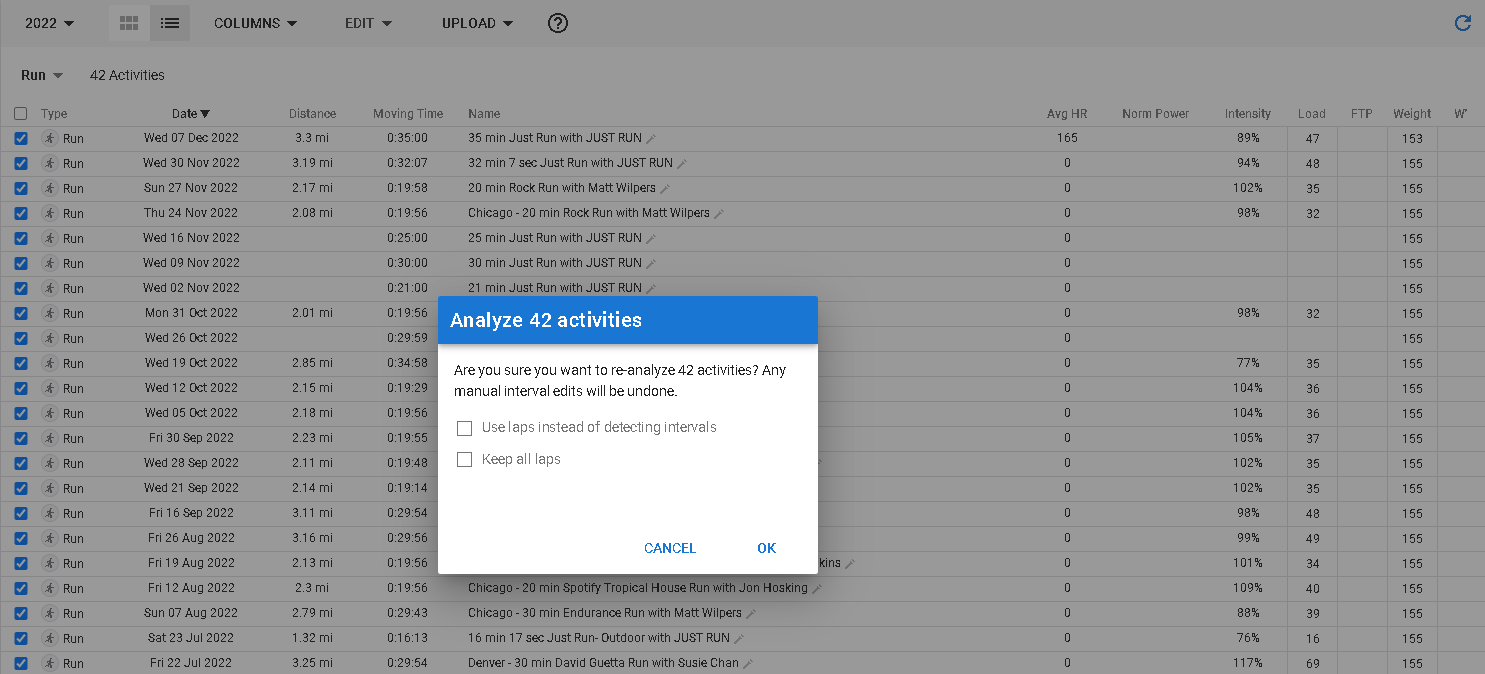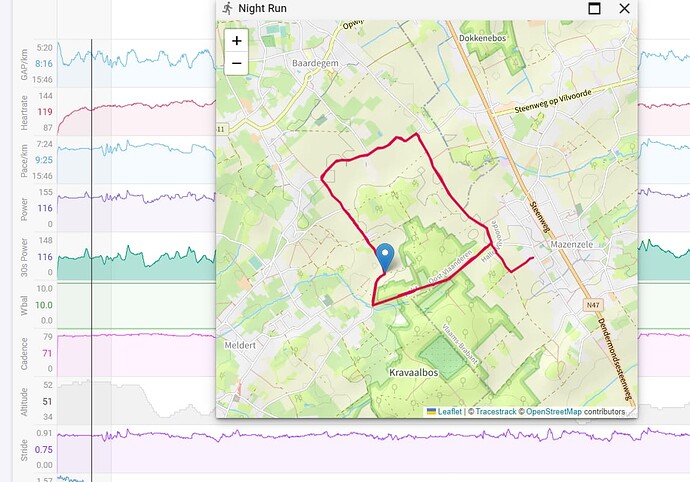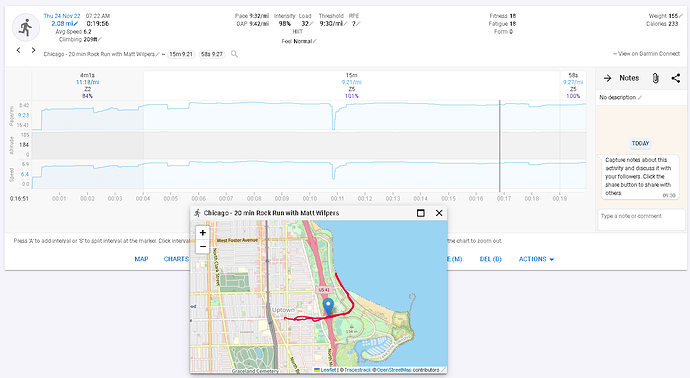The activity pace page now includes pace-distance curves and a best efforts table. You can choose to show gradient adjusted pace or normal pace (not for swimming!). This is still very much under development. A /pace page (like /power), achievements for “Best 5k” etc. are all in the works.
Do pace zones have to be set in order to see this page?
Wow my old Suunto watch had wonky velocity data 
I’ve been setting “ignore velocity data” on old activities to fix the all-time pace curve, there seem to be tens of corrupted activities. I think velocity spike fixing should help with this.
Yes you need pace zones for the sport.
Hi David,
Can you add it to the “power” button and maybe make it a Power / Pace button? And that you can switch sport on the top?
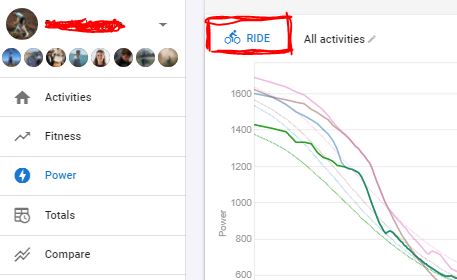
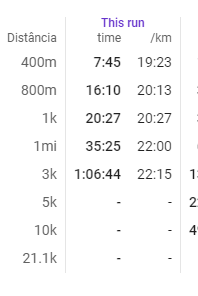
Maybe a bug, this is a 15k workout but no time for the 5k or 10k and the average pace looks strange. This was done in flat course
It only seems to work if i toggle this, feel free to check Intervals.icu
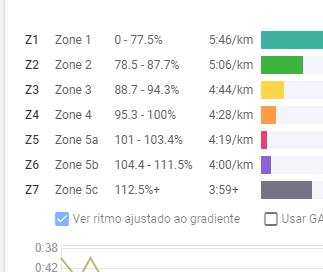
Tx I fixed this. There was an issue with the distance calc for the GAP curve. A job is busy running to fix up everyones stuff.
would like to see best efforts for running without having pace zones settings, I don’t have them, I run
by power  , anyways, it’s a welcome addition for sure
, anyways, it’s a welcome addition for sure 
That’s exactly what I was hoping to see.
Good job David
I have implemented this for activities without pace zones. Busy generating a lot more pace curves and then I will enable that in the UI.
I am going to add a top level /pace page like the /power page.
I have added “Options” with a slider to adjust the start of the chart (smallest distance shown) per sport:
Woohoo! Cheers mate. 
The Pace page wiil be similar to the Power page if I understand correctly.
Another bug but is more a consequence from not having multisport feature in intervals.icu is my running bests All Time is “off” because the multisport is imported as a type “Run”

I have my pace data updated and clicked “update activities” which seemed to update my 43 running workouts, but I do not see any data on the PACE activity page. What might I be missing?
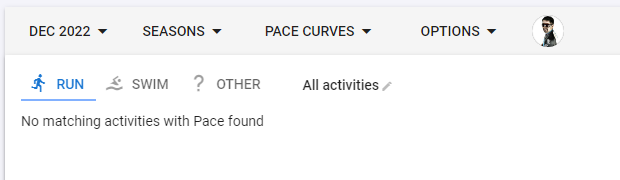
Many thanks for your help!
I think you need to ‘re-analyze’ the run workouts. Update activities will only update Load and TIZ for the new settings.
Goto Calendar- List view, select all your runs and click Edit-Analyze
Ah, ok. Many thanks for your help!
I just followed your instructions, but nothing is populating in the Pace page. I clicked OK in the screenshot below:
I wonder if my issue is some workouts are outside with GPS and pace but not heart rate, and others have heartrate but no GPS and pace?
If I’m able to fix/edit old workouts to populate this page, that would be great. Going forward though, what data do I need to have or collect to populate the Pace page.
Really appreciate the help!
If you want Pace analysis, you need Pace. That means you need GPS data.
Can you post a screenshot of the activity page, showing which traces are available? If you click on ‘Map’ at the bottom, do you see a map from that run?
Totally makes sense. Below is a run with Pace and GPS. I do see a map, too.
I must be missing something else?
Somehow that run doesn’t have distance data but does have velocity. I am having a look.