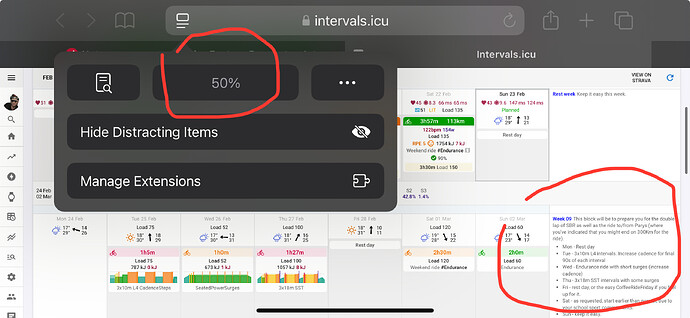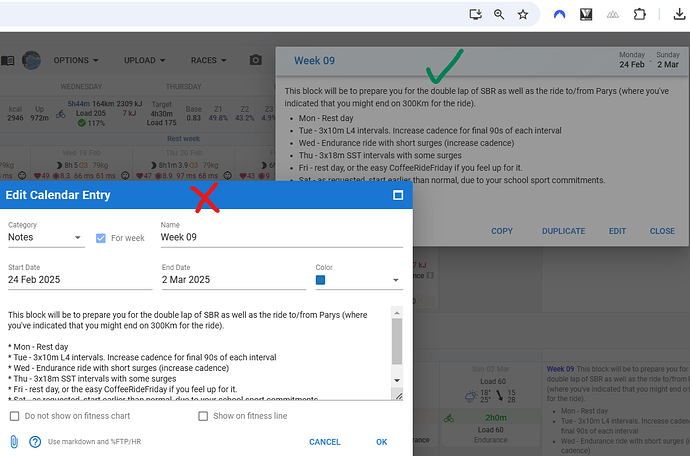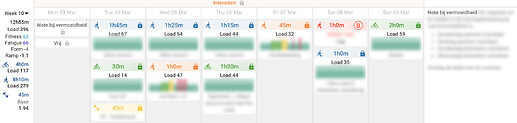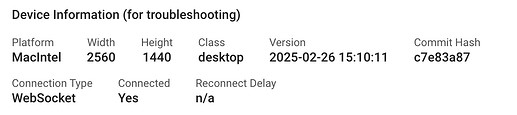The view calendar event dialog is now draggable. I will make more of the others draggable soon.
Thank you David
No matter what I do or try I can’t get the week-note colom to show up, it always stays like a normal note.
I’m I missing something?
viewing intervals via a samsung tablet
This is another great feature!
Would this be something that’s comes available for training plans as well?
Oh and if these notes could than be included in the mails that are sent to the athletes on the plan that would be even more amazing. It could definitely help in explaining the training plans and focus for the week better.
David mentions a minimum width of 1150px with weekly summary on top.
It works for me on iOS (iPhone 13) if I reduce the screen text size to 50%. Perhaps see if you can reduce the screen size and see if it shows. (I’m not sure how Android does it).
It’s a S6 with a screen resolution of 2560 x 1600 pixels (as far as I can tell), so it should show the week-notes on the side
But youre tip of scaling the page works, if I scale to 90% the week-notes show on the side.
:-))
Yes the plan calendar now shows notes.
Good idea. I am going to add that.
Yes ![]() It is draggable now. As is the edit workout dialog and the “add to calendar” dialog.
It is draggable now. As is the edit workout dialog and the “add to calendar” dialog.
It’s working now ![]()
@david would it be possible to repeat a note? For example: A note that runs from 1 march to the 31th is only shown in the first week. It would be nice when it’s visible in the notes column of all four weeks.
I noticed the note for the week also shows up as a single note on the first day of the week. Is this expected behaviour?
Somehow it makes sense, but on the other hand I wouldn’t expect it as a “single day” note since it’s for the whole week and not just as single day.
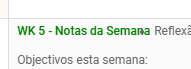
One small tweak needed, when start with a bullet, it overlaps the “title” of the note.
Thanks for this, great feature. We can have a big picture of the week
Yes, you can move it to a different day and it will still show for the week. Some people have the notes column turned off or are working on a small screen so they need to show on a day as well.
If I do that someone is going to want it turned off ![]()
I fixed this. The first bullet appears on a new line when the note starts with a bullet.
This look like a great feature, but the column doesn’t show up on my iPad (which meets the resolution requirements). Adjusting the screen text makes no difference. Any thoughts?
Did you try the tip a bit higher up in this topic?
Thanks for coming back on this. Yes, I’d tried that and also tried moving the totals to the top, but no joy.
What does it say at the bottom of the /settings page in the “Device Information” section? Also try hide the left hand menu if you have it open (click the 3 lines at the top).
Doh! Hiding the left hand menu did the trick - I should have thought of that…
Many thanks! ![]()
Ah, of course. That makes a lot of sense.