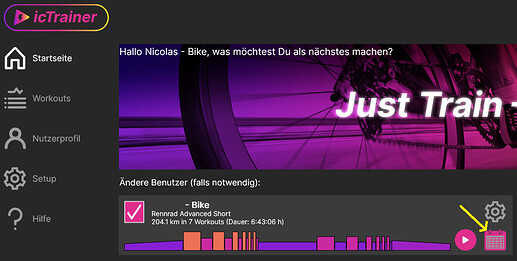I have an Ant+ dongle alright which connects my HR and PM to Golden Cheetah.
I’ll look into a BT dongle.
My trainer isn’t a smart trainer, just a direct drive. I get power from the pedals.
I just want to see what the interface is like compared to GC for workouts. Thanks…
Thanks! Wasn’t expecting screenshots but thank you for providing.
I ordered the Bluetooth dongle immediately after reading your last message. €5.50 delivered  . Hope it works.
. Hope it works.
The screenshots look exactly like what I want, coupled with the TP and Intervals.icu integration.
Looking forward to giving this a whirl when the dongle arrives.
Yeah, i get it, but i’ve run away from desktop/notebook devices in home long time ago :).
Will give it a try if I get some Android device connected to my TV.
Bluetooth dongle arrived and I have power connected to this app now
I completed a short test workout (just a few minutes easy pedalling). I was prompted to grant access to TP and Intervals.icu which I did and the test file was uploaded.
But I’m not getting any sync the other way. I can’t find any tab that shows my planned workouts that I have upcoming in intervals.
How do I find those? I’ve watched the instruction video but I’m not getting what Phillip on that video is getting
It’s great that your connection worked!
If you are using two different training platforms, icTrainer does not know which workout should be displayed on the start page as the workout of the day.
If you click on the calendar icon, you can select where the workout of the day should be downloaded from:
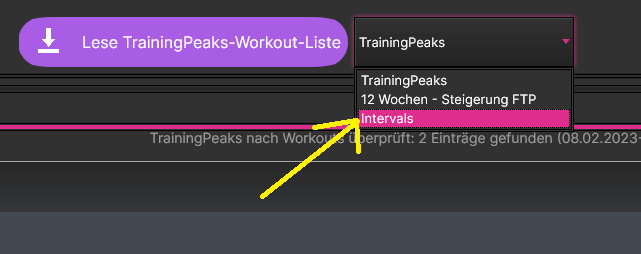
Brilliant! I will check this out later. Thanks a million
Ok…It won’t let me select Intervals over TP.
The only way I can get the workouts from Intervals is to unselect TP from my profile page (in which case I assume completed workouts won’t sync to TP then?
Hi Nasatt,
can you please send me your email-address of the icTrainer-user to info@ictrainer.com. I can check then your profile settings. One point is important if you want to select between “TrainingPeaks” and “Intervals”:
- open the combobox by mouse click
- select “Intervals” per mouse click (and not per mouse wheel)
Then it should be possible to select “Intervals” and then the workout of the day is changed to “Intervals”.
Best regards, Philipp
Thanks Philipp. I tried that but still no luck. I will message on my email address to you + a video of what’s happening
Thanks
This issue was resolved by using a tip from Philipp - choosing Intervals from the combo box with the arrow key from keyboard rather than using the mouse.
Used the app earlier this evening for a session
The interface is excellent. Clear. Informative. Easy to look at really, with no unnecessary clutter. There is absolutely no faff. Open the app, your planned workout is there, click play and off you go. It really is fantastic. The activity file upload to your chosen sites too is so easy and hassle free.
Nitpicking -------
-
Option is there to show BPM only, Cadence only or Power only or all 3 together. Ability to select whatever combination you want would be nice.
-
‘Kilometers’ recorded is not something I like or want. Turbo isn’t for clocking miles and an option to disable this would also be favourable. Maybe it’s a setting that I just haven’t seen yet.
However there is one major issue for me and that’s the activity file format. It’s a tcx file. TCX
doesn’t contain left/right balance data which I like to view/analyze. I couldn’t find a way to select upload format as .fit file.
All in all though an excellent app… In all likelihood I’ll subscribe when my trial period is up. I won’t use the file upload feature because my issues outlined above but will use the interface during my turbo sessions. It’s an infinitely better way to spend €25 a year than on Strava, which offers absolutely nothing except segment leaderboards for the same money. I have my Strava renewal cancelled after their price increase and because of the way they handled that (and the way they continue to handle it).
Interested to see how icTrainer develops and if fit file option is ever introduced
Don’t know if you have a Garmin, but i have always recorded my indoor sessions with my Garmin. All the data is there and the data flow is automatic to Intervals. Did this regardless of whatever app was controlling my trainer. I find it reassuring to get activity data in the same way for every activity I do. And the output file of the app is a backup in case anything goes wrong.
.fit-file and left/right-balance is on the roadmap 

Brilliant!! That’s great news…
And ability to ‘turn off’ kilometers ridden 



Ya. I use either a Garmin or a Wahoo, both having seamless integration with Intervals.
For the time being I’ll be using ictrainer as a redundancy facility but also for the training data visuals during a session.
When ictrainer develops fit file capability I’ll probably switch to using the head units as the redundancy facility
How do you get your i.icu planned workouts onto the Wahoo?
Sorry, haven’t looked at this for a while, wasn’t straightforward then, but will want to get back to it in due course (with better/warmer weather;-)
OK. Apologies. I should have been more clear with this. Seamless uploads, not so much the other way around.
To answer your question though, fwiw, I sync the planned activities with dropbox and just drag and drop then into the ‘Plans’ folder on my Wahoo
Is it possible to push Intervals.icu workouts into icTrainer and then after the workout is compete the data (power, cadence, hr etc) will flow back into Intervals.icu?
Yes. But only in .tcx format and not a .fit file
Fit file upload is coming down the line
Is it automatic or do I have to manually move the files?
Ie; if I create a new indoor bike workout for Monday, will it automatically push into icTrainer? Or do I have to copy it over manually?