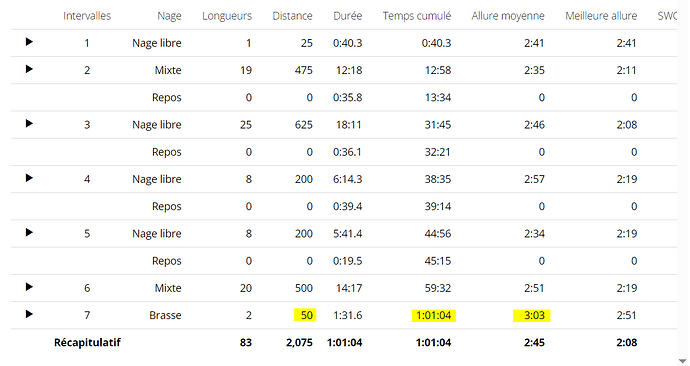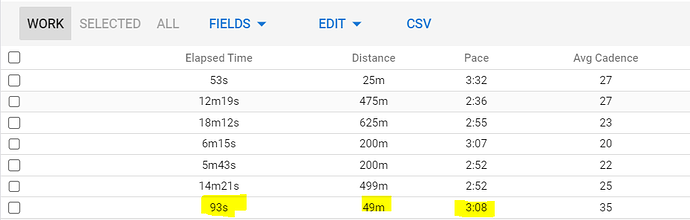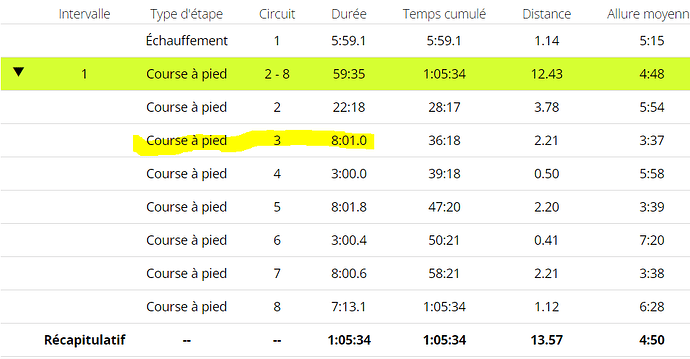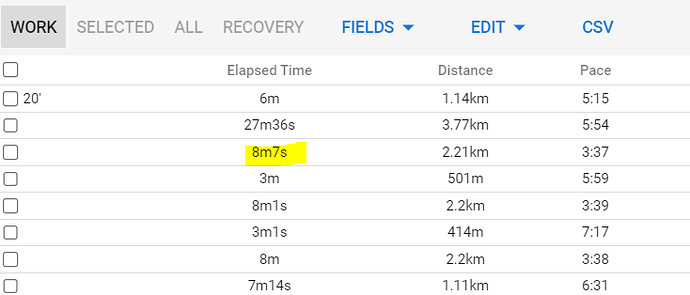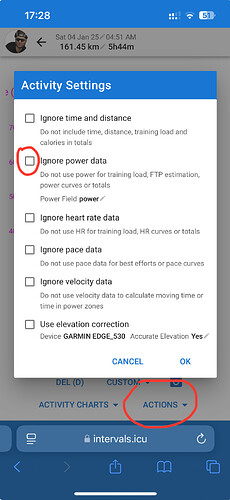Automatic interval detection in Intervals is only for Power. If you don’t have power data, there’s no auto detection.
Can you post a screenshot of your Zone settings screen for Run and Swim?
I have recalculated my activities, so I found only this example (not the best because the diffierence is really small, but there is a difference, so… why?
From Garmin
From intervals.icu
Thank you !
Intervals.icu calc all intervals using the raw data. It does not use any of the “pre-loaded” intervals data which is summarised and written into the FIT file
I’ve read through various threads related to laps. But I still can’t figure out how to get km splits to display on my recent run activity.
For some reason, the first km split is being truncated and the last part of the run entirely ignored. But the duration of all the splits between are roughly correct, they’re just in the wrong places.
I’ve tried reanalysing the data, redetecting intervals using different options and reimporting the data, but get the same result every time.
Presumably there’s an issue with the way intervals.icu is reading the data from Strava - or with the way the data is being sent from Strava, as all the splits are appearing correctly in Strava.
Strava has privacy circles. Those will not be sent over.
Didn’t enable privacy circles?
It is likely as @Nik_Om_Cinderella_Ri says. If you have privacy circles enabled on Strava the lap data Intervals.icu gets from the Strava API is often corrupted. Easiest solution is to connect the original source of the data to Intervals.icu as well as Strava. Then Intervals.icu will get the original file with correct laps and merge in the segments from Strava.
@Nik_Om_Cinderella_Ri @david Thank you both! For some reason, I’d unchecked the import Garmin activities option. Everything is now displaying mostly as it should.
Out of curiosity and so I understand where the data is coming from: How does intervals.icu determine the distance of a lap? For example, if I complete a Garmin workout with 800 m reps and 400 m rests, why are the distances intervals.icu displays off by 5-10 metres (e.g., 804 m and 394 m), while those in Garmin and Strava are given as 800 m and 400 m?
Intervals.icu uses the lap data to create intervals. It re-computes everything from the underlying data streams to support cropping, fixing power and HR, custom interval fields and so on. Unfortunately this means that the interval data might not match the original laps, especially if the device is recording with more than 1 second per tick.
From a Garmin Employee
In the record messages the timestamps are all whole seconds, but the Lap and Session elapsed time values are given to the hundredth of a second. How the records on the boundaries between laps are handled is subjective.
Most sites will select Records belonging to a Lap, or Session like so…
Record Timestamp >= Start Time AND Record Timestamp < Start Time + Elapsed Time
Tweak the either of the comparisons to be inclusive or exclusive and what happens at the boundaries will change. Take that one step further, and if a site is treating elapsed time as an integer and not a float, then things will change yet again.
What is correct is debatable from both a programming logic and perspective. How should you attribute 0.2 seconds of data to the previous lap and 0.8 seconds to the next lap. Does any value being measured change that fast to matter? Is the code complexity worth it?
@david @app4g Thank you. I appreciate that measuring distance (and pace) by GPS is far from an exact science. And that having 800 m and 400 m listed as intervals doesn’t necessarily mean I actually ran those exact distances. But it does help a little for quick cross referencing when analysing the data. But it’s no big deal!
I assume that Strava handles the data from Garmin differently to intervals.icu and just quotes the given interval distances from Garmin because it’s working with fewer parameters - no custom interval fields, etc. But I do know Strava does at least try to reoptimise the activity metrics from the GPS data according to its own global map data.
Its possible to “ignore” a specific activity only for Best Power / Pace ? For rowing , when do some imporsts from concept2 , or others, he likes “cut-off” rest intervals, even with another data running, so i think this make some 10-20-5min best power and pace , even if is workout of intervals 60sec on/ 60sg off -Intervals.icu
At the bottom of the activity “Actions” > “Ignore Part” >
Ignore part is for a section within an activity.
To ignore power for the full activity, it Actions, Settings, Ignore (tick power and/or pace). Power won’t show if there is no power stream
I thought about this possibility, but this would end up “not counting” the power of the activities I do, in other metrics such as “Power zones” (Total tab", or even the charts created in the fitness tab? - In other words, I wouldn’t ignore for “everything” ?
It depends if the power is a problem for the full duration or a part. It could be over, or under, estimated.
I’ve had power recorded for a few minutes on a 5.5 hour ride, because I forgot to change the battery. I’ve also had a few problems with my HR strap that needed to be replaced, where it was reading 40-90bpm when I was riding close to threshold HR.
he issue is that I would have to practically ignore all the “interval” activities I do, to correct the Best Power 5m/10/m/20m etc…