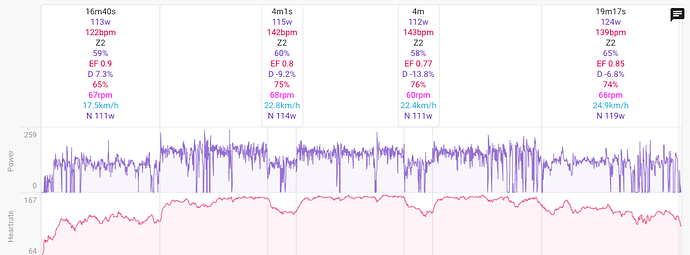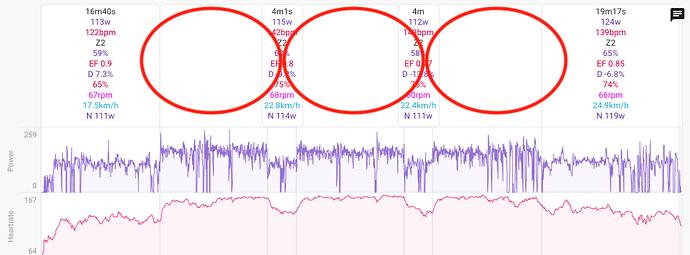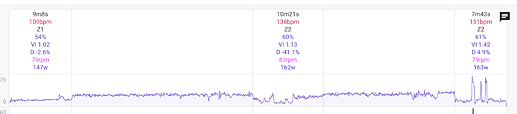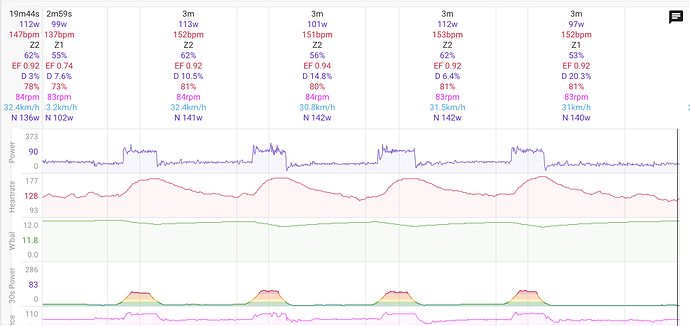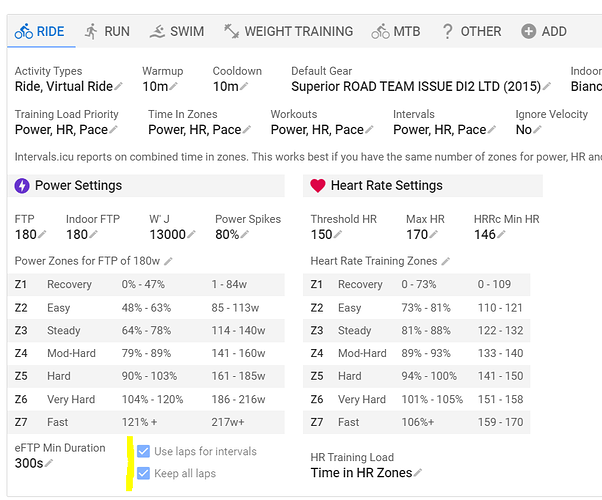Hi @david. Regarding the summary at the top of the intervals, is there a way to have it default to showing the actual interval summary, as opposed to showing the summary of warmup/recovery/cool down? I believe it used to default to showing the interval summary. Thank you!
Intervals.icu creates the work intervals (from laps in this case) and anything not part of a work interval gets turned into a recovery interval. So probably the lap data isn’t quite matching the time ticks leaving a gap. You can get rid of it by editing the interval before or after. Use the ± buttons under the start/end to adjust. I will see if I can get rid of these automatically though.
I don’t quite understand what you are asking?
Hi @david. If I open a workout and view the graphs, I now have to hover over the actual intervals to see the summary above the interval. Whereas I used to be able to see the actual interval summary, and the warmup/recovery and cool down was hidden.
Aha. Thats a bug that I will fix. The auto-detection would alternate recovery and work intervals so this problem didn’t happen. You could delete your actual recovery intervals and it will work better.
Fixed. Tx for the report.
Hi @david. Thanks so much for looking into this. Though, as @Lin noted, still seeing it with me and “some” of my athletes.
Hi. I also started having issues lately with interval detection. I’ve had “use laps” option set for sometime and it was always spot on. But last few weeks it will either ignore laps and try to auto detect, or use laps but shift timeline slightly off. These are not in privacy zone either.
Recent ride use laps unexpected shift: Intervals.icu
Hi,
Not sure if it is related to this change but I can’t have laps on my runs (works fine on rides), either “Use laps” or even trying to create one manually. When I try manually the lap briefly appear for less than a second then disappear.
The activity comes from an ambit 3 peak if it helps : Intervals.icu
Any idea if it is a bug or if I’m doing anything wrong ?
edit : after trying several changes it looks like laps don’t work if you don’t have a pace setting, but I don’t remember having it before… weird
The laps only get turned into intervals if you have matching zones setup. So if you run only has pace then you need to have pace zones. If it has heart rate then HR zones etc…
Hi @david Thanks so much for looking into this. Still seeing this with every ride now. Is it something that I don’t have setup properly?
Are you referring to the intervals being offset from the work done? That is usually a Strava privacy circle thing. Often the lap data is mangled when privacy circles are enabled.
I think Kelly is referring to the intervals that don’t immediately have the data displayed (power, bpm, zone etc). I think that just happens when the interval is not “wide” enough for the text to be shown uncropped right?
On a related note, is there a way to mark intervals as recovery instead of work?
Mouse cursor over the interval and press ´d´ to delete.
@david
Did this feature break?
Hello,
By default, in intervals.icu, my intervals data seems to be “detected”, and I would like use the lap of my garmin device.
For each activity, I need to go “Action > Use laps”. It is possible to fix this option for my all next activities?
I don’t find this option in my parameters…
Thank you !
Morgan
It’s fine for bike, but I don’t find this option for run and swimming. Or maybe the option is for all activities?
I believe it only exists on the Power settings. This I believe is due to the interval detector only working on power and not on hr or pace. The default should be that it uses existing laps though.
I will check on my next swim and run workout but, for both activities, I don’t use the power, I used to the pace and HR > And the lap was in the “automatic detected mode”