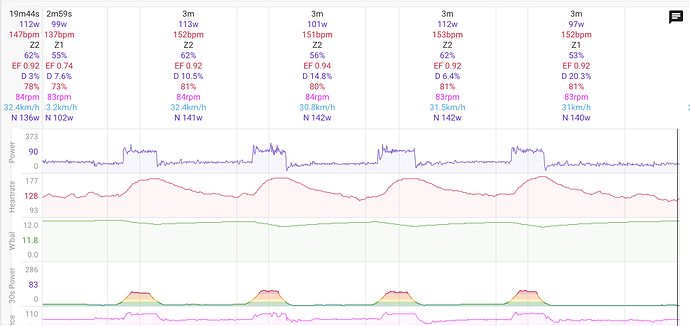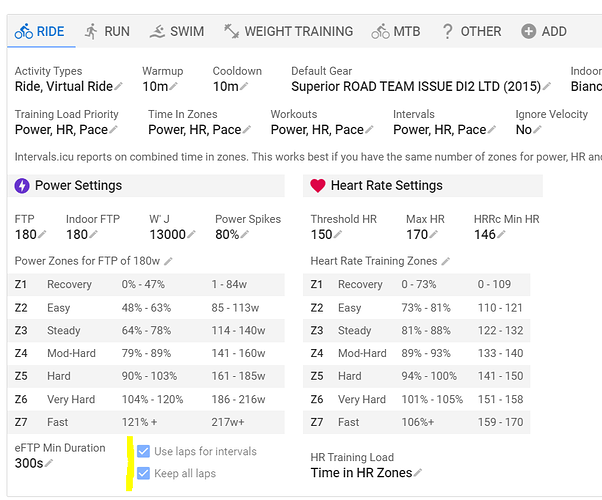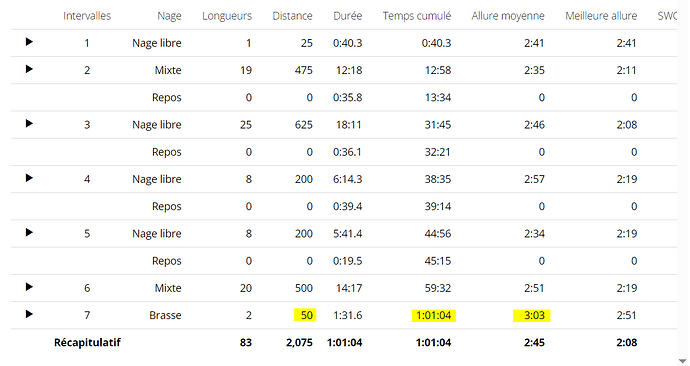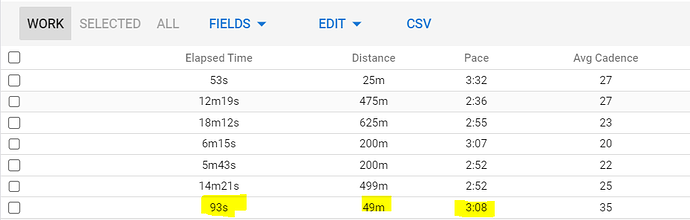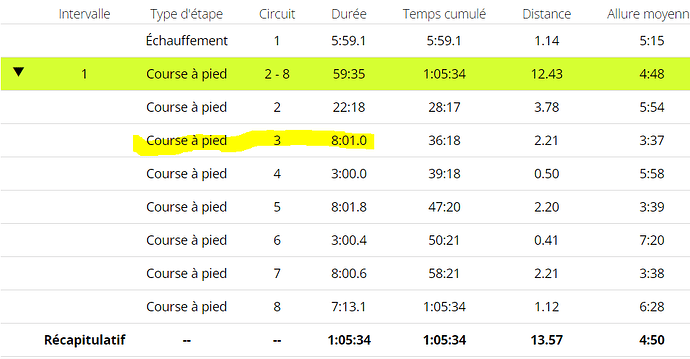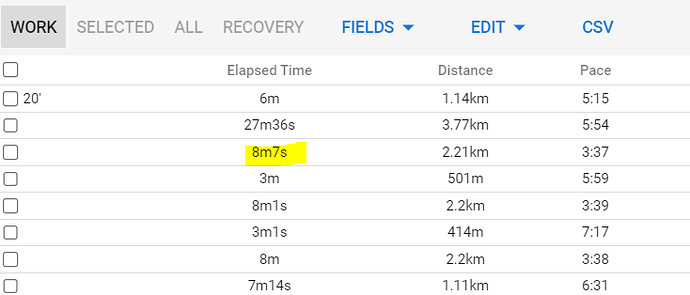The laps only get turned into intervals if you have matching zones setup. So if you run only has pace then you need to have pace zones. If it has heart rate then HR zones etc…
Hi @david Thanks so much for looking into this. Still seeing this with every ride now. Is it something that I don’t have setup properly?
Are you referring to the intervals being offset from the work done? That is usually a Strava privacy circle thing. Often the lap data is mangled when privacy circles are enabled.
I think Kelly is referring to the intervals that don’t immediately have the data displayed (power, bpm, zone etc). I think that just happens when the interval is not “wide” enough for the text to be shown uncropped right?
On a related note, is there a way to mark intervals as recovery instead of work?
Mouse cursor over the interval and press ´d´ to delete.
Hello,
By default, in intervals.icu, my intervals data seems to be “detected”, and I would like use the lap of my garmin device.
For each activity, I need to go “Action > Use laps”. It is possible to fix this option for my all next activities?
I don’t find this option in my parameters…
Thank you !
Morgan
It’s fine for bike, but I don’t find this option for run and swimming. Or maybe the option is for all activities?
I believe it only exists on the Power settings. This I believe is due to the interval detector only working on power and not on hr or pace. The default should be that it uses existing laps though.
I will check on my next swim and run workout but, for both activities, I don’t use the power, I used to the pace and HR > And the lap was in the “automatic detected mode”
Automatic interval detection in Intervals is only for Power. If you don’t have power data, there’s no auto detection.
Can you post a screenshot of your Zone settings screen for Run and Swim?
I have recalculated my activities, so I found only this example (not the best because the diffierence is really small, but there is a difference, so… why?
From Garmin
From intervals.icu
Thank you !
Intervals.icu calc all intervals using the raw data. It does not use any of the “pre-loaded” intervals data which is summarised and written into the FIT file
I’ve read through various threads related to laps. But I still can’t figure out how to get km splits to display on my recent run activity.
For some reason, the first km split is being truncated and the last part of the run entirely ignored. But the duration of all the splits between are roughly correct, they’re just in the wrong places.
I’ve tried reanalysing the data, redetecting intervals using different options and reimporting the data, but get the same result every time.
Presumably there’s an issue with the way intervals.icu is reading the data from Strava - or with the way the data is being sent from Strava, as all the splits are appearing correctly in Strava.
Strava has privacy circles. Those will not be sent over.
Didn’t enable privacy circles?
It is likely as @Nik_Om_Cinderella_Ri says. If you have privacy circles enabled on Strava the lap data Intervals.icu gets from the Strava API is often corrupted. Easiest solution is to connect the original source of the data to Intervals.icu as well as Strava. Then Intervals.icu will get the original file with correct laps and merge in the segments from Strava.
@Nik_Om_Cinderella_Ri @david Thank you both! For some reason, I’d unchecked the import Garmin activities option. Everything is now displaying mostly as it should.
Out of curiosity and so I understand where the data is coming from: How does intervals.icu determine the distance of a lap? For example, if I complete a Garmin workout with 800 m reps and 400 m rests, why are the distances intervals.icu displays off by 5-10 metres (e.g., 804 m and 394 m), while those in Garmin and Strava are given as 800 m and 400 m?
Intervals.icu uses the lap data to create intervals. It re-computes everything from the underlying data streams to support cropping, fixing power and HR, custom interval fields and so on. Unfortunately this means that the interval data might not match the original laps, especially if the device is recording with more than 1 second per tick.