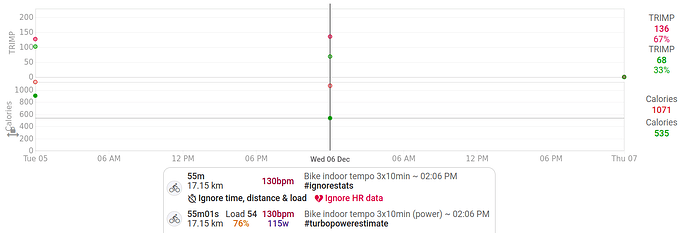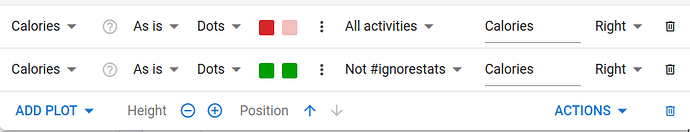To be fair, the description doesn’t mention TRIMP, but it does mention calories and they don’t get ignored.
I have the same bike activity uploaded twice, once normally and once with “ignore time and distance” and “ignore heart rate data” ticked (because I bodge in a power estimate but don’t remove the original activity)
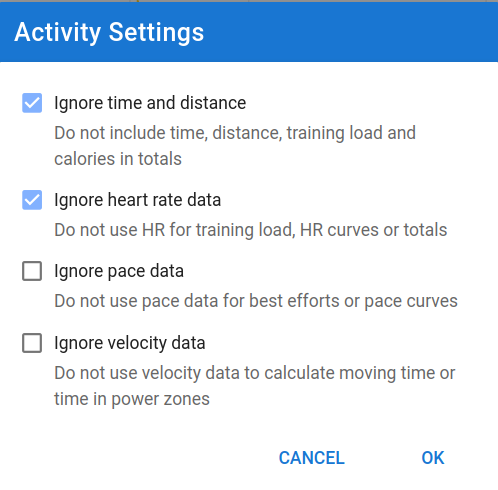
When I plot TRIMP and calories in a Fitness chart, I can see that they are both double what they should be:
Red dots are the standard plot, green dots are what I would expect. The ride has TRIMP of 68 and calories of 535 (or 536, but what is 1kcal between friends), so the red dots are including both activity uploads, instead of ignoring the one with “Ignore…” ticked.
For reference, plot setup for calories is below (TRIMP is the same, apart from being TRIMP instead of calories):
For what it’s worth, I checked and time, distance and training load seem to be plotting correctly - TRIMP and calories are the only ones I’ve found that don’t get ignored.
EDIT: in case it matters, here’s the background on why I have the same activity twice: [SOLVED-WORKAROUND] Using javascript to set power data - #13 by chrism28