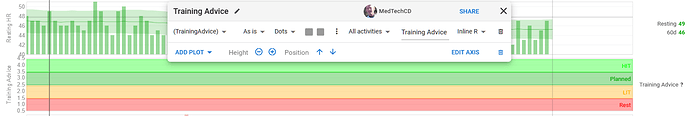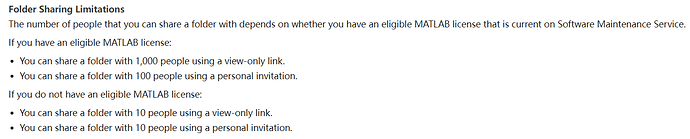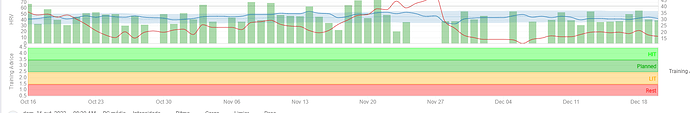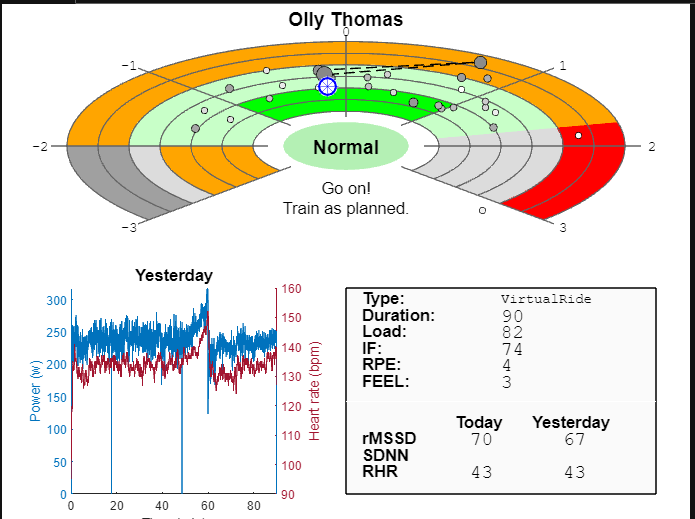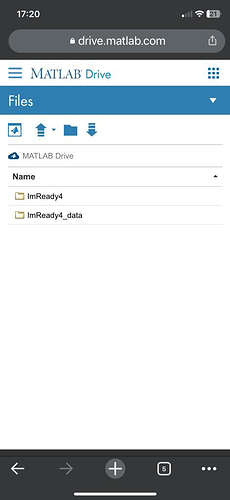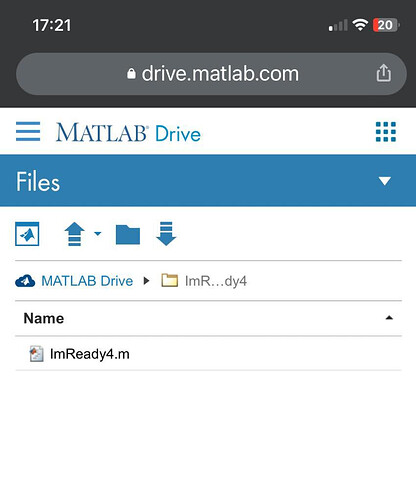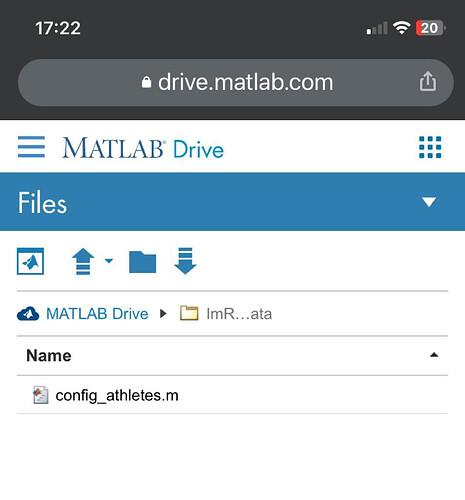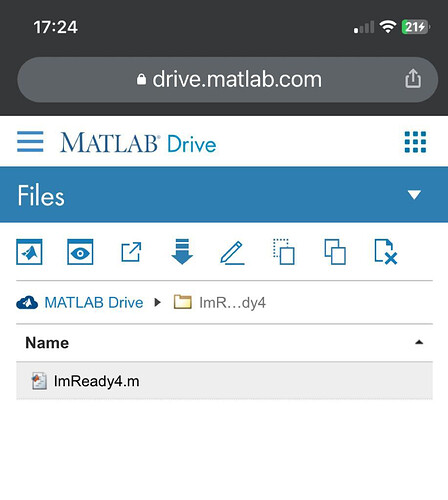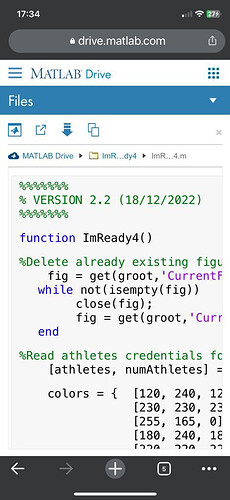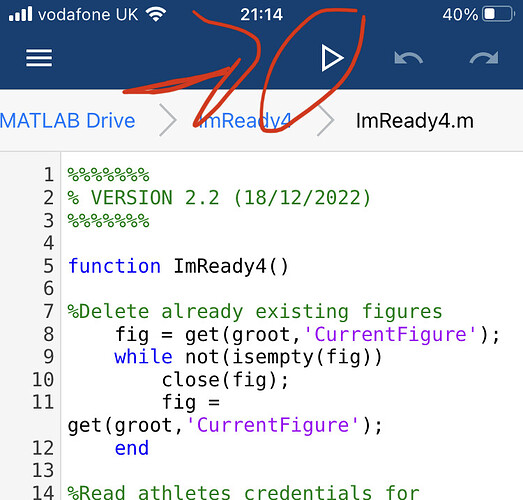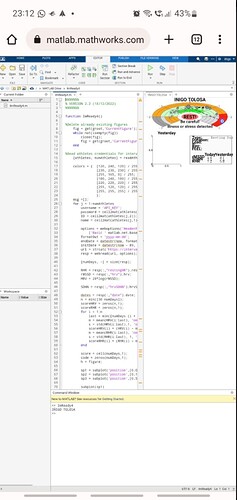That will work to. It shouldn’t be to hard to create an extra column based on the Z-scores containing the result. just make sure that 1 = REST , 2=LIT, 3=Planned and 4=HIT. If you do it the other way around, the chart will be wrong!
Once you have that column, copy it to a csv file with date and TrainingAdvice column and upload that to Intervals. Pay attention to the name of the field! It’s TrainingAdvice without spaces!
Add a score for today, then export the CSV file. Clear all other data other than the date (yyyy-mm-dd format).and the 1-4 score. Then add the daily scores, and upload.
I have this chart::
Here there are only three users, in your screenshot from the chart there are six:
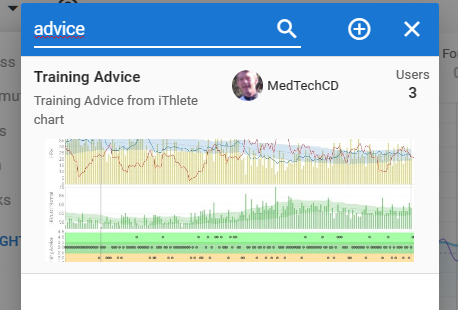
ahhh. need to be added both in the “Fitness” tab and in the data fields!!
Now it works.
Firstly this is fantastic - thank you for developing and sharing!
Unfortunately I am getting a “resource invitation limit exceed” error when I try to add the script to my shortcuts etc… Any ideas?
Think you need to add a shortcut to the folder and not to the script.
Thanks - Getting the same error on both folder and script it seems 
Can you download the script ImReady4.m? If so, create your own local ImReady4 folder and ImReady4.m script with same content as the original one just in your MATLAB drive as you did for ImReady4_data. It will work as well, although you will miss the live updates.
I will check if there is any overpassed sharing limit when I come back home today
Mine don’t have any data. Do i need to setup anything? I have HRV graphs and data for example. Thanks in advance
I can confirm this worked!
I don’t have SDNN data in intervals  so I need to now (manually!) backfill 544 enteries with it…perhaps
so I need to now (manually!) backfill 544 enteries with it…perhaps 
Have you imported/added the 1-4 scores from the past?

There is even an easier way to get a personal copy of the script.
You can create an unshared copy of the folder and add it to your files. To create an unshared copy of the folder, in MATLAB Drive online, select the folder, click the Add to my Files button, and select Copy Folder.
This should complete the process I explained before automatically
I will update the instructions later.
Thanks for warning about this issue
I don’t have SDNN data in intervals
so I need to now (manually!) backfill 544 enteries with it…perhaps
If you have all this data in a csv or similar file, there are more efficient ways to do this than entering manually
This was my plan. But EliteHRV data export provided only individual text files from each reading with the data in and it’s a bit unreadable (at least from the free app) so I need to have a think 
You can point Excel Get Data to a folder with txt files and use the transform data power query to handle them all in one Go.
Ah ha. Looks like I need to do some reading on the matter. Thanks for the steer!
Hi,
Needing some help here, please.
I was not able to find how to do this : “Using the Archive option in Matlab Mobile, open this script and use the RUN button to use it.”
Where this Archive option? and than the RUN button? Couldn’t find it.
Tks,
PS: running on iOS device
At the moment you have to enter them manually
You are using the web based version through iOS browser it seems. I don’t think this will work. You need to download the app as instructions note. Then you will have a run command at the top like this…
Access through the web browser version needs you up open the script in Mattlab Online and I don’t think this will work on mobile. On desktop browser it works.
It is possible to use Matlab Online from the browser in your mobile phone (using the computer view), but it is quite difficult due to the screen size limitations. Matlab Mobile is thought for that.
Using a tablet or iPad could be an option however if you really want to edit or create your one functions or app. Take into account in this case, that the basic free license for Matlab online only allows using the app 20 hours per month, but probably this is much more time than the one required by occasional users.