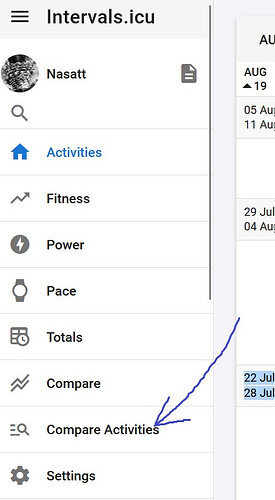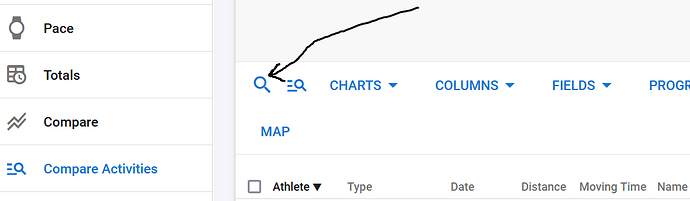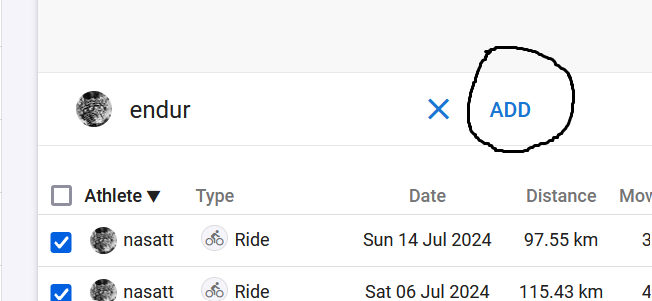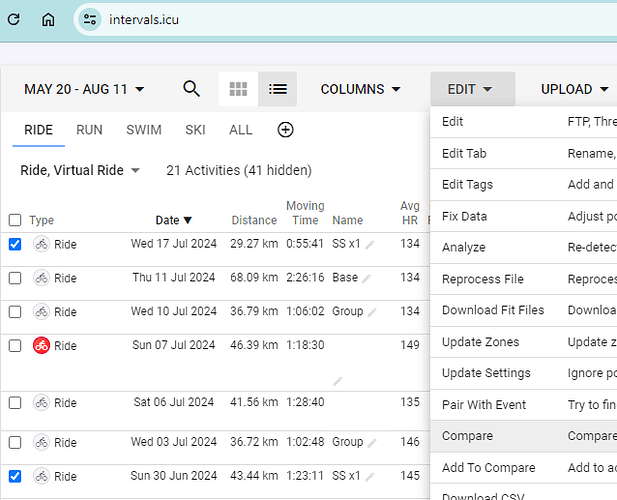Hi all,
The new feature here seems absolutely great: Activity Compare Page. My only problem is that I am unable to reproduce the procedure. I would like to do some simple comparing of two or more identical rides. How do I do that?
- Go to the activity page and choose list mode.
- Choose the first activity by ticking the box to the left.
- Search for similar activities, click the box there as well.
- And what then :).
Thanks!
Morten