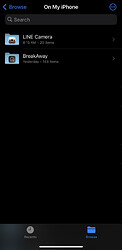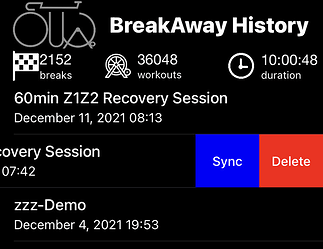Hi,
In the past I was using Wahoo app on iphone to monitor trainging. Then I uploaded training to Strava and then to intervals.icu
Now, after changes on intervals.icu, I tried to use BreakAway app that is listed as compatibile with intervals.icu. Unfortunetly the app tell my that in order to download ride I need to have iTunes. I don’t have iTunes and can’t have because I only run Linux/Ubuntu on my laptop. What is a way to upload trainings to intervals.icu directly from an some training up ? Can someone help me?
Hi There..
I am here to provide help as BreakAway this is My App.
Could you explain further on what you meant by “in order to download ride, I need to have iTunes”?
The App doesn’t need to connect to a Laptop/PC for it to work directly w/ intervals.icu.
Are you wanting to download a completed workout (TCX/FIT) from the HISTORY tab? There are a few ways to get access to this.
- Click on the Completed Workout File
- This will open up the Apple Mail App with the workout file as an attachment which you can mail to yourself. (Note: Only the Apple Mail App is supported)
-
Using the Apple “Files” app. Just navigate to the “BreakAway” folder
-
Connect the app to Dropbox. Once authenticated, the completed workout will automatically sync to DropBox
- You can Sign Up Here for a Free 2GB Account. (When you use this link, you and I both will get 500MB extra)
https://www.dropbox.com/referrals/AADUB3Yo4fHGNoIgLQAjWCi4UrBkP6dIkQQ?src=global9
- Connect Directly to Intervals.Icu
This way completed workouts will also automatically upload directly to intervals.icu.
You can also refer to this thread for BreakAway specific
TQ for using the app!
How to do it ?
Because I think I connected BreakAway with intervals.icu i BA settings. I have green. But it doesn’t upload automatic. Do I have to do something for BA to upload automaticly?
Are you able to load Intervals.Icu WOD? These are some things you could try.
- Just Re-Authenticate
- Turn off the “connect to intervals.icu” switch and turn it back on again.
- BreakAway - How to Activate Intervals.icu Workout Of The Day - YouTube
-
Re-Sync the activity from the HISTORY tab
-
Upload the FIT/TCX file manually
- This is to determine if the error is on the TCX/FIT file is the problem
-
Are you able to connect to Strava/Dropbox? (I know there is a problem in Strava connection in the recent release) Does the completed workout able to upload automatically there?
-
If errors continue, please enable logging via inputing “logcloud” in the Developer text box within SETTINGS tab (it’s at the most bottom) and send me via email (app4g.devel at gmail.com the logfile (CloudLog) that will be in the HISTORY tab.
Thanks!