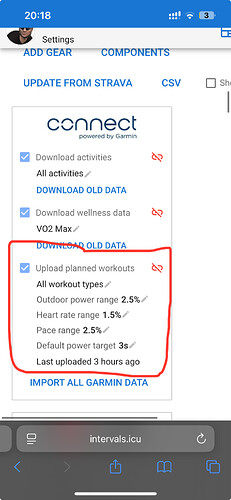Hi folks
Just bought an Edge 540 in the last few days to replace an Element Bolt I had for years. I can’t figure how to get today’s scheduled training session to appear on my Edge 540.
I have it created in Intervals. I have it synced to Garmin Connect. I can see it in GC. I have the ‘Training’ ‘Glance’ selected on the Edge and can see the Blue line indicating the workout on the Glance. But I have absolutely no clue how to select this workout so I can go do it.
When I navigate to ‘Workouts’ on the Edge, all I’m presented with is the ‘Daily Suggested Workout’ put there by Garmin.
Edit - OK. I figured a way to get it to the device. I had to go into the GC app on my phone and send the workout to the Garmin. Please tell me there is a way to automatically do this?
Can anyone help
Thanks.
I have an 840 and it automatically syncs. Navigating the touchscreen is likely a little different versus the buttons on 540.
Usually the workout appears on the 840 Home Screen and its tap to select and then tap Ride.
Every now and then it doesn’t appear on Home Screen, and I have to tap into Training > Training Plan to select it.
Rare, but does happen a few times a year, I have to sync from Garmin Mobile on my iPhone.
2 Likes
Have you linked Garmin in the settings (Intervals settings)? If should appear a few seconds later.
As WindWarrior has said, the workout should appear automatically when you select the ride option.
1 Like
Thanks folks. I’ll have a mess around with it and see how to get it to auto sync… Might be something simple.
The 500-series devices are non-touch screens, so when the device is started up, the top right button is pressed to reveal three options for the workout of the day (if there is a workout planned). After choosing do (and skip) workout, it gives the option to choose the profile (if more than one), and then it shows the various data screens.
1 Like
Hi folks
I have another question that I can’t find an answer to
See the screenshot attached (found it online)
This looks similar to my ‘Workout’ data screen.
- What is the box under the red number 1 and how do I get rid of it?
- How does this guy get the 3s power (red arrow pointing to it). That field is the Primary Target data field but the 3s pwr doesn’t show up on my Edge 540
- How does he change the layout of the boxes within the red brackets? I see no way to reorder the field layout on my Edge. I am presented with 6 fields but they can’t be changed to a different layout
Thanks again
This looks like a user defined workout screen where possibly the central one is an IQ field.
Is there any info on what/how on the page where you found the screenshot?
I also made my own Workout screen to tailor it to what I want/need. Disable the Garmin default workout screen and create a new screen from default. Then you can set the number of fields and layout.
1 Like
Perfect. I’ll give that a whirl
This is an image sourced from the internet. It looks like the power range in a vertical scale compared to the horizontal scale. Your power range was 126-154, and you’re at 161 for the 3s average, hence the black arrow above the red “range”.
I’ve never seen that screen before, but I have seen, today, that target power is only available when in the indoor trainer mode. Are you training indoors?
Garmin has a selection of 1-10 screens that you can customise, with some layouts showing graphical data and other layouts showing text/numbers. The layout options are preset and you can’t move them around.
Go to Menu > Settings > Activity Profiles
Select a profile
Scroll to Data Screens > Add New > Data Screen
Then select up to 10 metrics to display, which will be grouped in a number of categories.
1 Like
Ah! That makes total sense now that you say it. Ya, I was training indoors and that box was on screen. Could not figure out what it was. Pity there is no way to remove it. It’s kind of pointless 
Re the data screens, thanks again. You’ve gotta create your own custom data screen I order to change the number of fields. I am going to try set it up now. Thanks
Sorry @Gerald
I have one more question please which you might know the answer to.
I want to change the ‘Workout’ data screen in my Indoor activity profile.
This ‘workout’ data screen only becomes visible when a workout is active.
There is no way to edit the number of fields on the default ‘Workout’ data screen. If I delete the default workout screen, will I be able to create a new one that the Garmin will load when a workout is selected?
Thanks
I’m not sure if you can customise the default, as I don’t use it when working out.
I looked and it now, and it only shows reordering (moving up/down in the order).
I prefer my own data screen that shows the information I want to view, or not view (if it’s a “blind” test).
1 Like
Ok. So that would work best for me too. When you select a workout of the day from the home screen when you turn the Edge on, how do you get that data screen to show target power, target lap time etc? It looks to me at least at the minute that the only way I can get that data displayed is through the default ‘Workout’ data screen.
I have to say that Wahoo is much simpler to set up:see_no_evil:
By adding the appropriate fields to your custom screen.
It’s not that difficult but you need to play around with it. Set aside 15 minutes, turn on your 540, and change the layout and fields in Connect app on your smartphone.
Because changing fields and layout with 540’s buttons possible but frustrating. Versus using the touchscreen interface on 840 and 1040 and …
Hint: look under Graphical field menu.
If you get frustrated let me know I just bought a 1050 and need to sit down and copy some of my 840 screens as I didn’t let the setup wizard do it for me.
No get that but what I’m asking is this…
I don’t like the default ‘Workout’ Data Screen set up. The number of fields in that data screen cannot be changed either (up or down).
The default ‘Workout’ screen is what appears when I select a workout from the home screen.
So how do I get the default screen that’s selected to change to my custom one? I’m sorry if that makes no sense but I’m trying to explain as best I can.
Plus…I see no field that’s called ‘Target Power’ anywhere  . Maybe I just keep missing it but I’ve literally looked for the last 30 minutes:sob:
. Maybe I just keep missing it but I’ve literally looked for the last 30 minutes:sob:
EDIT - I think I’ve figured it out but on the device itself. 


@Gerald @WindWarrior Ya. Sorry guys. I’ve finally figured it out🙈. Thanks for the help.
1 Like
When editing the Indoor profile, select the Workout screen and there should be a ´show screen´ option that you can enable/disable.
Then set your preferred screen as the first one by changing the order.
That should give you your screen when starting an activity with that profile.
1 Like
Great. Different is different. Anything new has a learning curve. I could complain about Wahoo lacking stuff I think is essential.
Garmin has a lot more features and that usually results in a steeper learning curve. Please ask if you start hitting your head against the wall.
1 Like
I see no way to rename the custom screens. Absurd. Seems it’s a feature that’s been asked for for at least 4 years on the Garmin forums.