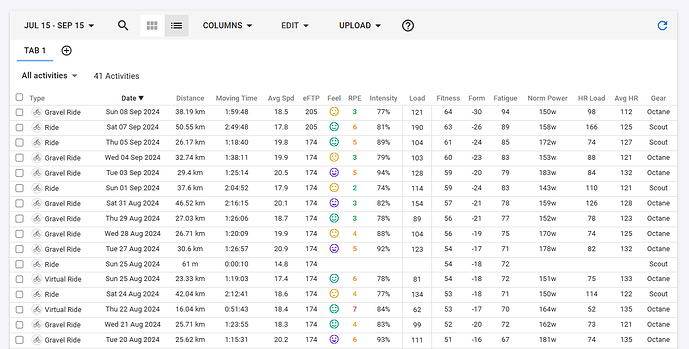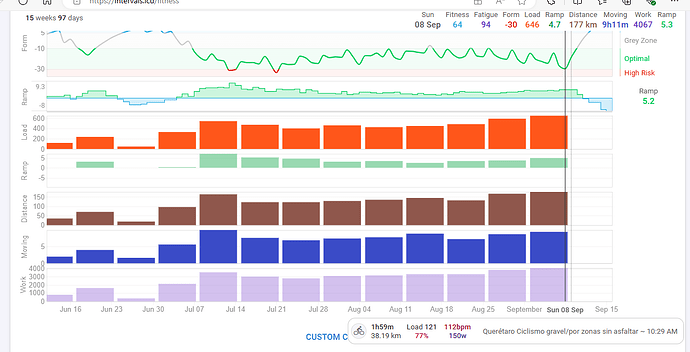An update on the results and some findings along the way.
At the time of writing this post, my fitness score is in 64, an improvement of 40 points from where I started in early July. Garmin’s VO2 is now 47 and classified as “Superior”. I have not yet done a formal FTP test but the eFTP generated by Intervals went from 165 to 205 watts yesterday.
Other performance metrics have improved as well such as I got a 40 Km fastest time personal record in Garmin Connect, increased average speed, reduced heart rate for a certain power output, among others.
And all of this without falling into fatigue or overtraining.
Intervals has been key on getting these results by using and customizing several of the tools it offers.
I would say that in this stage of my training, the “List” view of the Calendar has been very valuable. I added several columns that allow to see the session results, but also, and maybe more important, to see performance patterns that allowed me to see how should I plan my training to get the results I am looking for. The ones I have used the most are Load, Intensity, Fitness, Feel and RPE and with them I was able to identify that I shall plan week days training sessions with loads of 90 TSS at least and Intensities above 81% for my Fitness score to improve.
Long rides on weekends have been more productive with TSS greater than 130 and intensities between 75 and 85 %.
This information also allows to build the weekly training plan based on tested and proved results and practices.
I cannot stress enough how valuable the list view is and if you are not using it, I encourage you to do so adding those parameters that are important to your fitness goals.
Overall performance tracking is also very important and the Fitness Chart is a key tool for that. But besides its original purpose, it allows to get more information by custom charts.
Looking for the same data analysis power that the Calendar “List” view provides, I was looking for something similar for the weekly results. I found this post where this option has been asked for before but has not yet been implemented
and as you can see, in my last reply to that thread, I mention another method to get what I was looking for, which I am posting here as well. The idea of the weekly totals table was to track how I am applying the overload principle using several variables such as load, ramp rate, time, distance and work.
So, I created a second tab in the fitness chart and added custom charts for each of the variables using the weekly totals option. This shows both the graphic trends as well as the total values at the end of each week providing the information I was looking for. Very nice to help planning upcoming weeks.
Also, understanding training concepts is very important as well. To train with power you should learn about the method you use either FTP or Critical Power as well as how Intervals implements them.
Intervals provides links to important training concepts and technologies that the platform uses. One of them is the Fitness Ramp and, reading more about it, Joe Friel has an article saying that an optimal weekly ramp should be between 5 and 8. Less than 5 will yield no improvements, more than 8 may be cause of overtraining.
The CTL Ramp Rate - Joe Friel (joefrieltraining.com)
That is why I decided to track this parameter as well.
How high should your fitness score be? There are several good articles about this topic that will help you to identify what you should aim for, such as this one in TrainingPeaks
And this one that was referenced by @MedTechCD
in this post
https://forum.intervals.icu/t/fitness-page-a-guide-to-getting-started/17702/68
Also, know how to use your device and the tools it provides. There may be options that you are aware they exist but with some imagination they can be used to support your training plans.
For example, in previous posts I mentioned that I do not like riding indoors unless it is the only option I have to train due to weather for example. So, to do the high intensity training recommended by Friel in Fast After 50, I am also using his Fartlek idea to do them outdoors.
In my training loop, I identified the sections suitable for doing the high intensity intervals. Garmin allows to create custom Segments in Connect Web and send them to your device. So, I created the ones for the sections I identified and activate them during the scheduled Fartlek sessions (they are not active in other sessions to prevent me from doing them when not scheduled). These segments have been very motivating and powerful to do this kind of training.
When you are able to make all your tools to work together, good results show.
The idea of this post is to share some practices I have used with good results that may be of help to other platform users to enhance their experience with Intervals.
Greetings