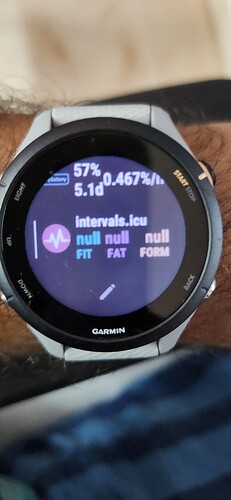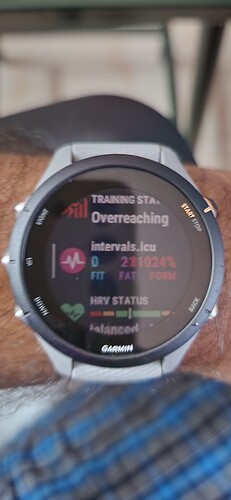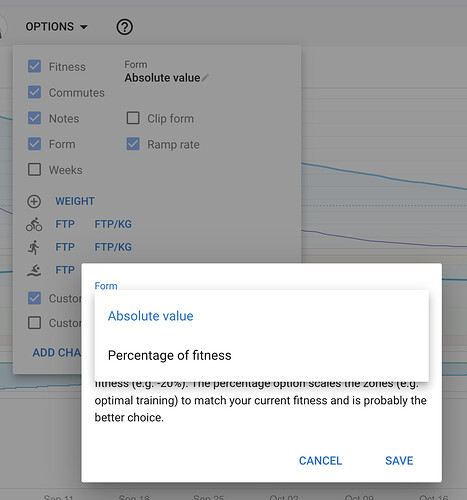Great work! Looks ace on my Venu 2. Is there a way to change the ramp to be weekly like the other stats? Or maybe an option to hide it? I quite like this as a weekly snapshot view!
Just to confirm this app won’t work on the larger vivoactive 4? If so it would be a real shame. Didn’t think it was any older than the venu?
Any planned support for FR 645m?
the widget always shows me an old training session that I have already completed as the next training session.
I’m not using the planned workouts on intervals.icu at the moment, actually there shouldn’t be any workouts displayed here, right?
The ramp is the value at the end of the current week
Correct. I’m going to do some work on this ASAP. I’m doing 70.3 worlds in a couple of weeks so have been pre-occupied. Once the season is done I’ll get some more time for this.
A few people have also questioned the form value. If you click your profile and then the ‘this week’ tab at the top, you will see that it is the same value that the widget reports. You can switch between absolute and % form values in the widget settings.
Nope, the watch needs to support glance widgets.
all the best for 70.3!
@James_Eastwood_Socks I am having this issue(using android device). It show null in all fields and when i click the glance it show IQ with exclamation mark. I have authenticated it successfully. But still the issue persists.
The only reason this could happen is an issue with authentication. Try removing the app, rebooting both the watch and phone and then installing / authenticating again.
Hello, I just found this thread. If I can’t find the app in IQ Store, does it mean my device is not supported ?
Garmin Forerunner 735 XT
Ho, I see Forerunner 735XT is not in the compatible device. 

Sure wil try and let you know
@James_Eastwood_Socks The metrics are show in negative values and zeros. Check the pic. Please fix this issue.
Very strange, what is your actual fitness and fatigue?
Not sure where to find it the values
go to the FITNESS page, you will find that number there.
Please take a screenshot of your watch as well on the same day as the FITNess page values. (also can’t really see the value of FAT and FORM, it looks like 2x1024% or something)
Your Nov 7 data shows FITNESS = 0, and Fatigue: 28 and Form : -28 (the watch screenshot is showing 24% - note the percentage)
I’m not sure if there’s a settings to be changed for the watch to show “form as percentage” but there is one in the FITNESS page…, you can toggle it to “percentage of fitness”