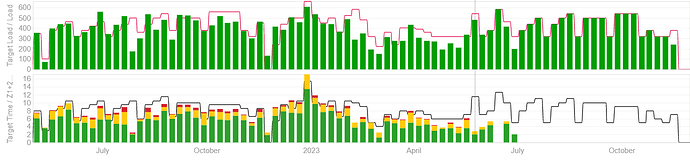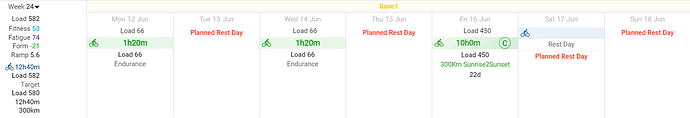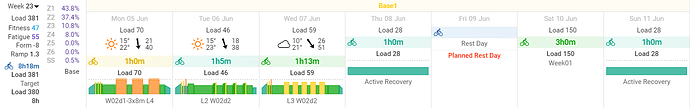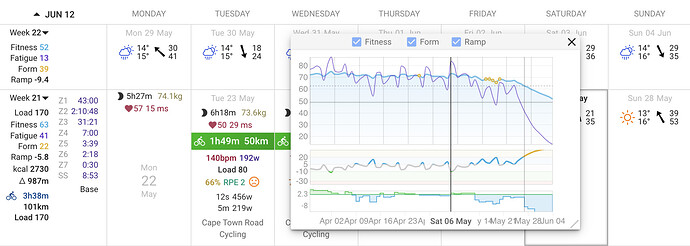It would be nice feature if we could see chart with training load per week, hours per week and Fitness, Form and Fatigue charts (basically everthing whats on left side near week numbers) while editing training plan. I guess popup window somewhat like Maps on Activity page would work best.
How about two browser windows?
Is there a way to see these charts if plan is not applied to athlete? If it was calendar view two windows would work.
It would be nice to be able to upload (csv file) to fill the target hours/load/distance, for the upcoming season. David has considered it, but I’m not sure what it involves from this side.
This is my workaround; using a spreadsheet on one screen and the calendar/activities on another.
Hope it (somewhat) answers your question(s)?
Top chart is Load:
- green bars are planned using the activities
- red line is using the target load on the activities/calendar page
Bottom chart is Hours:
- green/yellow/red is the TIZ based on the workouts planned ahead (and actual in the past)
- black line is the target hours loaded on the activities/calendar page
- missing green/yellow/red (July onwards indicates no training plans have been loaded/pushed to the activities/calendar page). The bars showing below target is low because I don’t plan specifically for TIZ on long outside rides.
Example of a week with no pre-planned TIZ, but only target hours and load.
And a week with some TIZ planned, and some without.
This is live now for athlete calendar and when editing a training plan. Click options and tick the chart box next to fitness.
I’m getting more into long term training planning and since Fitness, Form and Ramp don’t tell the whole story I’m looking for a way bring a bit of nuance to it.
For the moment I am also looking at raw training/moving time. Is there a way to visualize training time in this chart?
For the the athlete specific Fitness charts I’ve added a 7d Moving Total of Moving Time. Which helps me quite a bit in monitoring time crunched athletes.