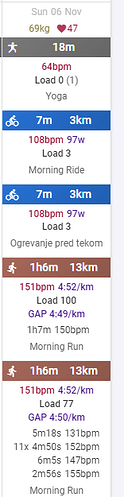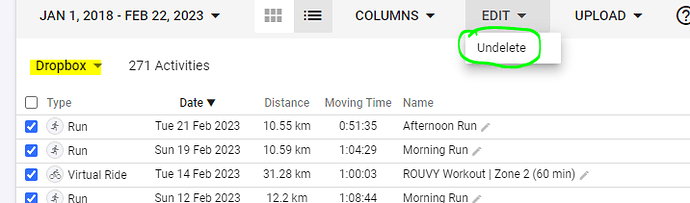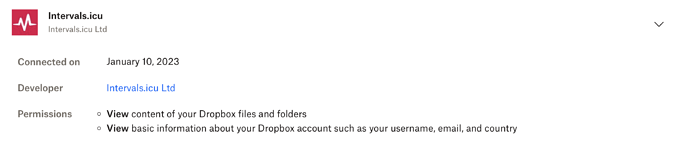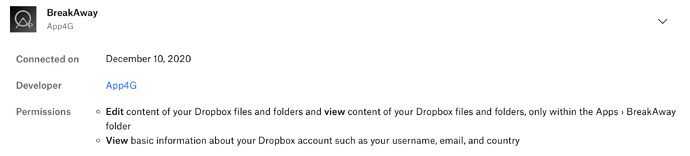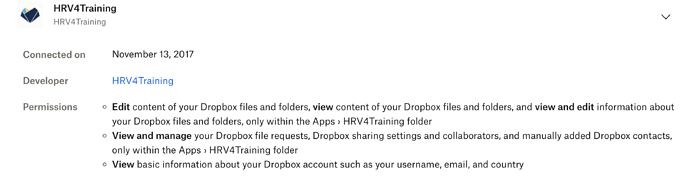Yes unfortunately your manually edited intervals will go. The activity files from Dropbox might not exactly match the Strava activities.
Hi, I would like to kindly inform you that Tredict now also offers Dropbox support in both directions too. Just like Intervalls.icu. This means that power users can use Intervalls and Tredict at the same time now and sync each other as Dropbox with a middleman. Perfect life. Besot of both worlds.  If I am informed correctly, those 2 platforms are the only ones who directly support Dropbox for reads and writes of activities? Anyways, a good day for data liberation. Hopefully Zwift will do the same at some point. I am in the middle of my life, so they have some decades left to achieve this!
If I am informed correctly, those 2 platforms are the only ones who directly support Dropbox for reads and writes of activities? Anyways, a good day for data liberation. Hopefully Zwift will do the same at some point. I am in the middle of my life, so they have some decades left to achieve this! 
If you like to read more about the Tredict Dropbox support, this is the blog post:
Using Dropbox to synchronise with other platforms
Happy intervalling!
Is it possible to have two folders sync’d? I have a folder for TrainerRoad workout/files and one for Wahoo rides/files. I am not sure if I am able to change where each app puts their .fit files when activities are completed and I do not want to go into Dropbox after each ride to move files…
Yep, can add multiple
Hello!
After syncing Strava with Dropbox via Tapiriik, my activities (runs) are now doubled. The date is selected for activities after 22 Feb 2023. Is there any way to revert it? Thank you.
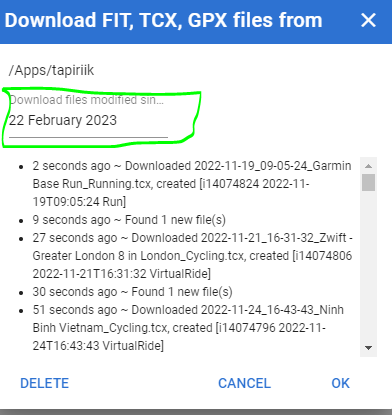
I’ve removed the Dropbox connection, but the activities are still visible - am I missing something?
The dropbox folder is a ‘transfer’ and backup folder. Once the activity is in Intervals, all the data is in the Intervals database.
If all your Strava activities were synced to dropbox, you can unlink Strava from Intervals but don’t close your Strava account.
Then go to activity list view and filter activities by ‘Source’. Eliminate (delete) doubles by selecting and batch delete. In this case I would think that you keep the ones from Dropbox and delete the ones from Strava. (remember, you delete them from Intervals, not from Strava!)
If you make a mistake, you can always ‘undelete’ but be cautious anyway.
Once you’re happy with the result and are sure that you have everything in Dropbox or Garmin or some other source, you can stop the sync from Strava permanently.
Thanks for the feedback. I decided to become a supporter.
Now I want the other way around, to delete the doubled activities from Dropbox and resync with Strava. I am not able to batch delete - it says “undelete”?
Update: resolved. I’ve had simultaneously selected two filters.
But now it seems I’m not able to re-sync with Strava - I mean, I clicked the button, but the activities are not synced - I only have the ones from Garmin Connect. Am I missing something - any ideas?
Thank you.
Have you checked the box called “hide deleted activities”? If Garmin is there, then Strava might be hidden/deleted.
I can see quite a few Strava activities (both deleted and normal) on your calendar. You can do Options → Show deleted activities + Show activity source to see them.
Thanks for your feedback. Yeah, I went full circle and undeleted the Strava activities and deleted the Dropbox activities. I guess the issue why the Strava sync didn’t work, was because the activities were automatically deleted when I disconnected from Strava and synced with Dropbox, but when I’ve later deleted the Dropbox activities the Strava ones didn’t “sync” because they were “deleted”.
Anyway, now it seems alright. 
So, what is the workaround if I want to auto sync TrainerRoad workouts with Intervals.icu?
Sorry but I’m getting lost with connections, activities, folders, uploads, downloads…
EDIT: solved!
appreciate this is on the dropbox API not you but I’m never comfortable giving out access to all my files via dropbox to a third party app. Nothing against yourself as I’m sure your code is doing nothing it isn’t supposed to but I just don’t like leaving that level of access open.
A second option where you create an app folder and I can put files in that folder for import I’d be happier with - more manual (albeit one I’d automate myself) and I wouldn’t get rid of the old option for those comfortable granting full access.
I might work out an approach using your API to upload my files manually if that isn’t a goer.
Thanks though, loving your work.
Interestingly I’ve not looked at the level of permissions that Intervals.icu is asking from Dropbox. So, based on your post and my curiosity, this is what it shows
Looks like Intervals.icu can access the entire Dropbox Files and Folders (I don’t remember if I granted it this way or it’s default.)
This is what I request for my own app. The App only has access to 1 specific folder on Dropbox.
In any case, the connection from BreakAway: Indoor Training to DropBox is only to 1 specific folder and there’s actually no way (that I know of) to get access to any of those files from my end. The connection is only between the App in the Phone and Dropbox.
There’s nothing stopping you creating a Dropbox folder just for Intervals, that is separate to any private and confidential information.
I only use Dropbox for Intervals (HRV4Training and Zwift); my private data is stored elsewhere.
that would need a dedicated dropbox account would it not? I could of course do that but hen that would make other things less convenient.
thats the way drop box works - it’s either App access like you’ve done (and what trainer road etc do). That makes sense when you’re writing files one one location.
Or, it’s “dropbox access” which is over the whole folder structure. Which is then how intervals can let you pick access to the folder you want it to read. Problem for me is should intervals be compromised a bad actor could use that access to read everything I store on dropbox.
Hence my suggestion - if intervals set up an option for app access with an intervals folder only then I can put files in that folder for intervals to read. Yes in my case I’d want to copy files from my TR app folder to the intervals app folder but I’d be a lot happier doing that.
I would argue that the shared folder is not affecting other (not shared) data, otherwise Dropbox’s business model would not survive. 
To go the “app folder” route I would need to create another Dropbox app (easy) carry extra sets of credentials etc. (work) in Intervals.icu. I will likely do that at some point.
That is easy to do if you can code a bit: