@david Just a heads up it looks like it’s not parsing the names all the time from a dropbox upload.

Aha. I fixed this and will deploy Wed AM (GMT+2). It was expecting the name to be at least 8 characters, now it is 4. Tx.
Hi, I’m happy with the fact you are matching duplicate events from Strava; however, I still like to access the Strava event sometimes after the initial sync. Would you please consider adding “View on Strava”, “View on Dropbox”, etc links to the header instead of replacing as currently implemented? Another option that may be easier could be to add this data to the Chat stream on the event from a Bot as long as it is still a clickable link.
Thats a good idea. I should be able to do that for Strava at least.
Thanks for addressing this so promptly!
Apologies if this has already been covered…
…I used the dropbox functionality to upload a single fit file that I wanted to analyse with intervals.icu. The log window shows “Downloaded 2021-11-02-21-57-06.fit, created [i2379169 2021-11-02T21:57:06 Ride]”, but I can’t see it anywhere.
I assume I’m doing something wrong, but not sure what. If it matters, I have a similar file present already (recorded via trainerroad then synced to strava), but this was recorded via a garmin and is a different length.
Edit - Looking at the activity that does show, it seems to have merged the two (I see strava and dropbox in the top right). Going forward, if I wanted the dropbox vs the strava version should I just delete the strava activity before uploading the other to dropbox?
Files from Dropbox replace matching activities from Strava so what you have is the Dropbox version. It keeps the name and ID from Strava so the activity can still be viewed on Strava. You can click Options → Show activity source on the calendar page to see where activities came from.
Thanks. Interesting that they’re different data sources / different durations but you still managed to match them together.
Kudos on that, I thought I was being clever keeping them different so I could see both. lol
Tx. If they are too different then they will be kept separate so better to not do that 
David this is fantastic, I’ve only just realised this is possible.
Just so I understand how this works, or rather, what’s the best way of getting my data into intervals if I’m using Dropbox and Strava? I am auto uploading my wahoo files to dropbox via a If This Then Thatt (IFTT) argument, as, I want to see the Left/Right power balance specifically. I have synced the folder and looked for new activities as of 22nd April to capture last Sunday’s rides - and it’s picked up the two rides. Links to Strava work and it’s appearing like this:
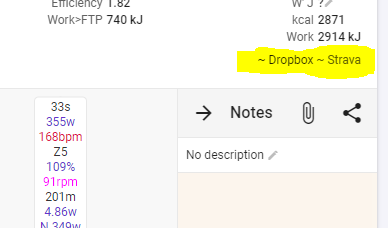
https://intervals.icu/activities/i5307343
For future rides - will it still pull the data from Strava and the link still work and is it overlaying the Dropbox data on top?! Or will it just auto pull data from dropbox, ignoring Strava data and/or do I have to unlink Strava (which I don’t want to do)? Excellent work all the same. 


Tx. Intervals.icu replaces Strava activities when it gets matching stuff from Dropbox, Garmin, Suunto or Polar. It keeps the name and some other stuff from Strava and also remembers the Strava ID so it can still link there.
So you should keep Strava and Dropbox linked.
If importing old rides from Dropbox, will (manually edited) intervals be copied over to the matching ride from Dropbox or will they default to auto-detected intervals?
E.g. right now I have years worth of rides on Strava, some of them with manually edited intervals. If I link Dropbox, as I understand it, the rides will be replaced with the Dropbox-sourced rides. Will I lose my manually edited intervals?
Yes unfortunately your manually edited intervals will go. The activity files from Dropbox might not exactly match the Strava activities.
Hi, I would like to kindly inform you that Tredict now also offers Dropbox support in both directions too. Just like Intervalls.icu. This means that power users can use Intervalls and Tredict at the same time now and sync each other as Dropbox with a middleman. Perfect life. Besot of both worlds.  If I am informed correctly, those 2 platforms are the only ones who directly support Dropbox for reads and writes of activities? Anyways, a good day for data liberation. Hopefully Zwift will do the same at some point. I am in the middle of my life, so they have some decades left to achieve this!
If I am informed correctly, those 2 platforms are the only ones who directly support Dropbox for reads and writes of activities? Anyways, a good day for data liberation. Hopefully Zwift will do the same at some point. I am in the middle of my life, so they have some decades left to achieve this! 
If you like to read more about the Tredict Dropbox support, this is the blog post:
Using Dropbox to synchronise with other platforms
Happy intervalling!
Is it possible to have two folders sync’d? I have a folder for TrainerRoad workout/files and one for Wahoo rides/files. I am not sure if I am able to change where each app puts their .fit files when activities are completed and I do not want to go into Dropbox after each ride to move files…
Yep, can add multiple
Hello!
After syncing Strava with Dropbox via Tapiriik, my activities (runs) are now doubled. The date is selected for activities after 22 Feb 2023. Is there any way to revert it? Thank you.
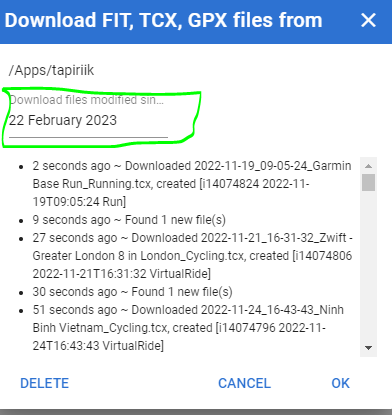
I’ve removed the Dropbox connection, but the activities are still visible - am I missing something?
The dropbox folder is a ‘transfer’ and backup folder. Once the activity is in Intervals, all the data is in the Intervals database.
If all your Strava activities were synced to dropbox, you can unlink Strava from Intervals but don’t close your Strava account.
Then go to activity list view and filter activities by ‘Source’. Eliminate (delete) doubles by selecting and batch delete. In this case I would think that you keep the ones from Dropbox and delete the ones from Strava. (remember, you delete them from Intervals, not from Strava!)
If you make a mistake, you can always ‘undelete’ but be cautious anyway.
Once you’re happy with the result and are sure that you have everything in Dropbox or Garmin or some other source, you can stop the sync from Strava permanently.