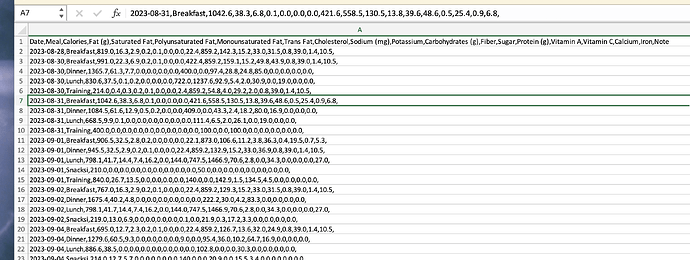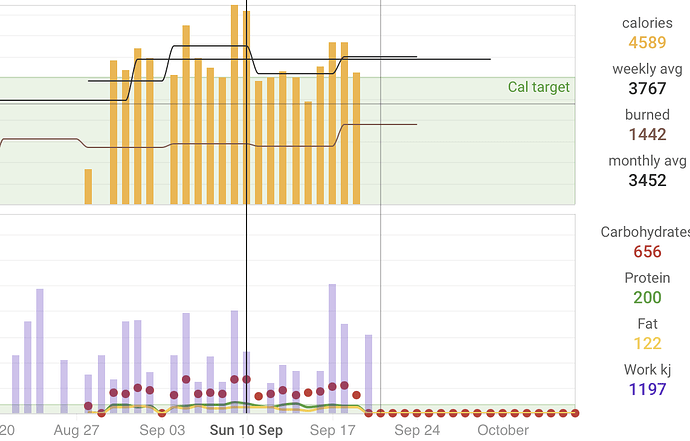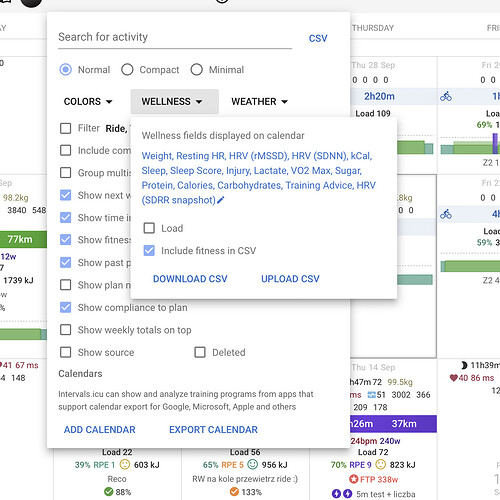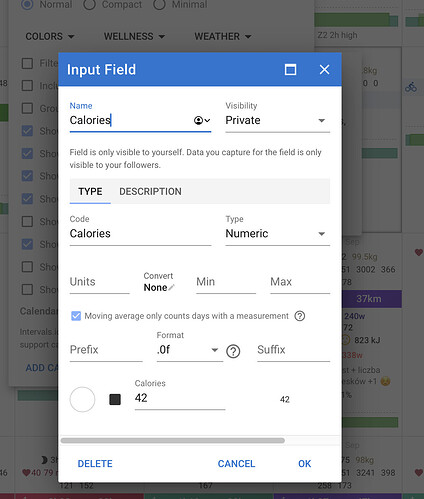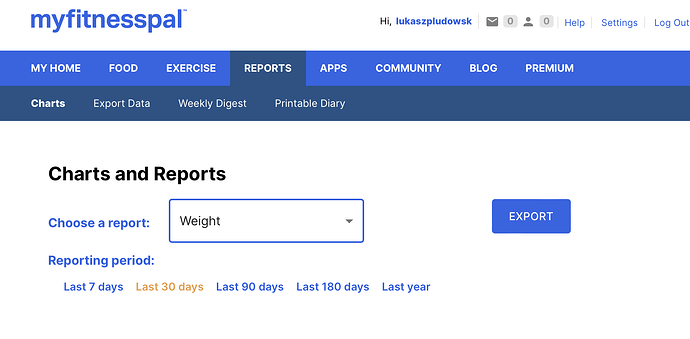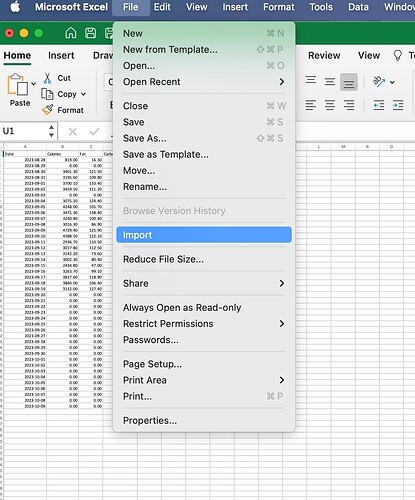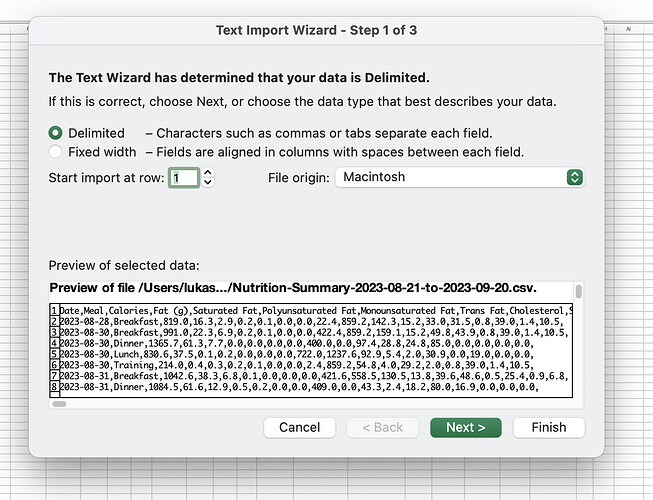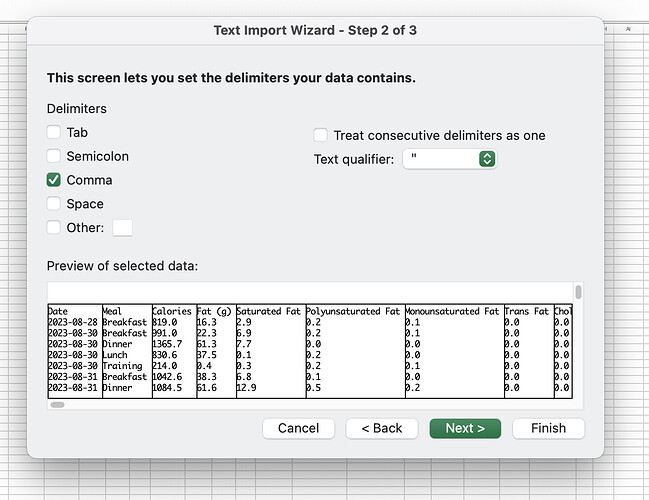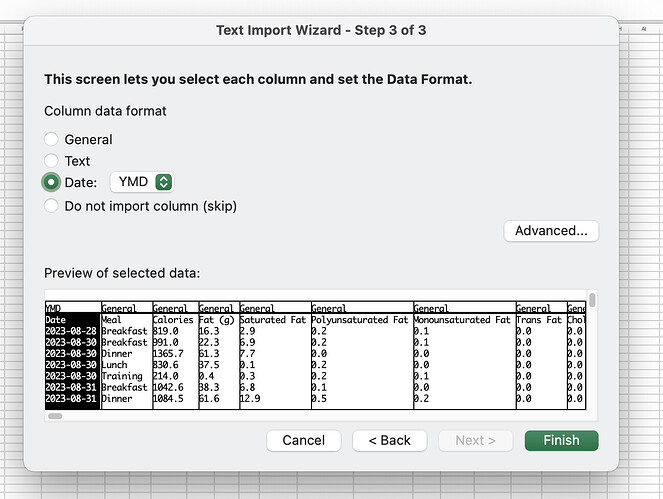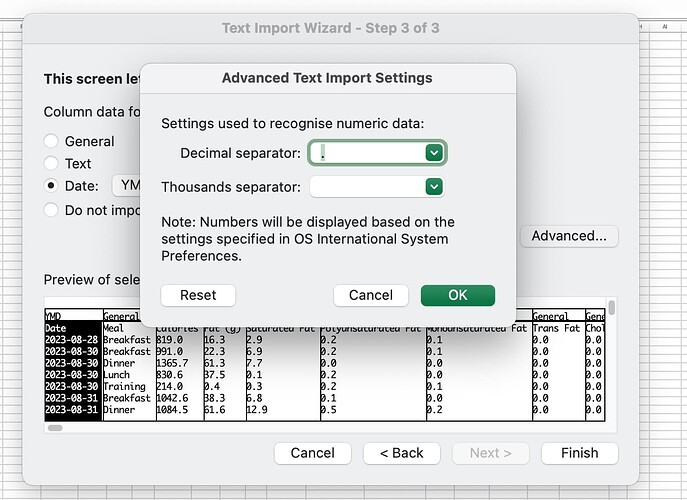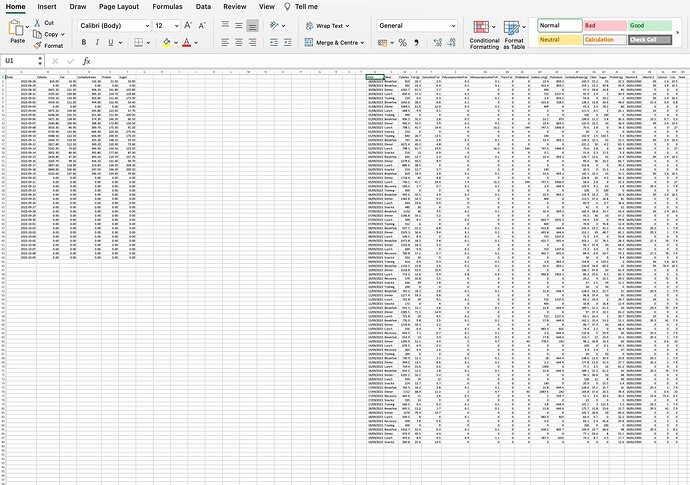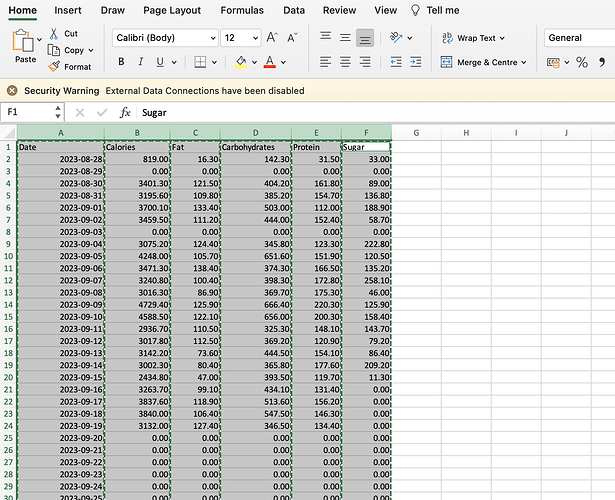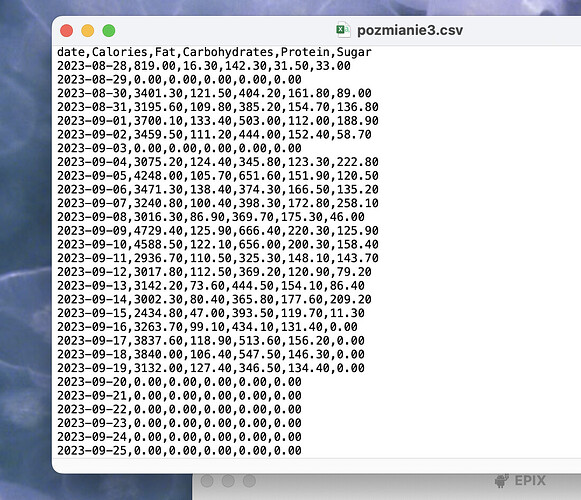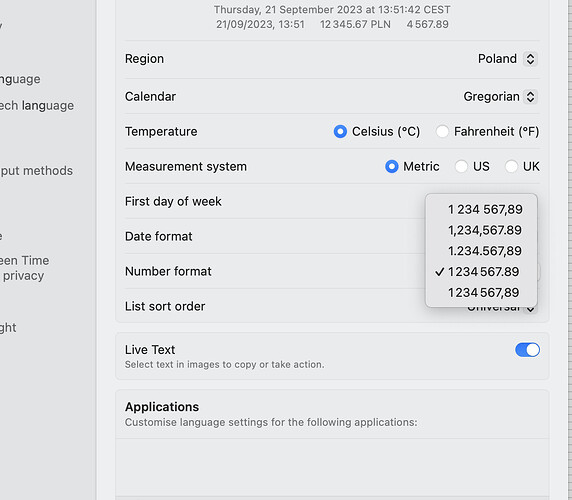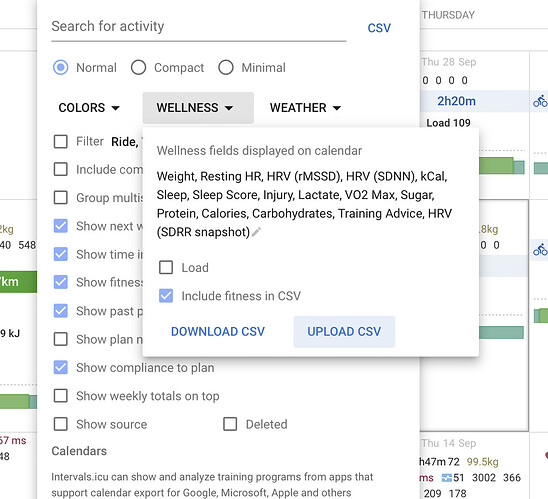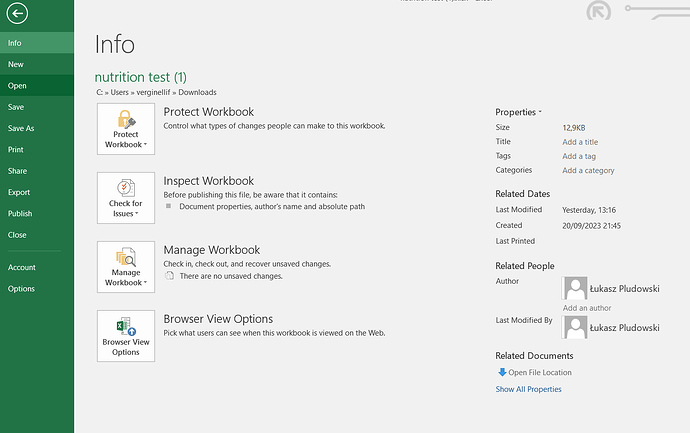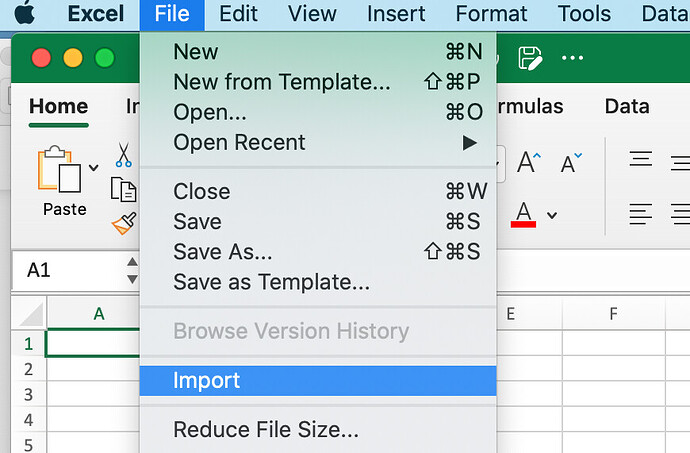Tx… unfortunately, this app is not available in my country…
![]()
Hi,
I’m trying to add myfitnesspal data, I’ve added all the custom wellness fields and slightly edited mfp csv file (“Fat (g)” → “Fat” bc you can’t have spaces and () in code in intervals.icu maybe you can change that too?). But have two problems:
-mfp is dividing calories among diffrent meals (you add them manualy, eg., diner, lunch recovery meal etc.)
-the calories within csv are divided by meal category and they ocupy diffrent lines but with the same date
-intervals.icu gives me an error of duplicated dates
-is it possible to make intervals.icu just autosum (for numeric type data fields) in case they are many entries with same date? /have no idea how to solve text fields and prevent errors
-I can delete all categoreis in ma MFP app and add all intake just as a breakfast but it will make a huge mess in my mfp app.
MFP is dividin fats into different categories. I can add all categories of fat as different input fields but than I could not get a graph of summed up fats intake.
PS. I’m just trying to make MFP usable (you can easily export csv from it) but make it as easy as it gets so others can benefit. So basically if it would be possible to add ipnut field with spaces like “Fat (g)” and you could autosum numbers for same dates, it would be very easy to import from mfp with just editing input fields once at the beginning.
The problem with summing numeric fields for dup dates is that it will hide errors in someones upload and also as you point out what about text stuff. The Intervals.icu custom field codes don’t allow spaces and so on so they can by used as identifiers in Javascript scripts.
I think I need to add support for processing uploaded wellness files with custom Javascript like for custom fields etc… Then people could write and share importers for all kinds of data.
I’ve made a simple excel file which can translate basic info from MFP file and makes it easier to import.
I’m not an excel expert so it was pretty complicated to find some simple bugs and had a problem to figure out that first date has to be “date” and not “Date” ![]()
I will try to polish it a bit and write a small instruction how to use and upload here.
For now I think it is ok and most importantly it solves a problem with no calories at all (at least I couldn’t sync from garmin)
PS. Not sure if intervals.icu can accept CSV separated with commas and semicolons (you’ve used commas in a file to download, so did I) but it is a system dependent setting (depends on your systems numbering format) when exporting a file in excel and to simplify: PCs from US will produce files with commas and from EU with semicolons. It can produce dificulties later on for users if only commas are supported.
Yes David,
it would be of great help. ![]()
In addition to body composition, I’m also trying to better understand how to track the intake of calories consumed and spent on intervals.icu. For athletes this is necessary information.
Importing MFP calories info via an excel file:
download this file:
-go to intervals.icu and create custom data fields in intervals.icu for:
Calories, Fat, Carbohydrates, Protein, Sugar
Activities tab → options → wellness → click on wellness data fields list
Capital letters matter, make them numeric and 0f (don’t knwo what it is ;/)
-untick them on the data fields list so they don’t show up on your calendar page (ofc you can leave them ticked)
-go to you MFP account and export a csv file (7 or 30 days) (you need MFP sub)
-unpack the archive, you need only one of the 3 files with nutrition in its name
-download my excel file and open it (it just sumif all the categories MFP uses into one day calorie intake)
–select U1 and import (file → import in top menu) your csv nutrition file there (from MFP) exactly into U1:
choose: 1st page: delimited
2nd page comma only
3rd page choose first column and choose Date YMD
IMPORTANT: select decimal separator as dot in
an Advanced option menu
Exporting correct csv file:
-select first column by clicking A, hold CMD (CTRL for windows) and select columns B-F, click CMD-C, click CMD-N, click CMD-V
you should have a new file with your data inside
now just save as: comma separated values.csv
Important: Recheck your newly saved csv file with a textedit. If the values are separated by a semicolon you need to change your system language setting for numbers (to show decimals as a dot not a comma)
go to intervals.icu
Activities tab → options → wellness ->Upload csv and select your new file, it should upload with no errors
now you can add some nice graphs by adding yoru new datafields as plots (calories vs work done etc.) to get smth like that:
description sounds complicated but in reality it takes 5 minutes for a first time and 5 sec every next time so is easily doable once a month or week. I’m a complete excel noob so just did it by brute force with google. Ofc if you are an excel expert you can edit, do some macros or something like that to make that process much easier. But it just works and if you want all your nutrition in intervals it is an easy way to do it, with some nice features to track proteins fats and sugars.
Please don’t bash my primitve excel skills ![]()
Hi Lukasz
First of all, thank you very much!!!
You gave a really accurate description. Magnificent!
I really thank you for the time you dedicated to this description, I really believe it is a great added value for those who have specific sporting goals, which obviously also require precise monitoring of the foods we ingest.
And it’s not you who has to apologize for not having in-depth knowledge of Excel; but it must be me, who don’t understand much about Excel. ![]()
So now I’ll try to get busy and try to practice making these graphs on intervals.icu.
It won’t be easy but with your contribution in this description I should be able to do it. I say I should because I’m not that familiar with programs. ![]()
![]()
…question: but what if I used Numers? I have Mac at home and Windows at work, so I could use both, which one is easier?
However, I bow before so much knowledge. Well done. ![]()
and as you can see, I also help myself with translation for English ![]()
Lukasz,
after selecting the U1 box, how do I import the CSV file obtained from MFP? ![]()
…tell me if I’m wrong:
Can I also use the same process to create the body composition CSV file?
Lukasz,
after selecting the U1 box, how do I import the CSV file obtained from MFP?
Select file → import from top menu
…tell me if I’m wrong:
Can I also use the same process to create the body composition CSV file?
I don’t understand your question ![]()
My excel file just converts original MFP csv file (which has calories divided into categories and intervals.icu cannot handle multiple rows of data with same dates) into a file with summed up all calories, fats etc for each day.
If you mean the measurements file from MFP it is not divided into categories (so it is one entry each day) and it should be possible to import it as it is or with much easier edit pattern (just to make first row categories compatible with intervals.ciu /no spaces and other signs but you can edit this just in textedit)
I have to try using excel on Mac this evening at home. Because with windows when I go to the file it doesn’t show me the list with import, but this:
…I was just wondering if I can use the same procedure that you showed me to import CSV from MFP, also for another CSV from another program with body and non-food specifications. To monitor body weight and its composition.
In Windows:
Try Data, Get Data, From File/CSV.
For Mac, it depends which version you have.
Some older version don’t work.
Sorry, don’t have a Windows system and can’t help here.
…I was just wondering if I can use the same procedure that you showed me to import CSV from MFP, also for another CSV from another program with body and non-food specifications. To monitor body weight and its composition.
If your data source can export to csv you can create an excel file to make the data (exported csv) intervals.icu compatible. I just imported bone/fat/muscle mass from my withings csv file.
So to answer your question you can do this.
Things to remember:
-date format must be 2022-10-08
-capital letters in first row are important: date must be “date”, weight must be “weight” other must be starting with capital letters (just as created custom fields in intervals.icu)
-no double dates meaning if you weighted yourself twice a day intervals will give you a an error
-commas instead of semicolons
Upload your csv file and maybe I could help
Yes,
the scale I need to buy has an app with export of details in CSV.
As soon as it arrives I will start testing following your instructions.
It would be great to have the graph in intervals.icu of the changes in your body.
I will keep you updated. Thank you
…I just installed excel on my Mac ![]()
So with this … could we not upload csv files to dropbox, write a dropbox script that is triggered by a change to that file which copies the new data to an intervals CSV file and then post it to intervals? So its more or less as automatic as HRV4Training? I’m thinking of my peal flow app.
I don’t really know how to use POST /v1/athlete/{id}/wellness and I don’t actually know how to write a dropbox script, but it seems so tantalisingly close!! When I have some spare time…
What’s a “peal flow” app?
LOL! I have no idea! Silly me. But my peak flow app (mine in the sense that I use it, not that I wrote it), records my peak flow…the maximum speed of my breath when I breathe out.
I see. So it’s something like this?
Wow. Interesting. Looks like an anemometer (something which I wanted to get to test how strong a fan is - for indoor training)
It’s exactly that.
Hi Lukasz,
I finally have my first CSV file derived from my new Tanita medical scale specific to body composition.
I attach the CSV file, which I tried to upload to wellness of Intervals.icu, but it repeats that the date must be YMD, ok, tonight I’ll try with the Mac at home and Exel which unfortunately requires the subscription to be used ![]() .
.
Could you kindly check if this file has any particular problems? I hope to be able to create body composition graphs on intervals.icu, then later I will move on to the nutrients one ![]()