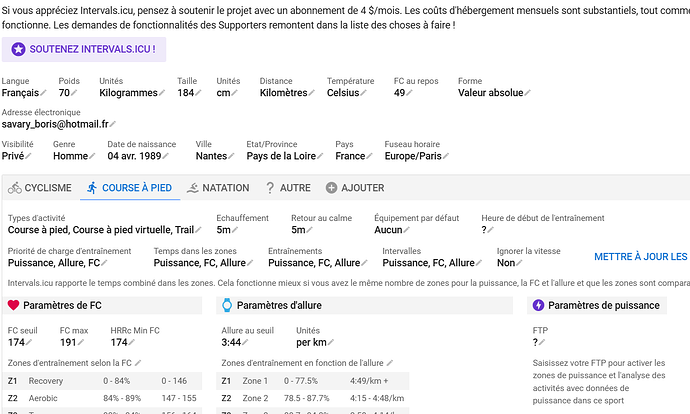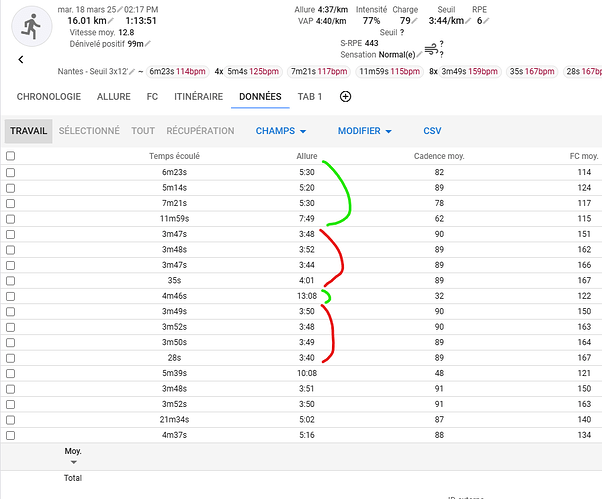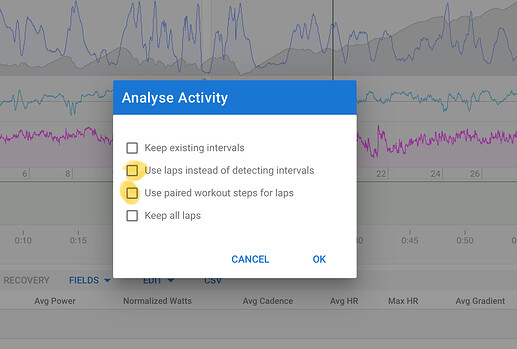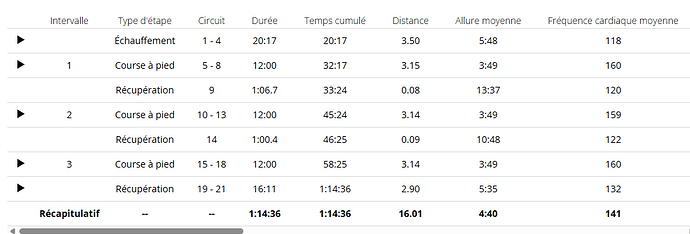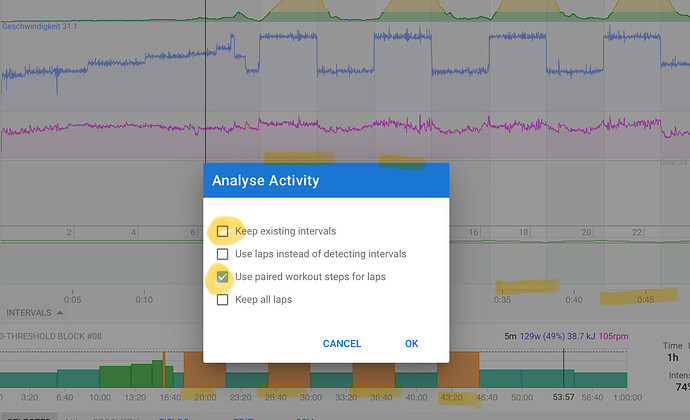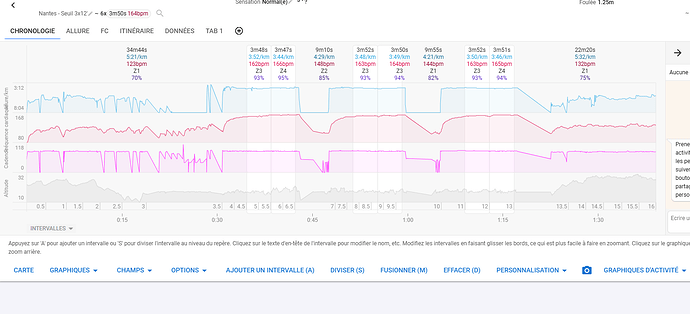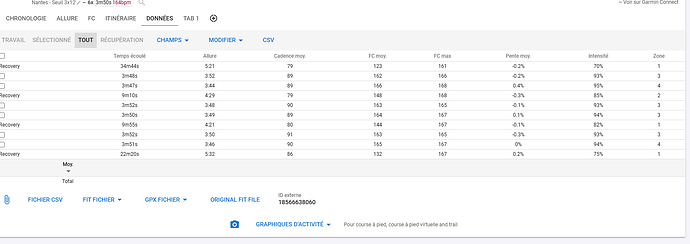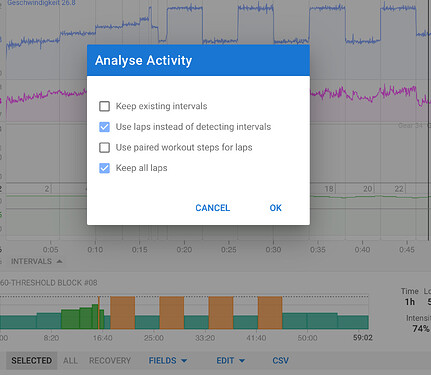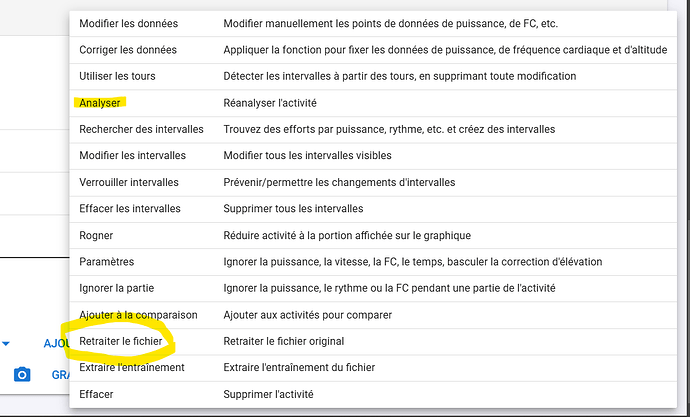I properly schedule my workouts with Garmin: warm-up, session with recovery, and cool-down. However, when viewing the intervals within an activity, the segmentation is completely different. How can I fix this? My teammates using COROS have the correct segmentation.
Under your settings for the workout activity (e.g. Run settings), do you have the “Keep laps” option ticked?
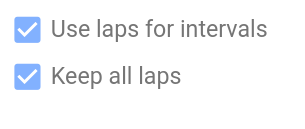
There´s a bug and those options are not accessible if there´s no FTP set in the power settings.
Just set some value as FTP for power zones and the settings will appear.
@david
Thank you, indeed after entering an FTP value, both boxes appear, but it does not correct the subject whether one or the other is checked or both, despite also clicking on “Update activities”. Do you know what to do please?
Show a screeshot of your exact problem…
example with my garmin, the intervals are not respected, with my teammate’s Coros, they are warm-up + 3 x 12 min

at threshold
Thank you, but it doesnt work
Could you show a screenshot like mine of your activity and your paired workout, and then select ‚use paired workout steps‘ and untick ‚keep existing intervals‘ within the reanalyze option. Tried it and worked as expected.
You don´t have to ´Update activities´, you need to reanalyse with Actions -Analyse.
I don’t see any paired workout. This is the setting to create the intervals from all laps of the fit file.
Bottom line is that Intervals isn’t using the Lap events. This can be one of the following:
- The Laps are not present in your activity file. You did follow the workout on your device?
- Intervals wasn’t configured to Use Laps at import. (probably the cause in this case). Either choose Actions - Analyse with Use Laps enabled as @R2Tom says or Reprocess from the Actions menu (which should work if you have the Use Laps option enabled on the settings page).
- You can also use the workout structure from a planned workout to get the laps. But that is only possible if you had the workout Planned.
In your screenshot, I see that the Actions menu is missing on the far right, almost certainly caused by the French translation that has to long text strings.
Essaye de ‘Retraiter le fichier’
Je te conseille d’également lire ceci: