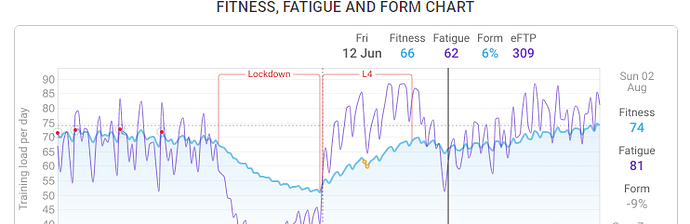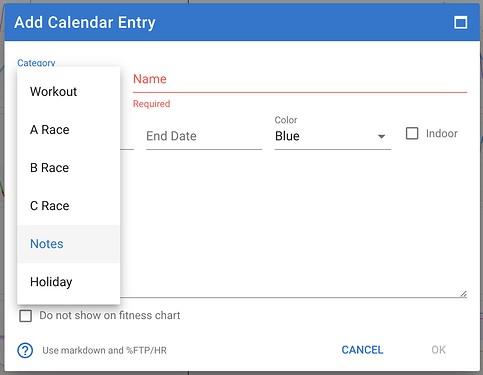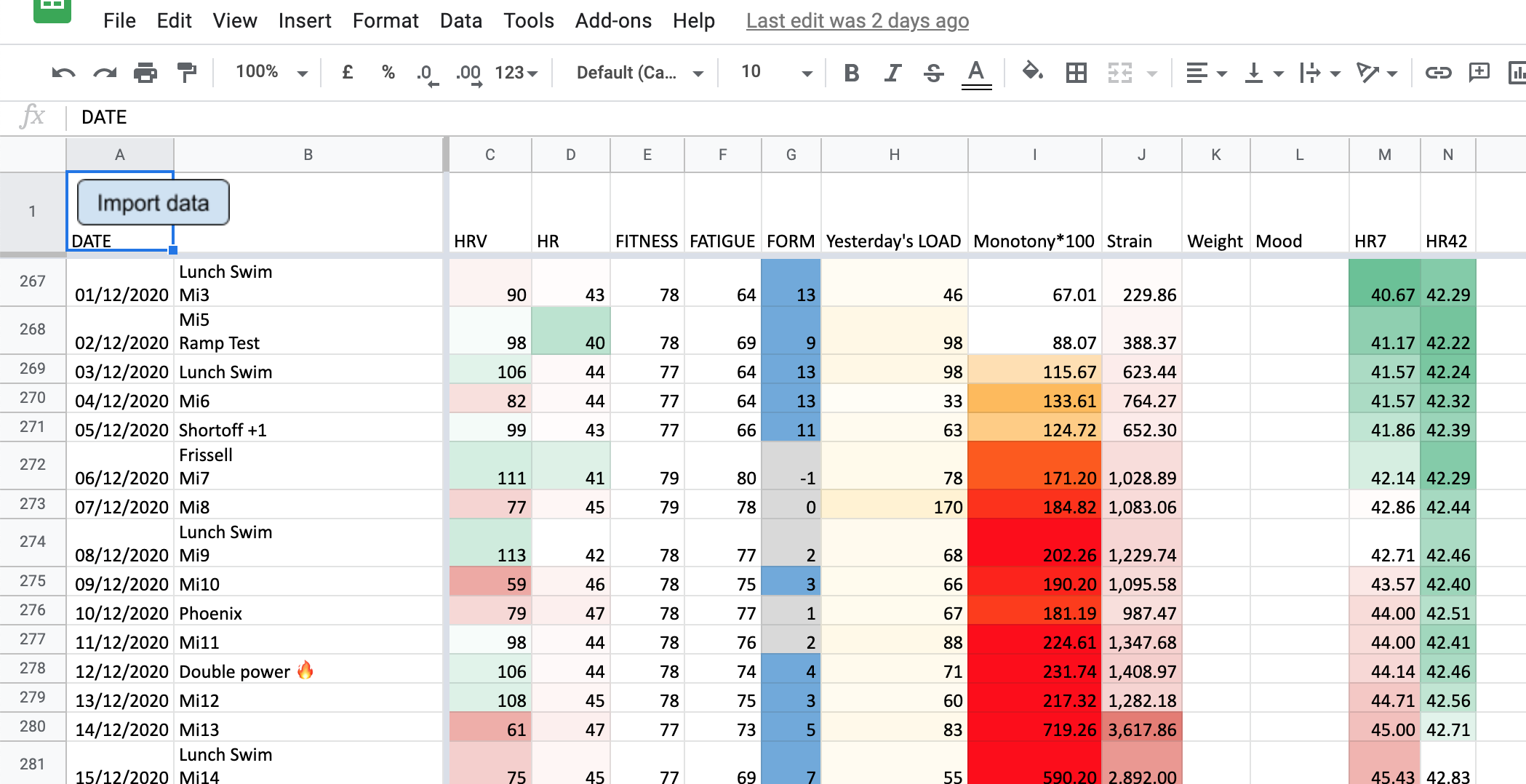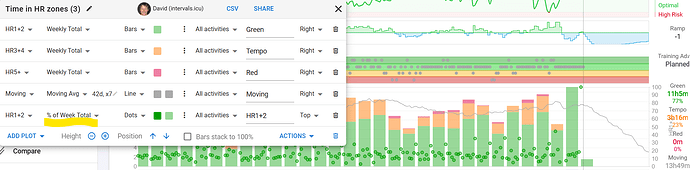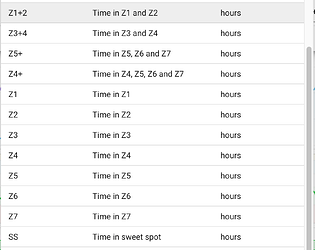I have added a new custom plot “Cadence Z2” which shows average cadence for the Z2 heart rate data points for the ride i.e. the same points used for “Power/HR Z2”.
Can you add the maximum power for a specific time, e.g. for one minute, 20 minutes etc?
I have added that to the todo list but its a bit more work that the other custom plots. The power duration curve for each activity is stored separately so that info is not currently available to the fitness page.
Perhaps such weekly progression charts of power over particular intervals would fit better on the “intervals” page, rather than try to squeeze them into custom charts on the “fitness” page? That “intervals” page is certainly where i would instinctively go for such info…
Hi @all,
first - big thanks to @david for this great work!!!
Please can tell me somebody how I can Edit this comments (Lockdown, L4) in the chart below? Thanks
Click in the word L4, it will highlight with a darker red and open a popup where you can write some notes.
You can add a calendar entry with category “Notes” either on the fitness page or on the calendar page.
I cannot express how much I love this feature!
It makes looking at performance charts so much more meaningful, without having to remember exactly what happened. Love it!
Works very well - thank you! This is really great feature.
Hi everybody! I’ve got a suggestion for better readability of the charts.
I have many custom charts and I group logically similar quantities together. For example, the plot below the form contains (Power/HR Z2), (Power/HR) and (Efficiency). Turns out it is difficult to remember which one is which.
My suggestion is: we have axis labels for each of the quantities. Let’s color them the same color as the lines/dots/bars
Another feature I’m missing from my hand-crafted Google Sheets charts: anomaly detection. On my Sleep, HRV and RHR plots you can find 7-day average lines. I use them to filter out noise. But it is difficult to see any change — the lines change only slightly.
My go-to solution for this problem is colour-coding:
Here average values have white background and anomalies go into green/red depending on whether it’s good or not.
Currently the Form chart has a similar “rainbow” scale and I would love to be able to use it for other custom charts
+1 for this idea!
Hi @david ,
Sorry to bump an old thread - and also a huge thanks again for all your work. The custom charts are incredibly powerful.
One enhancement I’d really love to see is the ability to select “time in zone” as a percentage of total time, not just in hours as it currently stands. This would be especially helpful for tracking trends like 80/20 polarized training - e.g. ensuring that ~80% of time is spent in Z1+Z2 and 20% in higher zones.
At the moment, from what I can see, we can say chart Z1+Z2 and the individual zones in hours (and apply as bar charts, moving averages etc), but there doesn’t seem to be a way to visualize this as a percentage of total training time over a selected window like a 4-week moving average line plot.
Would it be possible to add “percent” as a unit option in the custom chart config for the time-in-zone metrics?
Thanks again!
Thanks @MedTechCD — that’s pretty much as far as I got with it too.
What I’m suggesting is to have “percent” as a unit option (instead of just “hours” as shown in the attached) for the time-in-zone metrics. That way we could apply moving averages over a custom time span (e.g. 4-week rolling average), rather than being locked to “% of week total” with no control over the window, as you say.