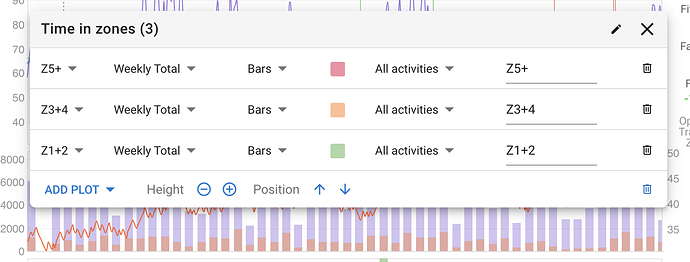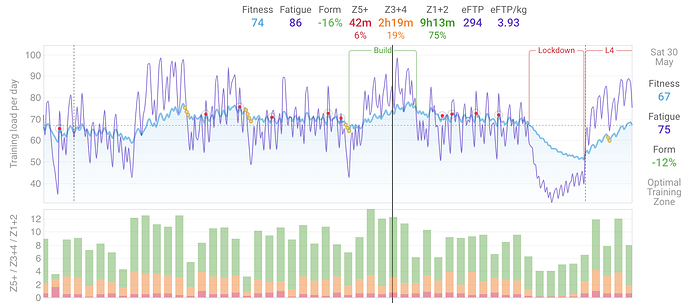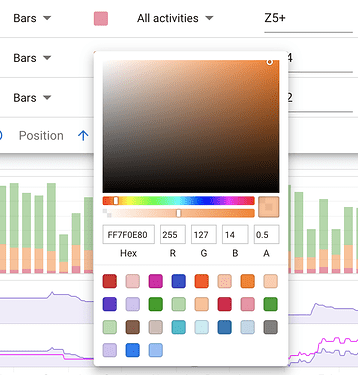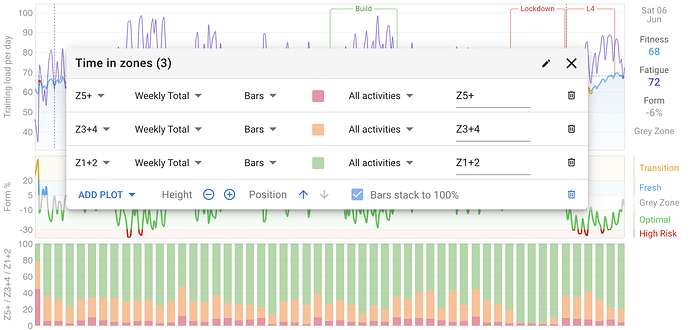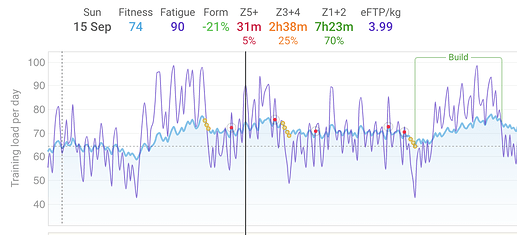Yes I will add re-ordering.
Thanks. I will look into the % thing for stacked charts. Would be nice to have a solution that doesn’t require hover for iPads and so on.
Hi David, is it possible to set somewhere the “time in zones” chart with % instead of total time?
thanks!
Awesome.
The colour picker now includes swatches for all the standard colours as well as any extras on your charts.
Nice work, this website is better and better.
Can we sort the zones the other way, so we can have Z1+2 at the bottom, Z3-4, and then Z5+ like in 30s power graph, i think it is more logical
Thank you.
You can already do that if you set up a custom chart rather than use the built in one, adding the zones in the reverse order.
Here’s mine for daily and weekly totals:
Mike
oh, thank you, exactly what i wanted
Sweet.
How did you get the Quarantine/Build/Rest labels to show?
You need to add a calendar entry spanning multiple days with category “Note”. Click the icon with a plus on it next to the date on the /fitness page or click on the calendar.
maybe it’s just me but what about the “time in zones” chart in percentage and not hours? I saw that now the percentage is visible but I would like to see every bar the same height (100%) but with different colors in it, depending on the percentage of zones I did that week so I can see what kind of week it was just looking at the “quantity” of green/orange/red of the bars
thanks
That would be a great option to go along side the current chart.
Mike
could the date markers that are at the bottom of the charts page also be shown at the top? Given the amount of custom graphs I have now, my I have to scroll to see my timeline…
likewise, can the data also be added to the top information box that appears when you mouse over the fitness chart. It’s currently only shown in the bottom box that lists the rides.
+1 Been thinking (missing) the same thing
There is a new option “Bars stack to 100%” that you can toggle on/off for any chart with stacked bars:
David, for Z1+2, Z3 +4, and Z5 + is it possible to break this down into individual zones, or at least separate Z3+4 ? 1+2, 3, 4 and 5+ is more valuable analysis in HIT work.
Clive