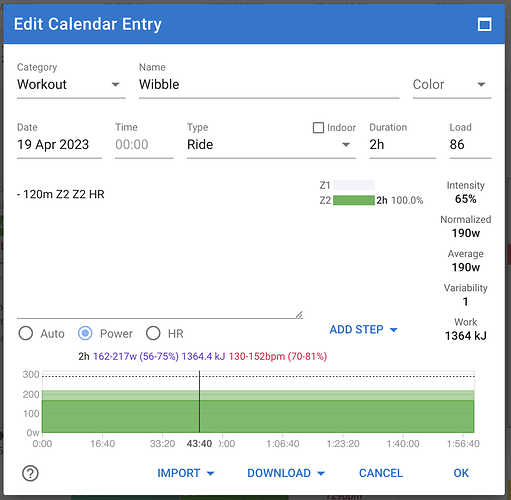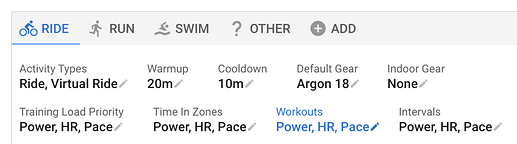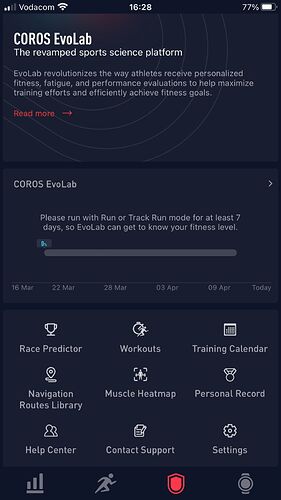I’ve ticked the box in anticipation 
Coros helped out and it looks like it is working now. Meaning workouts get uploaded. I don’t have a Coros device so I don’t know how well they run on the watch. But the API and options are quite simple so I am hopeful that they work.
Also in the web app it looks like you need to go to the calendar, open the training plans sidebar and drag and drop it onto the calendar to activate. After that changes are applied automatically.
I see my workouts now on cores. But it looks like the values are not correct. I have set a 50m 70-80% ftp. Time is okay in Coros, but the power value is there set to 69 - 79 watt
Tx. I think I have fixed this. Will deploy Friday AM (GMT+2).
It already seems to work, thx!!
Awesome. I’ve defined my training based on zones and looks like power is correct in Coros using that method. All synced and renders on the watch in the Training Plan section. See how it works with tomorrow’s easy 30mins with the dog 
Might be of interest to you:
Interesting, so you would think it is possible to get these values via the API
The only thing that does not seems to work, is that if I remove a workout in Intervals to stays at coros
Hello, I am still trying to upload some workouts to coros training hub but seems that is impossible for me, I already tried setting workouts by zone range, power range, %hrmax, everything and nothing, can someone help me with this please?
Not according to the docs I have. However if the ECG is saved as an activity on the watch then it might just show up on Intervals.icu. Please try do an ECG and see if it creates an activity.
I only enabled workout upload for a few users for testing. I have now turned it on for everyone. You need to tick the “Upload workouts” box in the Coros area in /settings.
I am interested to know how well the workouts run on the watch. Tx.
Thanks David. Now I see it. Well I did some generic workouts to see if are working good in the calendar and i noticed some things:
-
Workout sessions where you need to mix series with range zone Pace, HR and Power, Coros is just giving me te HR range. Pace and power nothing just the duration of the serie.
-
If you do a change in your interval calendar, you can’t see it in Coros Calendar. I mean if you want to move some workouts form one date to another, those changes will not be updated in the Coros Calendar.
-
Data regarding training zones apparently is ok. I didn’t test any workout at the moment I just was testing the calendar funcionality.
Thanks for add this option, Finally i can use properly my Apex Pro 2. Let me know if you or someone have the same problems.
Hmm, your second point. That is working for me I can alter workouts move them around and those changes are visible in Coros
According to Marco from HRV4Training he gets the value from the API from Coros
Hidden feature??
Thanks for testing. Intervals.icu supports specifying workouts by power, heart rate and pace and you can use all 3 in the same workout. However you need to choose one of them to perform the workout. This is useful for coaches (one workout, 3 ways to do it).
You can choose per workout or set a default for the sport in /settings:
The calendar updates worked for me when I tested so I am not sure whats up there.
Hi David - not sure what I’m doing wrong. On weds the next 7 days workouts appeared as a plan in Coros, which I then dragged on to the calendar, so all good and syncing with the watch. Since then subsequent days planned workouts (so from Weds next week onwards) haven’t appeared anywhere in the coros app. Is there something I need to do to make this work?
Cheers
John
I had a look in the logs and the most recent plan sent to Coros for you has workouts until 2023-04-21 (Friday). The API is quite simple (just POST whole plan to one endpoint, max 7 days of stuff).
"StartDate": "2023-04-15",
"EndDate": "2023-04-21",
"Workouts": [
{
"Id": 10072406,
"WorkoutDay": "2023-04-15",
I just did some testing myself and changes reflected promptly in the Coros app on my iPhone. I did have to close the training calendar and re-open to see updates. I don’t have a watch so I can’t test the “did they get to the watch part”.
OK thanks. I earlier I disconnected from coros and reconnected again and after a few page refreshed its showing what I’d expect. Once its showing on the coros calendar syncing with the watch seems to work ok. How often does Intervals send an update to coros? So tomorrow morning should it automatically push next Saturday’s planned activity to coros?
The plan is posted whenever you make changes on your calendar and approximately every 8 hours otherwise. So yes sometime tm next Saturdays workout should show up.
Have you tried executing a workout using the watch yet?
Ok Cool. Yes did a 10 mile run today executed using the workout as uploaded to the watch. Worked perfectly. And also shows as matched (plan and actual) in the coros calendar in the app. Thanks.