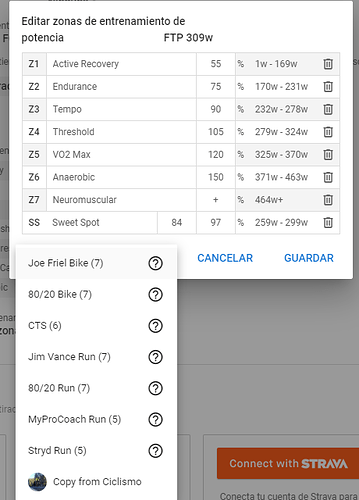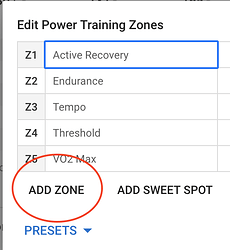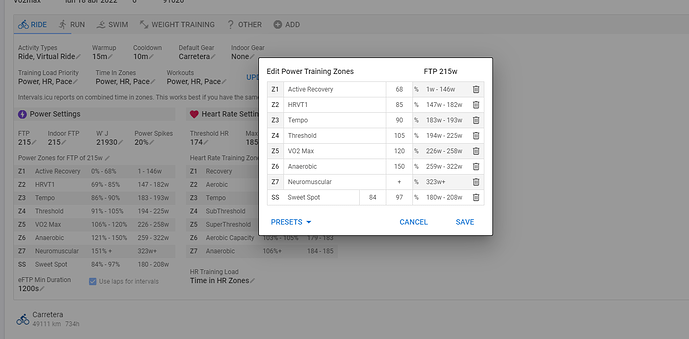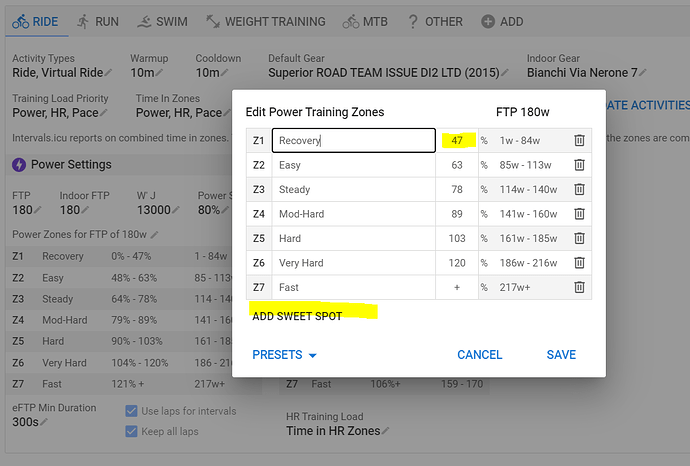Would it be possible to change the training zones to these?
Both power and heart rate zones are completely customizable in the settings.
I wanted to know if new areas could be added
Yes, Settings/pencil icon to Edit zones/Add Zone. You can do this for Power and HR for all activities.
Just a guess, but you have 8 zones. Perhaps there’s a hard-coded limit on the number of zones.
@david?
Yes sorry there is an upper limit of 7 zones plus optional sweet spot. I didn’t think anyone would need more than 7 and it helps with the UI to know how much space zone tables and so on can take up.
These are metabolic zones, so there are some more hehehe
Is your biology so complex? Dr Seiler breaks it down into 2 (below/above VT1) or 3 zones (VT1&2 delineations). Even heady Alan Couzens only has 7 zones.
are these from an Inscyd Test? If so there are overlaps and fatmax/endurance/base are all similar, so you will have to decide what you want that range to be. I always use FatMax as the middle of Zone 2 system, and put the ceiling of that Zone 2 as the bottom of Medio (tempo).
We want to test using the inscyd/aerotune vs lactate zones and then another test working with polarised with lactate vs inscyd/aerotune. We want to see what happens by putting the two systems to the test.
I will include base and fatmax and ss with mlss.
Hi @david,
I am very sorry if this has been solved
I wanted to make Sweet Spot and Threshold zones to be mutually exclusive.
Sweet spot : 84 - 94%, Threshold: 95 - 105%.
Currently my Sweet spot minutes and that of threshold are are double counted because the intervals have common ranges( SS 84 - 97% vs THR 95 - 105%).
How can I achieve that? In the setting, Threshold % seems very problematic to alter
Hi @MedTechCD
Thanks for the prompt reply.
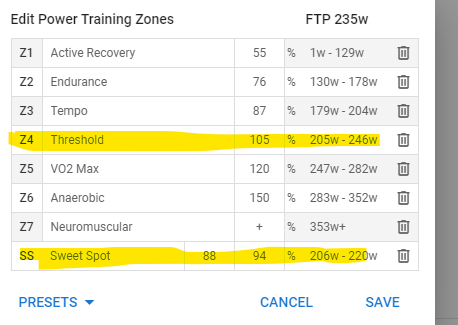
May you please use my example. What % number should I put on my Threshold so that my value ranges 223 - 247 (95% - 105% of FTP)? This will avoid an overlapping with my SS
You can’t do that because SS is on the edge of Tempo/Threshold (it’s not a zone on its own) and 7 zones is the maximum number of zones.
What you could do is give up the highest ‘Neuromuscular’ zone and squeeze Threshold in between Tempo and Threshold like this:
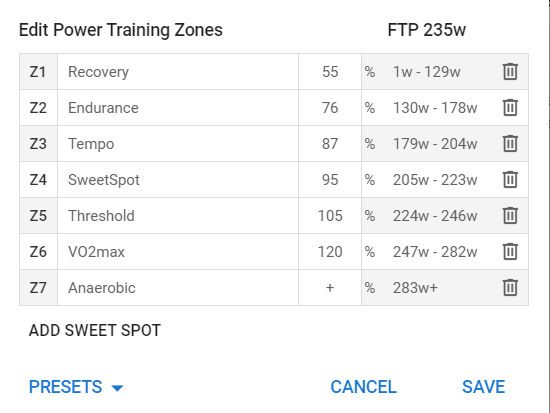
Thank you @MedTechCD,
If only the last column of this training zones ( Watt ranges) were editable or we could define the ranges ourselves or allow us to enter calculated number ranges in Watts.
In Training Peaks, it is made possible and I altered my ranges after manually computing the corresponding watts.
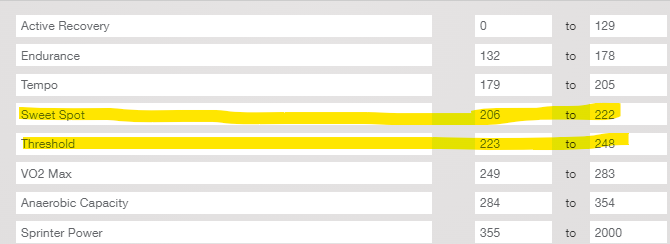
Anyway, it is not a big problem and thanks for helping out
It doesn’t matter, the next zone always starts one fraction of a watt higher then the former ends. Otherwise you would have power-values that are not in a zone. You can enter percentages with decimal values and they will be accounted for, they just are not displayed to avoid cluttering the display. You may see some rounding issues, but that’s only on display.
You can setup anything you want, once back-calculated to percentage of FTP. And within the limits of the number of supported zones which is 7. WKO has up to 9 zones if I recall correctly.
In summary:
- maximum of 7 adjacent zones
- no overlap
- first zone has no lower limit and last zone has no upper limit
This makes sure that all values you produce, fall into one of the zones.