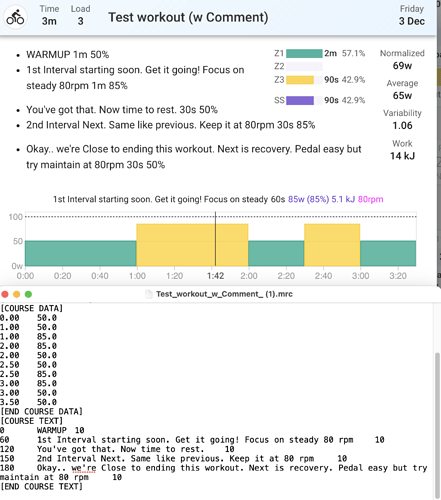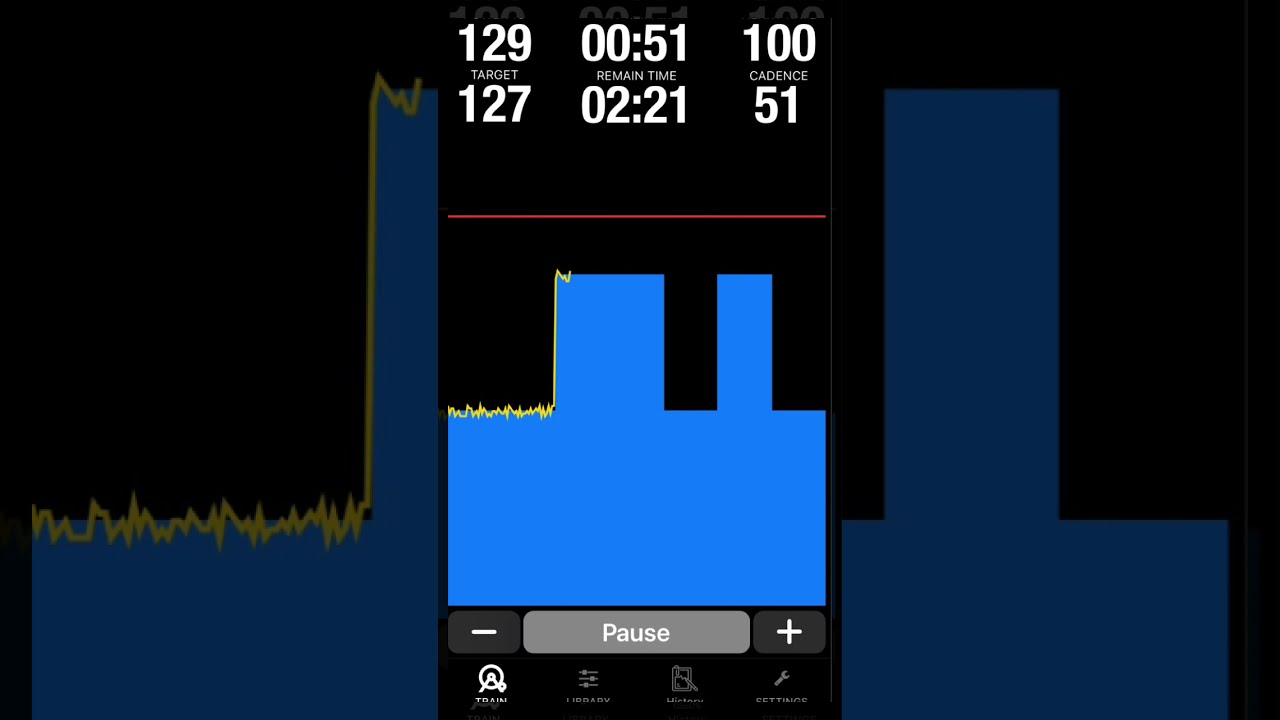How workout cues are shown within the app. This is applicable for both workouts uploaded via Dropbox or via intervals.icu
(The below video workout cues are via integration with Intervals.icu)
Note : Default setup of cues
- If there are workout cues present, cues will be displayed 5seconds before the start of the next interval and proceed to be displayed for until 5 seconds after the interval starts. (This is based on the default of 10s interval cue duration per intervals.icu. You can manually change that and reupload the workout back to intervals.icu)
- cues are only shown if the (current) interval length is > 30seconds (otherwise, the cue duration and the cues to be shown will overlap to next interval or be garbled up sequence wise)
- default cues, if there are no workout cues present are to show
- “Prepare For Next Interval”
- Next interval Length
- Next interval target power
Finally, you can also put in cues at any time within your interval by downloading the MRC file from intervavls.icu and editing it manually and re-uploading it back to intervals.icu
eg:
0 warmup 10
30 good progress 10 (this will show a workout cue starting at 25s into the interval and show for 10s)
60 1st interval 10