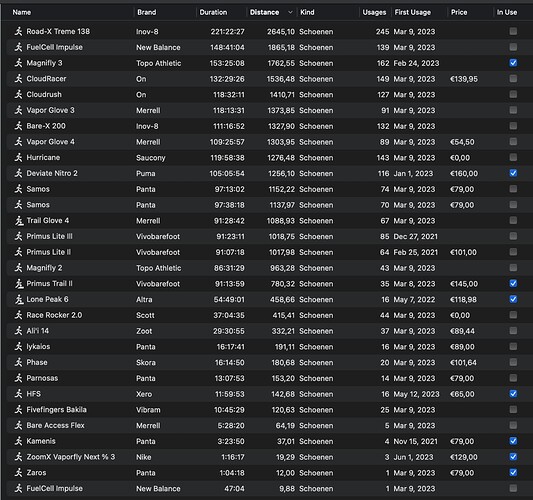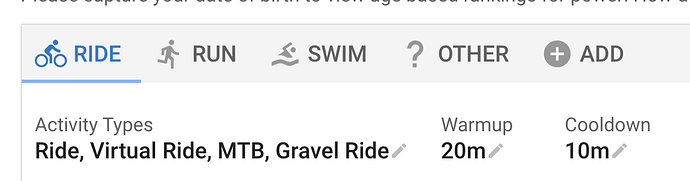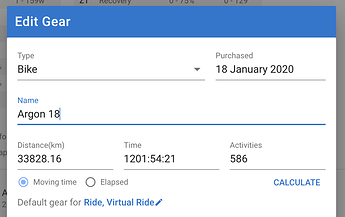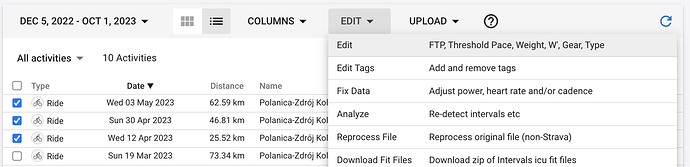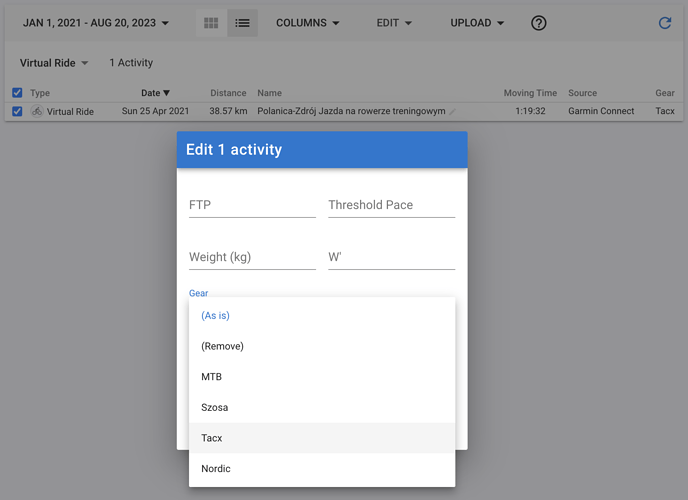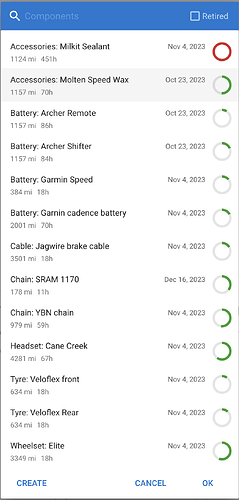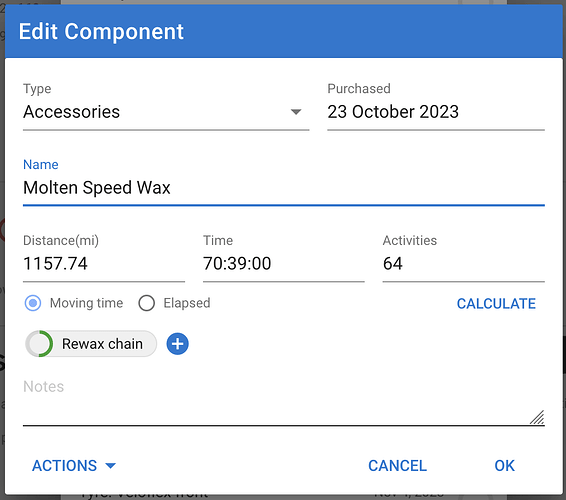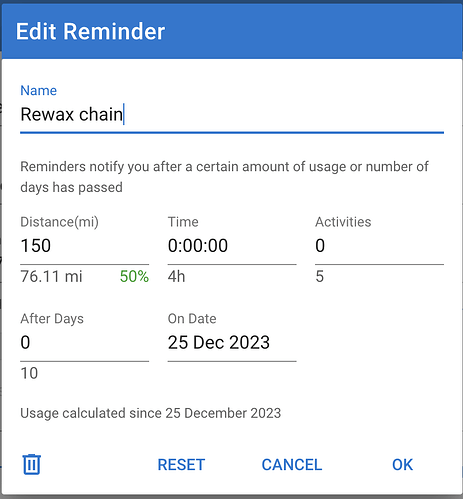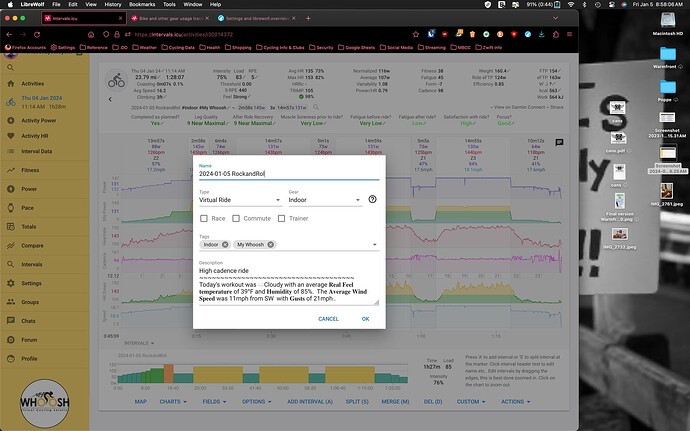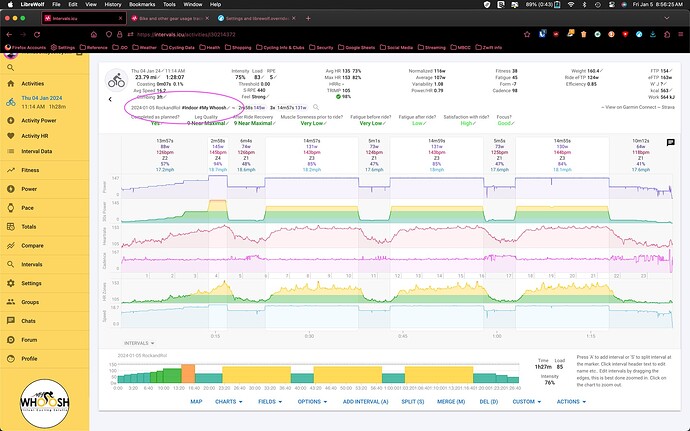Oh! I was reading that thinking ‘but I want to track the bike’s mileage as well’ - the last part answered that for me - genius! The only slight annoyance is that strava will just say the default bike, but I can change it manually (including afterwards) with that method, so that’ll do me 
@david The only reason i still use the Mac application RubiTrack is to track all my gear:
Is it possible to extend the gear section to his own page and have more overview like a table with sort options and extra field like price or even better custom fields?
And maybe the option to assign multiple gear to an activity
Hello,
I have set two bikes in Intervals.icu one Road - which is default geard for “Ride”, and MTB which is default gear for MTB, I sync only with garmin connect, garmin connect automatically recognizes the type of ride, either ride or mountain bike, why so intervals.icu does not automatically count the number of kilometers and distance for these two bikes - what am I doing wrong?
I believe you need to setup 2 diff sports in /settings… 1 for MTB and1 for Road then… (Use the ADD) Now it’s under the same “bucket”
I have it set already 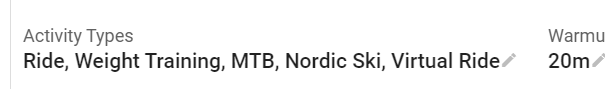
but my two bikes have no any mileages counting:
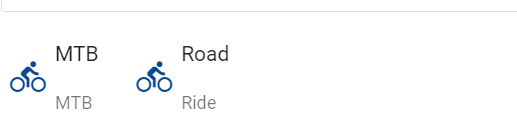
Actually the other way round. You want one sport profile with only road and another one with only mtb. That way each profile can have it’s default gear
Actually it looks like @Tutek has it right. You can also configure filters on each gear. If one of those match then that gets used instead of the sport default:
@Tutek You shouldn’t put weight training and nordic ski in with riding. Rather make separate sports for those.
Gear filters are not applied to activities already in Intervals.icu so maybe thats why it didn’t work? You can use the activity list view to bulk update gear on old activities:
Yes probably this is a problem, because I would to recalculate all past activities and count mileage to every created Gears. So I did Import all data from Garmin and my Road Bike and MTB bike is counted:
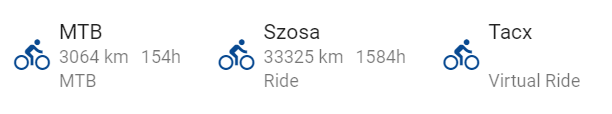
OK, done 
Is any way to remove default gear from sport profile? Because this is a drop down menu and there is no option to remove current one?
I just added “None”.
@david Please add shoes as components to better differentiate them from clothing. Also, how about optional adding components together. For example, to add insoles/soles directly to shoes (in bike components)
I set which bike I used in Garmin Connect, but so far I didn’t use that information. Since I have started waxing my chains, I thought it would be a good idea to check distance but it looks like there is no way to do such an analysis in Garmin Connect. I have a notebook in my workshop where I write down the date when I apply hot wax. I only just learned about the awesome features here, which are obviously way better than a notebook in my workshop. Is there a way to transfer gear information from Garmin Connect? It would be nice if manually entering it on intervals.icu could be avoided.
I log my chain as an “other” component within Garmin Connect and it has a distance associated with it (I select it as a gear after a ride). I’m guessing you mean the distance elapsed since last waxing?
You’ll have to do it manually for the 1st time and take note that the concept here is different from that of Garmin or Strava.
The main thing is the tags to trigger it. I set my bike up as two (indoors/outdoors) and tag my rides accordingly. Tires don’t get wear inside, etc.
Thanks for your inputs! For a start, I have added three bikes with chains and added reminders for the waxing. I have chosen 15 rides as a metric because these days the bikes are always a mess afterwards. What a brilliant feature! I will still have to manually edit mountainbiking activities to select the bike I used because XC, trail or enduro rides all end up as mountainbiking. I tried doing that on my cell phone, but that was a painful procedure. The website did not work properly with the Samsung Internet app. It worked with Chrome, but I have to switch to list view, check activities and go to edit. Beats having to turn on the laptop, but it’s not a great experience.
@WorldsOkayestCyclist tracking batteries, smart! That’s a great idea.
If you use tags to trigger them then all you need to do is create an XC tag and edit your activity (see image) while reviewing and it will track. Just click the pencil and add tags by clicking their checkbox (second image). IMAGES GOT REVERSED
@WorldsOkayestCyclist thank you very much! From this I got two major insights. First, the field with the pencil that you highlighted does the same as clicking the activity icon, which is what I was missing when using my cell phone. Second, I get that tiny symbol when I turn the cell phone to landscape orientation. Landscape generally makes the mobile website work much better!
What is the advantage of setting a tag over just picking the bike from the gear tab?
For you probably nothing. Me, I am OCD and only ride one bike. If not, the process of deciding which one to ride would cut in to my riding time.
Since I am using the same bike it only separates items that aren’t in use but on the same bike.