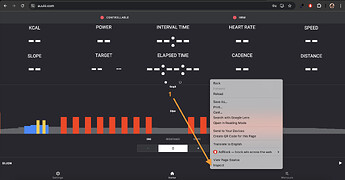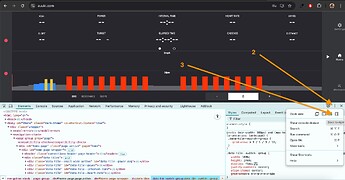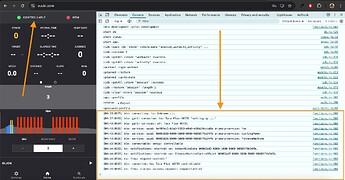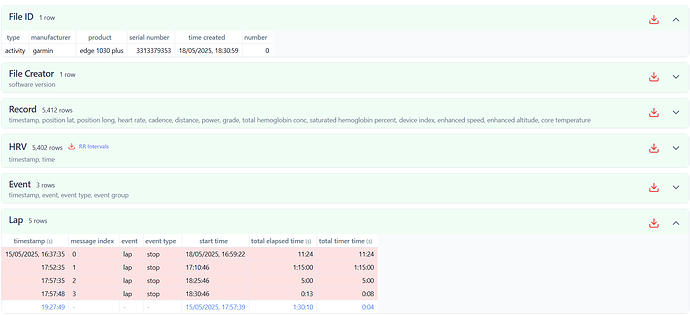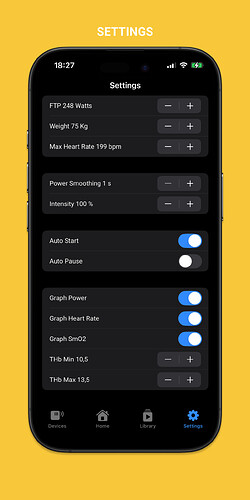If the Kickr Power is a single channel BLE, then only one device can connect to it. BLE does not allow multiple connections like ANT+. That’s why a lot of the newer BLE devices have dual BLE capbilities.
the Kickr is yes, ant+ and BLE, but it has always connected to everything, apple tv, ios, I don’t understand why Huuki associates it but does not read the power data. the light remains yellow.
Multiple BLE signals can be associated with the MAC and I have already done so as an example with BreakAway on macos. I don’t understand
Just another feature request: Heart Rate Avg for Laps - imo helpful when assessing intervals during the workout. Post-ride can be done via intervals.icu, sure ![]()
Hey, if you click on the Heart Rate field it will switch to showing Heart Rate Lap (which is the avg for the current lap), if you click again it will switch to Heart Rate Avg (avg for the entire session), click again and it’s back to Heart Rate. If you go to workout Ride report you will see a table with every finished lap and some stats that include lap avg Heart Rate, the table gets updated real time so it’s usable during the ride session.
Let me know if any of those works for you.
Hey again, the Wahoo Kickr (2016) should be supported including with the custom Wahoo protocol for trainer control. I worked with a contributor in 2022 for adding support specifically for this version of the Kickr. I’d be able to resolve the issue quickly if you or anyone else who owns this trainer sends on PM a console screenshot made about 20 seconds after initiating connection.
I’m going to repost here the instructions on how to do that:
- Open Auuki on desktop/laptop browser and right click + inspect
- Move the console window from the bottom to the right side by clicking options + right pane. And finally select the console tab. This is the second one from the left, just after the elements tab.
- Click connect Controllable, and wait for at least 20 seconds, than take a screen shot of the console
on Mac this happens with Comman+Shit+5
3.1* optionally if it connects cycle for a few seconds and try to increase ERG mode power with the plus button
@dmarinov This works perfectly, thanks, just tested it on a calibration ride. But sorry to have more questions: even Auuki is closed my smart trainer (Zwift Hub) keeps just the wattage of the ride as set in Auuki. So as for calibration it was about 100 Watts in Auuki in ERG Mode. Closing Auuki and going into Zwift with setting the Zwift Hub for all controllables (Resistance etc) it just keeps the 100 watts even in pedalling on flat ground (0% slope on the Zwift road) , once a slope comes up in Zwift the resistance changes to the slope but once back on the flat with 0% it falls to back to 100 watts with gear change / cadence change of no effect. I have restarted Zwift, pluged out and in the Hub but it does not change, Auuki completely closed. Apparently I overlook something, any idea?
Additional minor questions:
- on the graph the low wattages (about 100) were not even shown, just higher ones which seem to be cut off on the buttom, I assume this is due my old mobile with its resolution limitation of 2560x1440 (WQHD)?
- Is there also HR Max for a lap hidden somewhere? I will just use it for VO2max workouts, which are quite rare but it was quite handy.
- If still thinking about ANT+ here is one more pro vote. I noticed your hesitations further above as there is only little demand but just in case :).
Thanks again!
Hi dmarinov,
Thank you very much for your help. I should certainly be able to do the test you indicated this evening. Therefore I will send you the screens.
Thank you very much and I will update you as soon as I have time ![]()
on the graph the low wattages (about 100) were not even shown
Will, try to debug this later this week
Is there also HR Max for a lap hidden somewhere?
Just added the feature, you can now switch to Heart Rate Max, it’s the last field under Heart Rate
(Zwift Hub) keeps just the wattage of the ride as set in Auuki
once a slope comes up in Zwift the resistance changes to the slope but once back on the flat with 0% it falls to back to 100 watts with gear change / cadence change of no effect
This kind of issue is hard to solve from the side of a client app like Auuki or Zwift.
What I can do is add a disconnect procedure which tries to reset the bluetooth control service to its default state and unsubscribe from any data streams. It’s not much so I added this today as well and run some test to get a better idea on what could be causing the issue.
-
How to use
Now when you finish a session you can click the Controllable button, this will start the disconnect procedure which takes about 1-2 seconds, during which the status indicator will switch from green to yellow and finally to red when the procedure succeeds. -
Test results
I did a series of 5 test runs.
Step 0: Before each test I unplug the trainer to ensure that the state is completely reset.
Step 1: Connect to Auuki and start a workout in ERG or Slope mode
Step 2: Force quit the browser tab with Auuki during workout execution
Step 3: Open Zwift and connect the trainer as resistance, power and cadence
Step 4: Ride for 10 minutes on the Watopia Hilly Route
I tried several combinations where the last interval in Auuki is 0 watts, 243 watts or slope of 6.0%.
I tried force quitting the browser tab, and not by using the new procedure for “graceful disconnection”.
I used bluetooth in Auuki and in Zwift on the first 4 runs and on the last run I used Bluetooth in Auuki and ANT+ on Zwift.
The goal was to confirm that:
- Resistance changes with change in grade
- Watts change with change in cadence
- Watts change with real (as opposed to virtual) gear changes
The Watopia Hilly Route has a flat initial section followed by a hill segment where the grade degreases at 2 sections, and mostly flattens in the last 200 meters, than there is a downhill section, so I could check all combinations. On the first 4 runs everything worked as expected all 3 points checked out.
On the last run revealed that my trainer can handle a switch from BLE to ANT+, but not the other way around. It could not go from ANT+ connection (in Auuki or Zwift) to a BLE connection (in Auuki or Zwift).
Currently out of ideas. Not sure if this can be solved app side. But will keep thinking.
Here are the test results:
Thanks again for your support and implentation of HR Max. The graph is not so important to me, so you do not need to invest time here.
You mentioned above “It could not go frm ANT+ connection (in Auuki or Zwift)”. Is ANT+ supportet by Auuki? My ANT+ devices are not shown in Auuki, Bluetooth ones are.
For the resistance issue I have not experienced a change yet, however, I have done just ERG Intervalls the past days which work are working fine. Will have to do a freeride again the next days.
About ANT+, I keep an old version of Auuki which has support for ANT+, but it works on my machine only at that point.
The problem with ANT+ in a web page, is that the underlying technology is very new, it was released as a demo in 2021 and available only in Google Chrome. It’s possible to make it work on Mac and Android, but unfortunately Windows is a large unknown, therefore I am not sure if I want to invest more time in developing this, at least until the web tech matures enough if ever.
Anyway, let me know if you have any other issues with the app.
Hi dmarinov,
Thank you so much for your efforts on the app - it fits perfectly for what I need from time to time.
However, 2x recent workouts have been completed with the following issues that might be of interest:
- Completed activity did not upload to intervals.icu (despite getting Green icon confirmation) - but they did upload to Strava. Re-clicking the intervals.icu upload icon does not change this.
- The uploaded file to Strava has time / durations being hugely overstated - the first activity of 30mins shows as 22h53m of duration, and the second activity of 1h30m shows as 72h33m duration.
All other workouts saving and uploading as expected. The only anecdotal memory I have of anything different being done for these workouts was where I might have ‘messed up’ the auto-start sequence (if that’s even possible) - where I stopped or started during the countdown sequence and then re-started again.
Info: Auuki 0.3.9, Galaxy A51, Android 13, Wahoo kickr 5, Wahoo tickr.
Thanks
Hi @Phezzy
30mins shows as 22h53m of duration, and the second activity of 1h30m shows as 72h33m duration
This issue happens when a training session is NOT finished. You can finish a training session by hitting the stop button and then the confirmation dialog.
What happened here is either:
- you didn’t hit the stop button
- you did, but the session failed to save, due to some issue with the browser
I guess the last two activities just got appended together along with all the time in between them. Will look into it shortly. What I can do is add a message that lets you know it’s a browser error if the browser fails to save the session for some reason (maybe lack of space?). What you can do now is try splitting the activity file to sessions with some online tool (I am not sure if intervals.icu can do that).
What comes to my mind is https://www.fitfiletools.com/. You can create a copy of the file and then remove the trailing part from the first file, and the starting part from the second file. Maybe someone else knows a better way?
More:
Since the web version of Auuki is a web page, and web pages unlike apps can get refreshed and closed, by accident or by the some other page or application crashing the browser or the entire system, Auuki is designed to retain the current training session in any scenario. With Auuki you can force power off the operating system during a training session and when you open up the web page again the session will still be there. You’d loose the last 60 seconds of training data in the worst case.
But this crash resilience has some artifacts. Like preserving old activities. You can recognize when something like that happened when you open up the app and the previous session is still there.
Thanks for your quick response.
Yes, appending activities together appears most likely - I used fitfiletools already to try and fix them (which it did somewhat), but the activity date was set to the date of the last completed activity (e.g. my activity from 18th showed as being completed on 15th - the date of my last activity), suggesting the activity with the issue was appended to the previously completed activity.
And if it helps for more info, there were multiple other activities successfully recorded and saved and uploaded in between the two activities with the issues - so they are independent of each other.
Regarding the cause, I am quite sure I always use the stop button, then use the intervals.icu upload button also and wait for the green icon - so it would be more likely cause #2 you outlined above.
Thanks
Thanks for the feedback!
Any chance you might have used a different browser or device in between the activities?
In any case I have to improve the user experience, but I am also trying to figure out the exact issue.
Same device, I don’t believe anything was different.
This might help - viewing the info in https://www.fitfileviewer.com/ - shows differences in dates between 15/05 and 18/05. But activity from 15/05 saved OK as a workout, and on 18/05 started OK as a new and different workout, but somehow they have merged together.
Hey everyone,
Just stopping by to drop a quick update on the progress on Auuki for iOS. The app is almost ready for testing. It has almost every feature from the Web version plus some more.
What will be specific for this app?
Extended ability to control devices. Every bluetooth device will have a dedicated page, but some devices like trainer, Polar heart rate monitors and the Moxy muscle oxygen sensor will have some more special features. For example you’d be able to start offline recording on the Polar H10 strap, or engage Surface simulation modes on the Tacx Neo.
Recording all activity data to a proper database right on the device. This means much better recording resilience. And also weekly summaries.
Here are some screenshots:
I used Auuki for the first time recently.
Worked quite well!
2 things I noticed which would improve my experience:
- skip interval button
- adjust power target for entire workout, not just current interval
Hey @David_Scheers,
Thanks for the feedback!
skip interval button
you can use the Lap button to skip to the next interval. The Lap button is the one with the stopwatch icon. The same button has to functions depending on the current mode. In ERG mode it skips to the next interval in SIM mode it creates a new Lap. If the workout is over and you just want to spin for a bit more the button will act as in SIM mode and will create a new Lap.
adjust power target for entire workout
yes, that’s one of the the most requested features. The good news is that it is already included in the iOS version, and I am also planning to add it to the Web version. Meanwhile a small tip: you can use the change the FTP value in settings to achieve similar effect. The new FTP value is applied immediately and the workout intervals are recalculated.
Here is a screenshot from the upcoming iOS app with the new settings screen. I plan to move to this style of UI in the Web version too, except that I will keep the circular inputs for FTP and Weight.
The Internsity button will adjust the power for the entire workout from 80% to 120%. And there is also a fine tuning for Power Smoothing, you’d be able to pick any value from 1 second to 10 seconds.
ok, awesome!
Thanks for the help ![]()