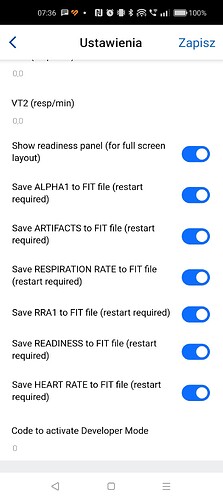can I use Garmin HRM-Dual in BLE mode for the alphaHRV app? firmware version is 2.50
(I looked on the DC Rainmaker site, and he says the data is not reliable via BLE, but that was five years ago)
Garmin HRMs present some particularities and do not work equally depending on the connection configuration you set for alphaHRV and for the device itself.
Unfortunately I don’t have any of them to make tests. Maybe some one using it can clarify the most suitable configuration
I went ahead and tried setting the app’s protocol to BLE.
on the data field (on Edge 530) I see “searching” and no data.
UPDATE:
- on my Forerunner 255 the same setup seems to work
on the watch I started recording an activity, on the edge I didn’t.
could that be the reason for it being stuck on “searching”? - garmin’s site seems to indicate the BLE does support HRV
(https://www.garmin.com/en-US/p/649059#specs
https://www.garmin.com/en-US/p/530376#additional)
also, if I may, a little bit of feedback:
I might have skimmed thru the installation instructions a bit too quickly, but it took me quite a bit of time (and some frustration) to realize the app needs to work “in parallel” to the device itself, i.e. on another protocol (actually, I hope I got it right, not 100% sure ![]() )
)
The Garmin Instinct 2 has the same optical sensor as the Epix 2 and is able to measure HRV but I don’t see it listed here. Is that watch not compatible with the app?
Thanks
The recommended setting is to have your Edge connected in BLE to the strap, and the AlphaHRV IQ field connected to the same strap in ANT+. That will give you the best result for the RR-intervals recorded in the Garmin HRV stream (which seem to have way more artefacts when using ANT+) and for the dfa-a1 recorded by the AlphaHRV IQ field. By the way, the HRV stream in Garmin is NOT the same thing as the dfa-a1 from the AlphaHRV app. The first one is simply a series of RR-intervals, while the second one is a complex mathematical derivation from those RR-intervals.
To get this, first delete all HR sensors on Edge, then let it search for BLE HR sensors only and pair it. Then open the AlphaHRV IQ settings and set it up to connect to the strap in ANT+.
my watch says it “recommends” using ant+ for its connection to the strap.
will switching to ble affect it or its performance?
also, if you know, why is that the recommended setup? will the other way (data field connected via ble) not work?
won’t switching the connection type from ant+ to ble be enough? if not, how do I make my edge and my forerunner look for ble devices?
Thank you!
For watches it depends what your watch natively can connect to. Not all watches have both BLE and ANT+. Edge head units do have both. Native HR signal will be equally good, no matter the protocol, but ANT+ connection provides more device info from the strap (Battery status, serial number, firmware version, …)
It has been shown that RR-intervals stream (HRV) has way more dropouts in ANT+ compared to BLE:
This is not of importance if you don’t use the RR-stream. For Edge you can enable/disable HRV to record it or not.
Native sensor pairing is done by ‘Searching’ sensors per type and/or connection protocol. BLE connection has another colour, I think BLE is blue on the Edge. If you can’t find a BLE sensor at first, tap on search again. Some Edge models need this before they show the BLE devices.
For sensor connection in the AlphaHRV IQ field follow the instructions on the AlphaHRV IQ connect page:
https://apps.garmin.com/en-US/apps/1a69b10a-1d31-4afe-a32f-6a579ae20d9f#0
if that is the case, shouldn’t it be better for the alphaHRV app to use BLE?
No, the problem with the RR intervals over ANT+ is Garmin software related. The AlphaHRV IQ field has it’s own independent connection and talks to the strap with it’s own software. It is not using the Garmin backbone in any way and accesses the ANT+ channel directly.
The ConnectIQ app now reports a readiness score to the Garmin activity. I wondered how this is calculated and how to interpret it. I see in the settings that it looks at first 10 minutes (in my case) and I assume is assessing the HRV etc in this window to gauge your body’s ore workout status? Is the range 0-100% with higher, better?
This feature is not finished yet. I will give some details as soon as it is ready
" DFA alpha 1 (a1) is an index that measures the noise spectrum of your heart from your HRV data. We can use it as an indicator as follows: the lower a1, the more acute exercise stress your body is dealing with; in a sense it measures your internal effort. For example, if a1 crosses below 0.75, you cross your aerobic threshold. Once a1 drops further below 0.5, you cross your anaerobic threshold."
I though this concept to be dead …
My understanding is that the thresholds are very individual. Just like all the metrics that once seemed to be fixed. eg MLSS @ 4mmol, LT1 @ 2mmol .
Hi @Inigo_Tolosa.
In “AlphaDFA-a1” (v0.9.981/2/3) I have “Show readiness panel” enabled, the data field on the whole screen in Edge1040S, the sensor I use is H10.
Despite this, I don’t notice this indicator on the screen during activity.
Activities of lengths such as 1.5h, 5h.
What am I doing wrong that the readiness is not displayed to me?
From the description on the website, I understood that it is a supplement to the morning measurements after waking up, which indicates in real time our current “readiness”.
greetings
You have to have the IQ in full screen or half screen, to check if you get that value look at connect and you should get it.
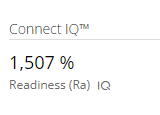
Well, that’s what I got on the whole screen.
In the activity summary on the GC (but after completion of course) there is a “Readiness” value.
But I don’t have it during the activity in the field on the (full) screen of the E1040S.
regards
I was completely accidentally scrolling through the screens during today’s activity and “caught the moment” of the “readiness” display:
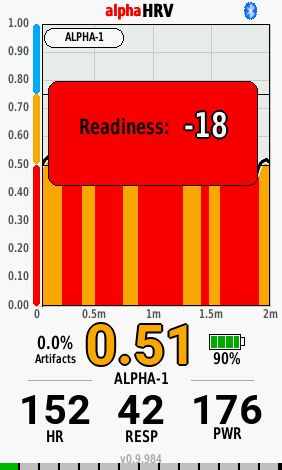
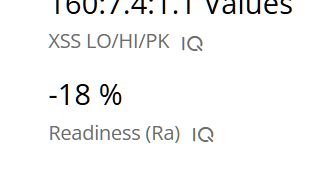
20 minutes of activity.
After a while, the balloon with the “readiness” value disappeared :/.
It seemed to me that this indicator would be displayed as a value in an area on the screen of the AlphaHRV field (e.g. next to the battery level, or power, etc).
If we don’t have the “AlphaHRV” screen displayed in the 20minute, then we won’t see “readiness” again later. Only after the activity has been recorded in the activity summary in GarminConnect.
@Inigo_Tolosa - maybe it would be possible to stuff “readiness” in the data section so that after generation it is already displayed until the end of the activity?
The balloon/smoke is easy to miss :/.
regards
Nice investigation work ![]()
As you have found out, readiness is calculated after 20 min for cycling (10 min for running). At that moment an alert sounds and an info panel is shown during 15 s on any visible instance of alphaHRV.
You can also select readiness to be permanently shown as secondary metric for layouts where this metric is available.
I will give more details and officially present this feature in a short term
Thank you, I appreciate your work and respect it very much.
best regards