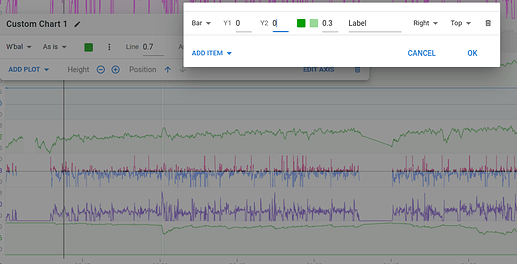It can be quite hard to ‘guess’ where the w’bal=0 line is on the activity charts.
I think it would be nice to have that line added to the w’bal-chart so you can see where you completely emptied the tank!
You can add your own chart for W’ and by clicking on the three dots add a bar with both Y1 and Y2 values set to 0.
2 Likes
Small bump, as this feature seems to have gone… ?
Can’t reproduce it, and all of my devices where I’ve set up the W’bal=0 line don’t show the line anymore.
It does work but a little while ago I fixed a “bug” that made those bars thicker than they should be. So you need to use Y1=0 and Y2=500 to get it to show up.
But I have just added a zero line on the standard W’bal chart when it goes negative. @Freek_Smulders
1 Like
How do you add chart been trying for a hour now
kindly clarify your question. Are you looking to add a chart or add the W’bal Line?
to add the line:
I was missing the W’ J number in the top right in the activity page
1 Like