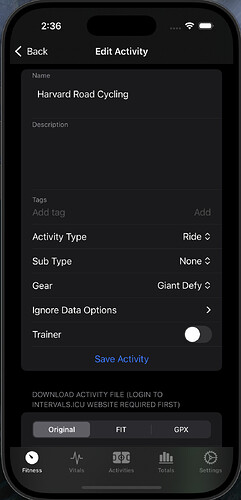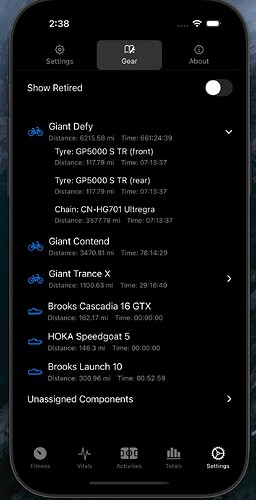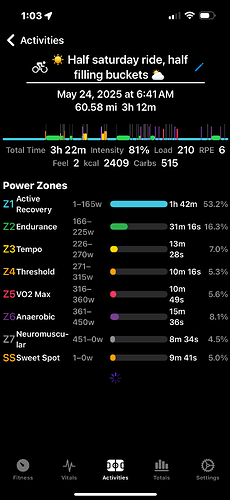Yes, these are the Ignores I mean, 95% of the time, I turn on all of them for an activity, so I would personally be happy to just have an easy to select option “Ignore Duplicate Activity” to limit development scope for the MVP.
My trendline item was meant to be retrospectively applied primarily. “User, you have exceeded 10% of distance increase over the last 3 weeks, you are at risk of injury.”
Most people would just delete one of the recording. I dual record as well, but both on gamins so they’re identical data.
I’m curious why people dual record or what your workflows are that result in duplicates synced to intervals.
Outdoors, I dual record cos “I can”
Also, I use my old Garmin watch as the headhunt, so I have something viewable and I record also w/ my newer garmin on my wrist.
Indoor, I mostly just use an App and run my workouts off that. (but I also dual record - and discard immediately) Otherwise, Garmin won’t use the HRM Strap data and reverts to the Optical which sucks.
I used to Dual Record, then
Delete From Garmin
Delete from Strava
Delete from Intervals
but lately, I’ve just been discarding my older garmin data and solely use it as a display.
As a multi-sport athlete, I do MANY Things on my Fancy Garmin Watch [Epix Pro]. I also have a Wahoo Elemnt Bolt v2 that I use on my outdoor bike rides. It gets poorer GPS than the Garmin when I go on Mountain Bike Rides (lots of trees, and short sharp turns and elevation changes) but on the road and gravel rides has a distance value which aligns better with the others I ride with. This is also on my bars and gives me at-a-glance values from various sensors, etc. However, Garmin will only calculate Training Load on the Activities that are native to it’s ecosystem, so I dual record all outdoor rides to get this benefit. So outdoors cycling I keep the Wahoo on Road and Gravel; and keep the Garmin on MTB, CX, and the occasional Velodrome.
Indoors is where it gets really tricky, especially with Zwift’s latest changes. It pushes directly to Intervals.icu, garmin (which doesn’t re-broadcast), wahoo, and strava.
Intervals.icu will auto-match to some random (first to re-broadcast) activity. I always want to keep the Strava and the Original Source, but they are not always linked together, so I will keep both, and ignore the metrics on the Strava one.
There is additional nuance in the Shifting Data in particular I get on outdoor rides as I have a Di2 bike and an AXS bike. They publish good shifting data from the Wahoo, and some data from the Garmin.
Another thing I forgot to mention is that I frequently have issues where my [Chest-Strap] Heart Rate will fail to record or have large gaps on my Wahoo, but my [Wrist-Based] Heart Rate will record fine on my Garmin Watch, so I ignore HR on the Wahoo, but allow it on the Garmin so that I have better Load Calculation and Stress data.
The next update is turning Into a bigger list of changes than I expected it would be:
1.5 (let’s keep the party rolling)
- Updated activity list screen with filtering, better organization, and improved data retrieval
- Added custom date range pickers to fitness, vitals, activities and totals screens
- Added gear tracking (settings → gear )
- Updated settings screen layout
- Added open water swimming activity type
- Additional activity editing options:
- type
- gear
- trainer flag
- tags
- sub type (race, commute, warmup, cooldown),
- ignore data fields
- download links for FIT and GPX files
- delete
- Activity icons are now color coded to indicate their subtype (race = red, commute = purple, warmup = orange, cooldown = blue)
- Updated donation popup timer. Huge thank you to those who have contributed!
Anyone else have a problem with stalling and never showing anything other than the top bar and zones?
In any activity
I logged out and back in
Strava synced activities?
This is the first I’ve seen this reported. I don’t think it’s strava related as you would not see the activity at all.
There are several data lookups to build that screen. One of them gets all the data streams for HR, power, etc. Just based on the screenshot I suspect something with your data is causing that to fail. Since the app isn’t crashing and sending me a crash report, the easiest way to troubleshoot would be if you could download the original FIT file and send it to me for troubleshooting: intervalscompanion@icloud.com
You can get the original file from this URL: https://intervals.icu/api/activity/<ACTIVITY_ID>/file – just plug in the ID (starts with an i) from the activities website URL, like this: Intervals.icu
If you could include a screenshot of the app’s settings that would be helpful too.
Thanks!
It’s this way for every single activity I click on, not just this ride
ah, that’s interesting - missed that above.
The zones in your screenshot above look a little funny (other than the wrapping due to the small screen or font size). Neuromuscular is showing as 451-0w and your SS is 1-0. I assume you have HR as well but the HR zone chart is missing too. It looks like I need to fix some of the logic around getting a users customized zones.
This doesn’t explain why the data stream charts are not loading though. Those are looked up using the stream_types returned for the activity.
I’ll try loading some data into an account I use for testing and see if I can reproduce anything. Otherwise, if you’re comfortable and familiar with using the API I’d be curious to see the JSON for this activity, and your Ride sport settings from https://intervals.icu/api/v1/athlete/<Athelete_ID>/sport-settings/Ride
Sorry I am not familiar with the API
interested in trying this out; have downloaded but login is failing: “No user is registered with that email address”. i’ve double checked and my email and password look correct. request OTP is failing with the same message. how should i proceed?
Are you sure you’re using the correct email? Does it work if you just go to the website in a private browser window?
that turned out to be it. i had forgotten, but i had a problem with my primary email address when i set up intervals.icu and switched to my gmail backup. forgot to update my records at the time.
First of all – thank you very much for the great companion app. It’s proven very useful to me and I appreciate all the effort you put in building this app.
Just two minor issues in the speed diagram:
- If you set km/h then the the y-Axis is not correctly labeled (numbers don’t make sense to me)
- Obviously only a very small issue, but for the sake of precision: If I pause a training and resume the ride, the graph connects the two data points with a straigt line. From a physically accurate perspective, the correct approach would be to leave a gap in the graph and start from zero again once the ride resumes, rather than connecting the dots.
Thanks!
The y axis is definitely wrong, thanks for spotting that! It’s showing meters per second, the data directly from the API. I’m converting it correctly when imperial units are used but the logic missed converting to km/h when it’s metric. This will be fixed in the 1.6 release. That will include some other activity details graph fixes as well, including fixes to the HR and Elevation shading which is overlapping the x-axis in the screenshot.
Dealing with data gaps is more tricky. I’m plotting the values with time as the x axis like the intervals website does. Different apps handle the data differently. Strava plots data by distance so gaps are skipped naturally. Garmin plots by time but skips gaps in data. The app mirrors how the intervals website looks.
Swift Charts automatically connects all points for data that’s in the same series. So when there’s a gap in time a line will be created between the last data point and the resuming data point. The only way to prevent this seems to be breaking the data up into individual segments by detecting the gaps and creating a new data series for each. This adds more overhead, which is especially noticeable if the ‘sync drag markers’ option is enabled. This is a new setting in 1.6 that will update the drag markers of all charts.
Note that the intervals.icu website shows gaps like this as well.