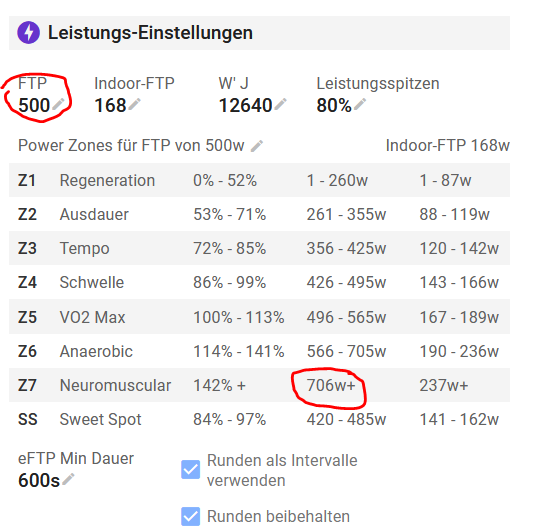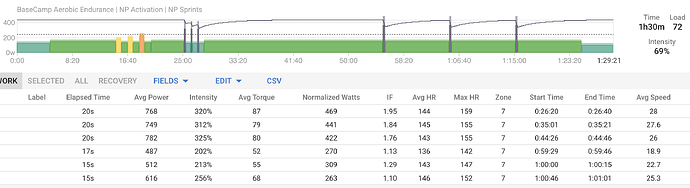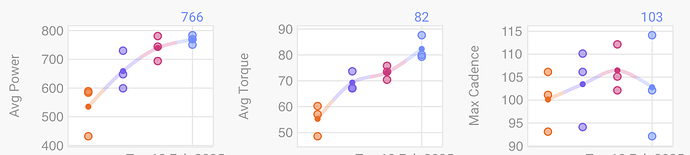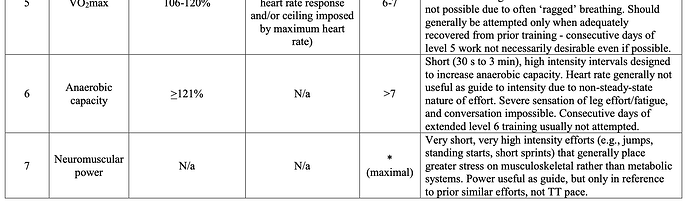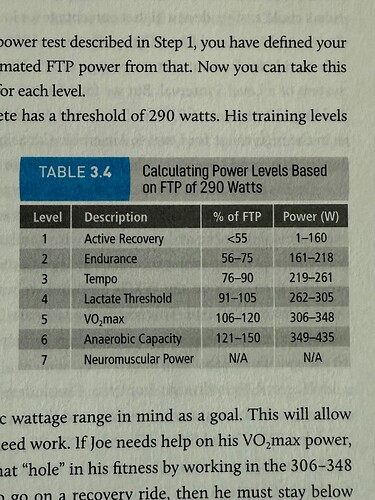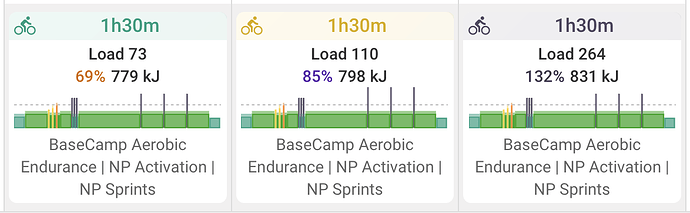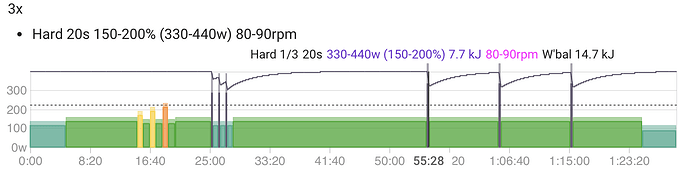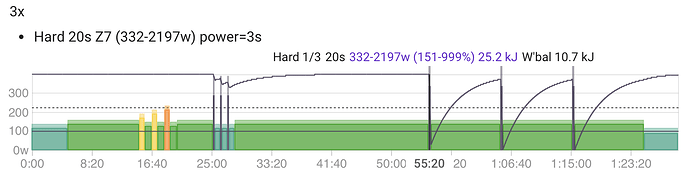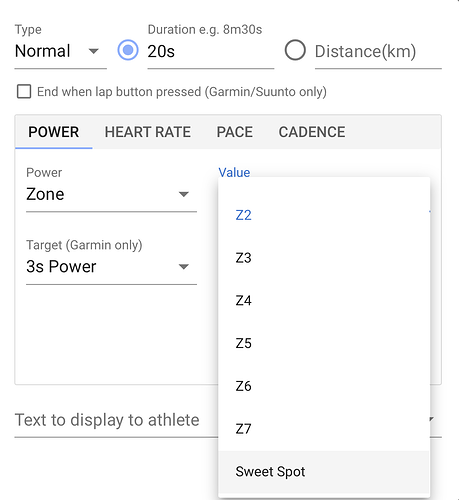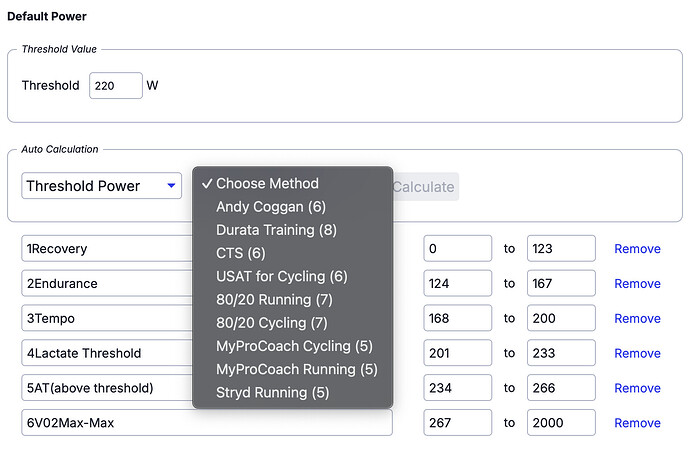The zone7 being up to 2000w+ makes the load of the workout really high which then skews fitness and makes it hard to track things like ramp rate etc
I had to add a further (unused) zone to get round this. Interested to know if there’s a better way…
It’s the “up to 2000+”, not a set value of 2000+.
The top zone is defined as the percent given, up to 999%. 999% is over 2000 with any FTP over 200. The load is defined by the midpoint of this range. Which makes it difficult to plan with load when using it.
This screenshot from the workout builder is the example:
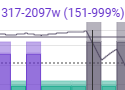
I think it’s probably a bit larger of a range than is needed. But there are always the possibility of outliers who have low FTP but very high sprint power.
I just use a specific percent when putting together my workouts that are going into sprint range. I set 200-500% for mine.
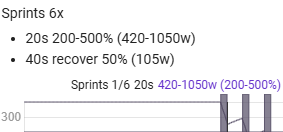
Then I just need to adjust the % value in my training, or have I misunderstood it?
For planning I’ll tell you what two top-tier coaches have done. They typically use 150-200% for these 15-20 second sprint efforts.
On a 250W ftp the planned workout, that would be a sprint of 375-500W. Again for planning purposes.
My actual 15-20 second sprints at 80-90% effort are in 600-800W. For example this workout
had a planned load of 72 TSS, using planned 3x15-sec at 135-175% and 3x20-sec at 150-200%.
Actual sprint values were much higher, while endurance was mostly in z1, and that resulted in 91 TSS vs 72 TSS planned.
My 2 coaches both said “don’t worry about it” for several reasons:
- they use CTL training load to monitor the development of the aerobic engine
- the full gas sprint efforts were infrequently assigned
- therefore the ramp rate wasn’t significantly distorting the weekly CTL and ramp rate
Give a look to your power curve and get the power you have done for the interval times you are interested in and use that in your planned workouts instead of the zone. A zone 7 interval shall last just a few seconds, so if for example, you want to do a 10 second sprint, check in your power curve what you have generated for that time frame and use that as your reference to plan your intervals.
In my experience, Intervals.icu uses the zone middle point power to estimate the planned workout load. If you enter power values, that is what will be used.
The simple fix would be if the upper value matched your peak 1s output, like the same way max HR is used.
even if upper value matched 1s peak power, the problem described still exists.
The simple fact is that TSS increases rapidly during a 20-second sprint at say 300% of FTP.
No matter your 1s power.
And that larger TSS will somewhat distort “fitness” = CTL.
During base training we are typically trying to slowly ramp our training load = CTL = fitness. Think of this as our aerobic engine. While sprints can help develop the aerobic engine, thats not the goal of ramping CTL / training load / fitness. So thats why two top tier coaches I’ve worked with have said to PLAN workouts and your ramp rate with conservative 10-20-sec values of say 150-200% or 175-225%. And then if you blast out 20-second sprints at 300% just acknowledge that a planned CTL ramp rate of 3 TSS/week might be higher at say 4 or 5 per week. Learn what ramp rate work with the sprint work you include in training, but let the endurance and tempo and sweet spot work be the focus of your ramp rate.
I was reminded by my workout for today that MMP is a quick way of setting targets right in this range in the workout builder.
a step of:
- 20s 95% MMP
will give me a power target a bit below my best 20 second power, which should be doable for a set of 20 second sprints, and so the load will be fairly close to what I end up with.
For what its worth, I simply go out and after a good warmup with some high cadence work, do some shorter controlled 15-sec jobbers as openers, and then later do a set of 90% efforts on the 20-second sprints. These benefit from some practice - a handful of controlled 70-80% 20sec efforts at the end of one or two endurance rides a week. And then I do 90% efforts about once or twice a month. The Intervals Compare Activities chart makes it easy to track progress, these 90% efforts were a month apart:
During base I’ll usually set new 90-day bests on each of the monthly scheduled efforts.
I think you’re missing the point of the OP. The issue isn’t how TSS works, it’s that if future planned sessions have zone 7 intervals prescribed, the predicted TSS of the session is too high.
If the range topped out at 1s max (like it does with HR) that issue goes away.
No, I addressed it above.
I’ve had two top-tier coaches. Both assigned “zone 7” intervals in workouts as a number and a description
- Range for TSS planning: 150-200% FTP, or 200-220% of FTP
- Description: Full gas efforts, achieving the same power on each interval, and close to all-out but max repeatable (a couple times a year I would do all out)
The predicted TSS of the session was fine. The primary role of predicted TSS is to plan the ramping of AEROBIC work done in zones 2-4 (endurance, tempo, and threshold).
Based on my experiences and interactions with those coaches, I believe it is better to use TSS and CTL and ramp rate for planning AEROBIC work and not “zone 7” sprintervals. Execute sprintervals as repeatable max efforts and ignore the difference between planned TSS and actual TSS.
You can choose to believe something different, thats what I believe and have seen work well in practice ever since I started doing interval work in 2016.
Hope that helps someone.
Yes it’s patently obvious that if you set a fixed a value that will work, but that is a workaround, it doesn’t address the issue that is being discussed.
My interpretation of the issue being discussed.
Background:
Andy Coggan created power levels / zones. Here is what he originally said in 2003 for Z7:
and in the latest Training and Racing with a Power Meter:
NOTICE THAT LEVEL 7, or ZONE 7, has NO % FTP and NO POWER RANGE.
Problem:
Intervals Workout Builder allows you to select Z7 to prescribe an interval. Which then creates this problem:
Load of 264 using 20s Z7 in Workout Builder
vs
Load of 110 using 20s at 285-350% FTP (my actual) in Workout Builder
vs
Load of 73 using 20s at 150-200% FTP (group coaching assigned) in Workout Builder
Good for planning (covers majority of users)
Bad for planning (unless you have a 1200+ watt 20-sec sprint):
Feature Request
add a user defined SPRINT Value for the Workout Builder.
As an alternative to using 150-200% or 175-225% or %MMP Range.
I’m happy with Intervals Workout Builder as-is, but understand why someone would want to define SPRINT as say, 200-250% FTP or 285-350% FTP, because the 7 Zone Coggan system has NO power definition for Z7, but Intervals broke rank and created a power definition.
FWIW here are my zones in TrainingPeaks with naming from last 1-1 coach
Only 6 zones, as Andy Coggan intended.
Hope that helps.