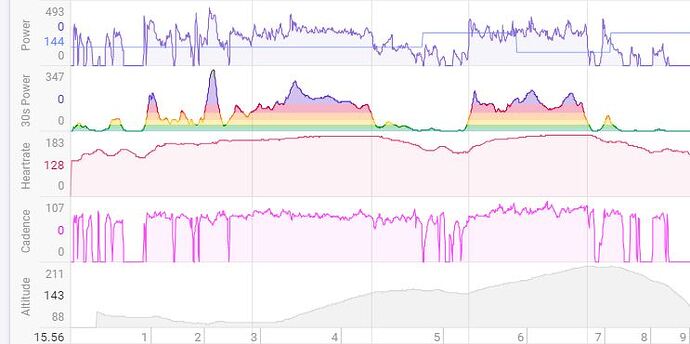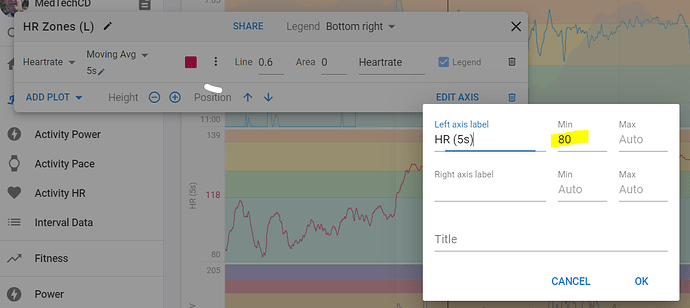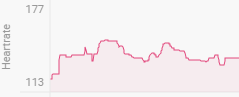hello, again and again, what a great tool Intervals.icu is! thank you so much @david – I will soon become a supporter!
I have one little feature request or question if I do something wrong. The workouts from my Wahoo Bolt V2 come from Strava and Wahoo to Intervals.icu. But there is always heart rate data missing for the first 2-5 seconds. Therefore the Y-axis is always starting a zero, making the graph not as well readable.
original workout:
after manually cropping the first 3 seconds:
I know I can fix this with a custom graph, but I would hope there is a ways to automate this? perhaps always ignore the first seconds of heartrate data? take the lowest heartrate in the workout after 10 seconds for the lower bound of the y-axis?
best regards,
John
Edit: perhaps even better just an option to set the heartrate graph lower and upper bound manually? better for comparing different workouts quickly. (e.g. I would set it at 100 - 190). No problem if it sometimes clips lower values…
Edit2: manually cropping also breaks already set intervals…