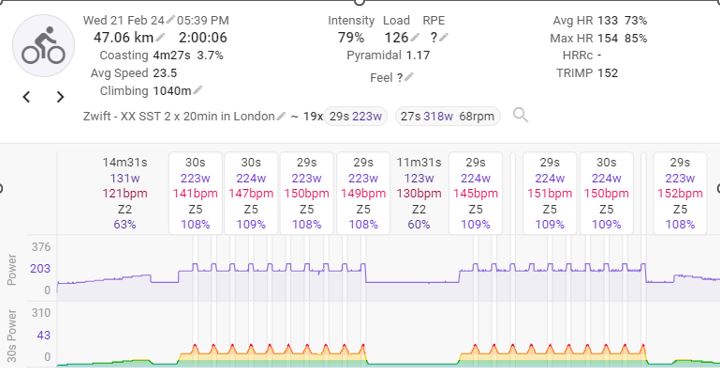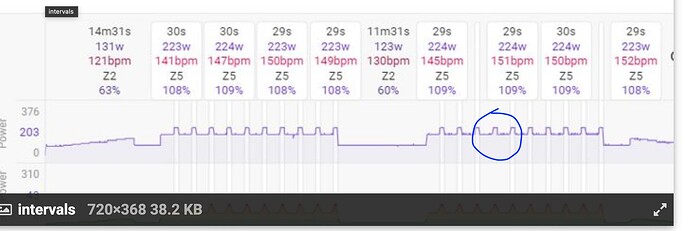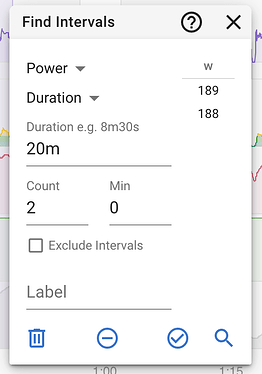Yesterday I did this workout. a SST 2x 20min, but in the activity summary it says 2x19 min.
2 days ago when I did the same workout, the activity was logged correctly as a 2 x 20 min SST. Is this a problem at intervals or Zwift?
Looks like there’s a missing interval, blue circle.
Not sure what’s happening, but i usually like to just “use laps” instead of having the laps being detected automatically by intervals.icu since i break down all my intervals/laps by laps anyways, so no need for automatic detection.
you can try Activity → Use Laps, then Activity → Analyse
If this workout is SS 2 x 20 min (as the name says), then why are you looking at the 20 x 30sec intervals?
This is what Intervals is detecting automatically from the power steps.
As this was a structured workout, you should not let Intervals auto-detect. Just make sure that you ‘Use Laps’ to get it correct.
If you run a workout from a device or app, (head-unit, watch, Zwift, Rouvy, etc) and record it on that same device/app, the lap events will be in the resulting FIT file. Using those will always get you the most correct intervals for structured intervals.
Auto-detect intervals is nice for unstructured rides where you want to see some interval data from efforts you performed at random moments.
To add on that. It does not say 2x19 min, but it says 19x29 secs. 19 because as app4g explained one of the intervals was not counted. However you do not want to count the smaller intervals but the longer ones (which consist of 10x (1m30s +30s) ), that would then make 2x20 mins.
So if you select these two 20 mins intervals correctly, it will display the 2 x 20 mins.
I guess that using laps wouldn’t work in that case, as the laps would be at each step. You could try the “find intervals” function and enter “20m” in duration and “2” in count. This is probably the fastest way to do it.
excellent advice! I learned a lot of new things now.
Normally I do not do anything with the activities, just look at them the way they are read into intervals, but now I can look at it in a much smarter way. Thanks!