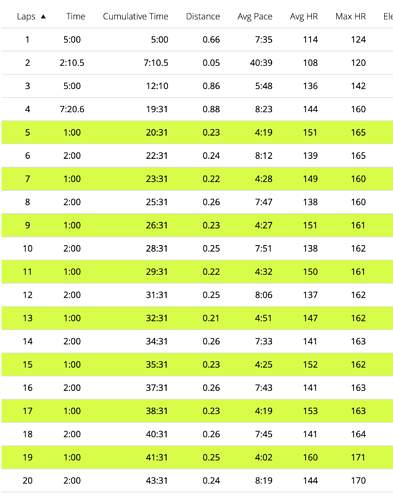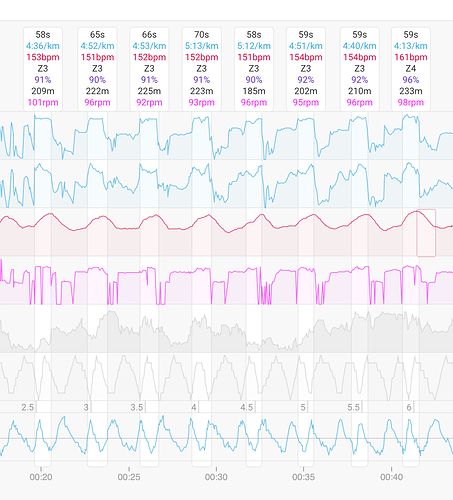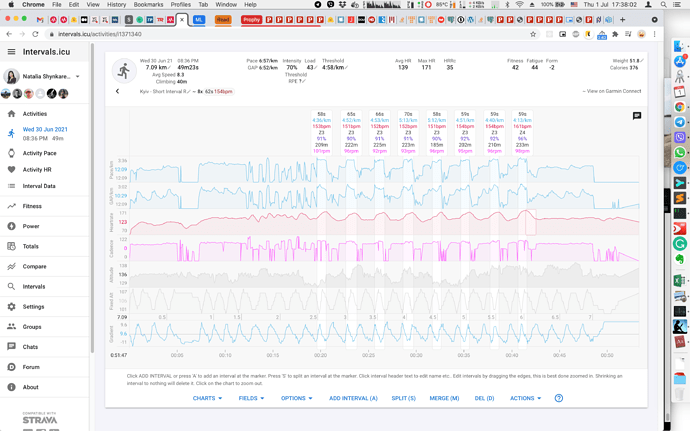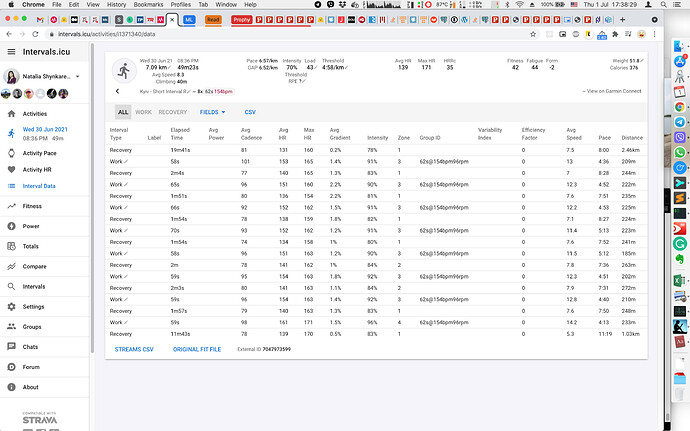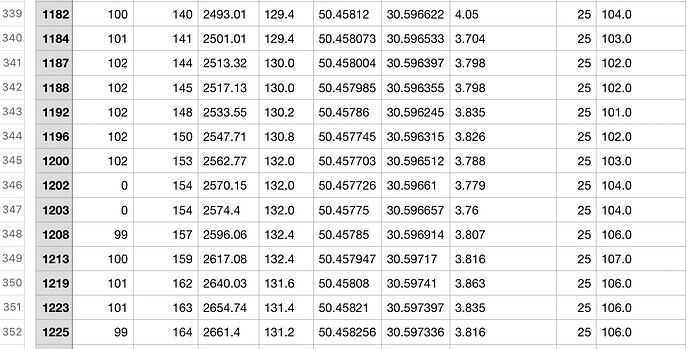Hi there! An athlete I’m coaching did a run yesterday: Intervals.icu . She used the structured workout on her Garmin Fenix 5s, so all 60s/120s intervals clocked automatically. However, they appear very uneven on Intervals:
It’s hard to tell with the labels cut off the graphs. Seems like the garmin is displaying exact time intervals (what was called for in the workout) and the intervals.icu is detecting timing of actual pace changes (what happened in the workout). Can always adjust the start/stop on any or all of the intervals
This is the result of “use laps”, not detecting intervals.
Maybe if you showed some more of the screen including options selected, it would be easier to get to the bottom of what happened
The problem is that the laps reported by the device do not map back to the recording intervals. You can see this if you go to the activity data page and click “Streams CSV”:
The dark column is time and you can see there are big gaps, 5 or 6 seconds sometimes. Intervals.icu maps the laps from the device back to the underlying data so it can compute all the interval stats. This works well on devices recoding 1s per point (most cycling computers these days) but for short intervals and irregular recording like this file, not so much.
If Intervals.icu didn’t do this, stats for an interval would be limited to what is provided by the device with no power fixes or editing or anything else.
There is some info here. It seems you can turn on 1 second recording. I just set my wife’s Forerunner 230 to 1 second recording.
Thanks, we’ve turned off the smart recording