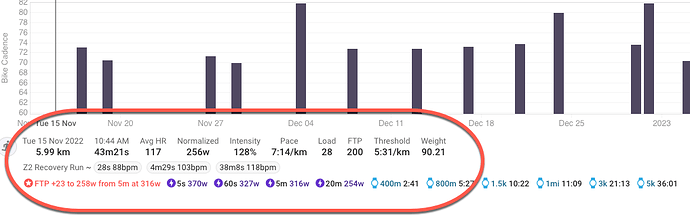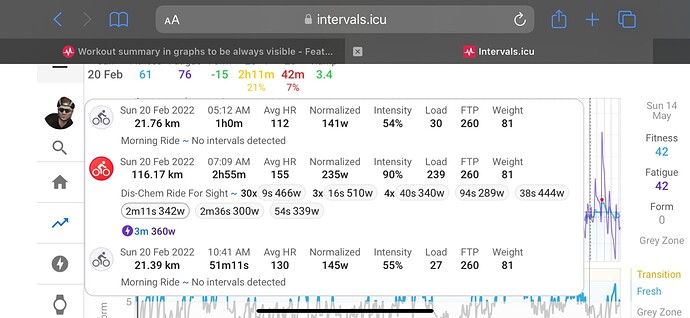Hi,
I have multiple graphs in my Fitness Tab however when I scroll across the last 3 months of training I can only identify the actual workout right down the bottom of all my graphs. Is there anyway that the workout/s can be identified on the page (rather than down the bottom)? This way no matter what graph I am on, and scrolling across with the axis line that shows, I can easily see the workouts that have contributed to my increasing/decreasing fitness/load etc. Love Intervals.ICU Cheers Adam.
David is currently busy trying to finalise the Strava-related stuff, so isn’t spending time on other requests at the moment.
Ok, that’s all I needed to know. I’ll leave him alone for a while.
Hi, any progress on my query raised back in January 2023?
This just got done finally. The activity tooltip now tries to stay on screen. Hope it doesn’t cause too much trouble on phones.
I only see an issue, on a mobile phone, when more than one activity shows.
Works brilliantly @david Thanks so much for actioning my query. I know you have been busy with other more higher priority items. Time to build more graphs 
Hmm … it’s working ok on my iPhone 8+. What is happening? Could you post a screenshot? Thanks.
Tx. I have been busy with a bunch of back-end scaling stuff. Nearly done with that now so features and fixes will speed up again soon.
Not an issue with the summary info showing, but rather not enough space when more than one activities shows. iPhone 11
Hmm. I should probably just keep it at the bottom if the device doesn’t have much vertical space. And then you have to scroll as before.
Would be nice to see it float on a desktop/laptop and fixed at the bottom on a mobile device. Not sure if that’s possible?
If it’s too difficult, I vote for as before.
I just did fixed at the bottom on mobile (or screen with less than 700px of browser height). Had an issue with the build so its not live yet.
Really great new feature