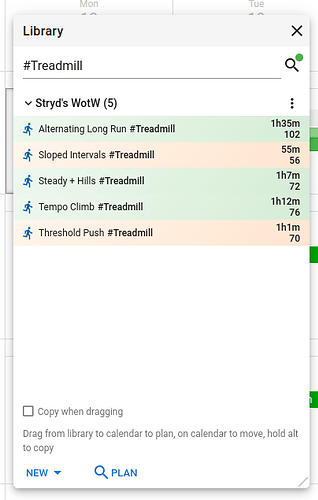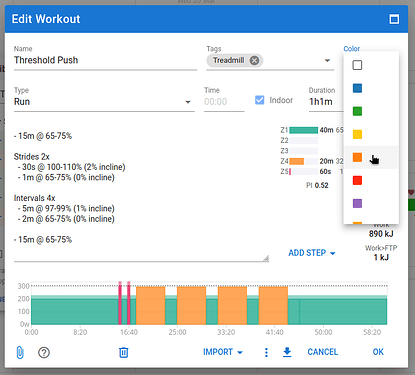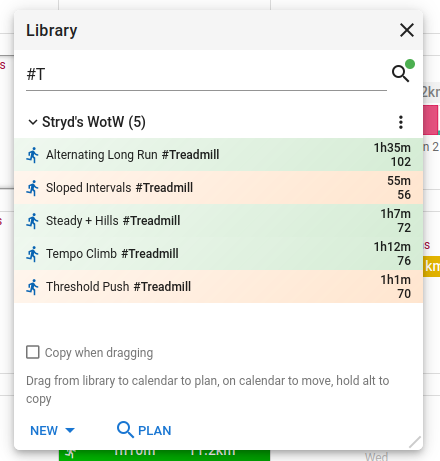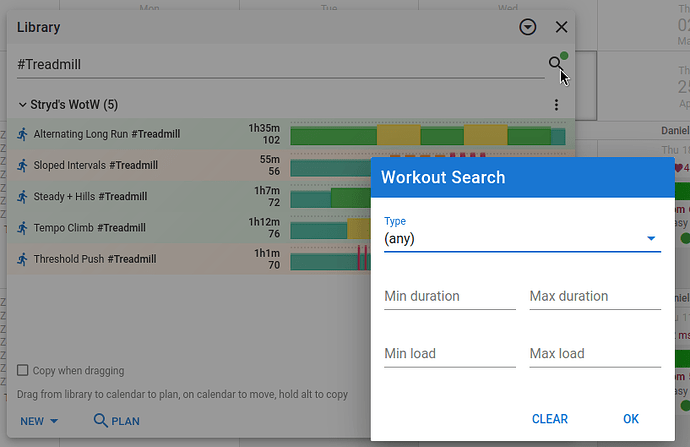I’ve been creating workouts on the calendar and putting tags on them and then moving them into the Workout Library. First, is that the right way to be building the library? And, most importantly, what I’d REALLLLLY like is the ability to search by tags on the workouts… it doesn’t seem when I enter the tags I can search on the workouts. Am I doing something wrong?
Searching by tags seems to be working for me:
However, If I remove the # they don’t show up at all. Make sure to include # if searching by tags!
That’s a fine way to build out the workout library. If you have folders, you can directly add a workout to it without going through the calendar:
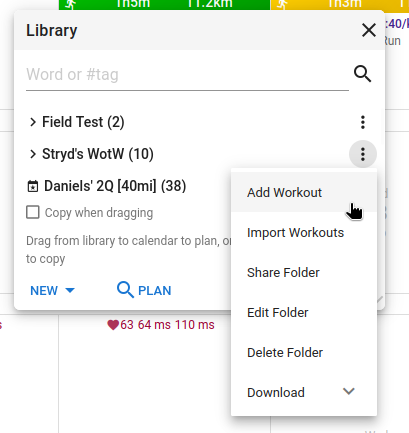
Thank you, but sadly it’s not working for me. The moment I type the # everything in the library disappears. Thanks for the tip on adding a workout from a folder, that’s new to me.
Also, I wonder if somehow I have a setting wrong? Your library also has coloring on every other line, whereas mine is all white. How did you do that?
So, this is weird… if I type the tag name and then go back to the beginning and add the # it works. I’m guessing it doesn’t work that way for you?
You can assign colors to individual workouts:
Not really. If I type # nothing shows, but as soon as I type another letter it works as expected:
Do you know if there’s a way to search for multiple tags at once? Filtering by one tag works fine but if I want to search for workouts that have #Level1 and #Treadmill as tags for example, then it doesn’t work.
I don’t, sorry. My workout library is pretty bare and haven’t played around enough with tags.
That said, I quickly took a look and could reproduce what you described; If you type in a tag it works but as soon as you add a space or try to “filter” by workout name as well, there are no matches. It looks like the search bar could use some refining.
@david, perhaps a simpler approach would be to add filtering options (similar to activity list views) to the Workout Search dialog?