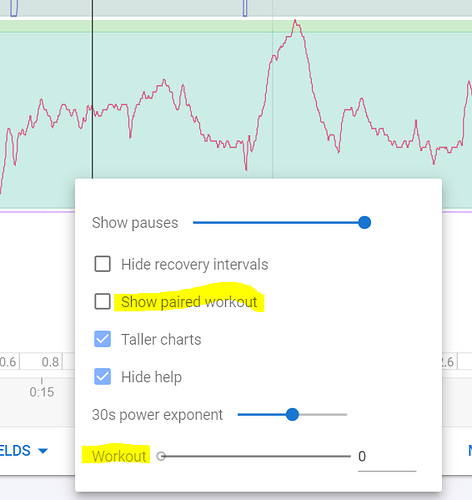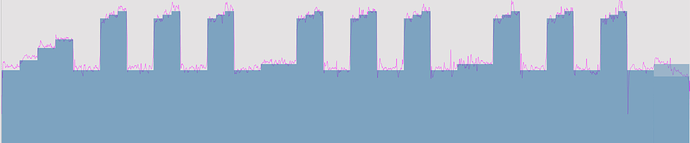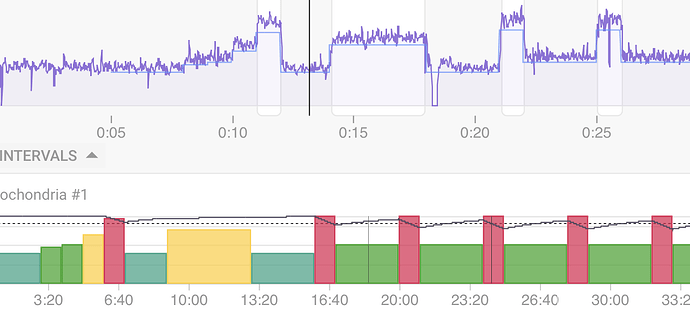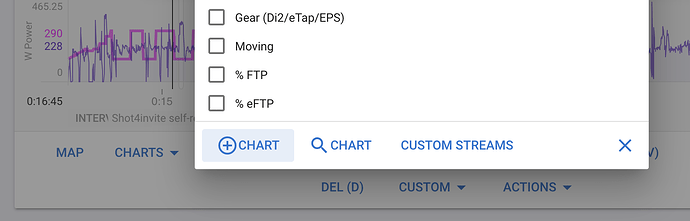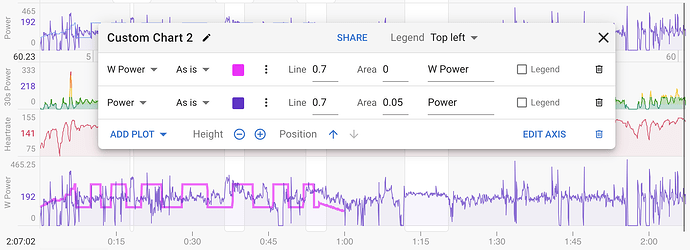I’m relatively new to intervals.icu so I could just be missing something, but assuming I’m not missing it, I’d love to see a workout chart with actuals overlayed over planned. I know there’s a compliance %, but that just has compliance overall, not for specific targeted intervals.
On the Activity page, click on the Options menu in the bottom to bring up this dialog
Check the ‘Paired Workout’ box to show the planned chart and eventually use the Workout slider to align Planned/Executed.
That shows me the workout at the bottom, but doesn’t show an overlay. What I’m inquiring about is TP like functionality: Blue is planned, pink is executed. Does this exist?
if you have a paired workout and selected the “power” graph, there will be a faint blue line shwing the planned workout and the final workout power.
1 Like
It is as app4g says. A similar line appears on the HR chart if the workout is by HR.
2 Likes
Wow, I guess I was so compliant I didn’t see it! Actually, I did see but assumed it was actually an average for the interval rather than the target. That said, is there any way to change the color? Just curious!
Thanks folks!
1 Like