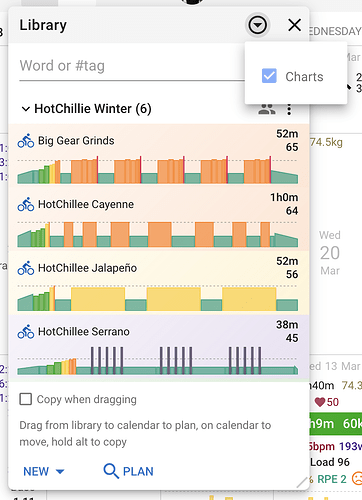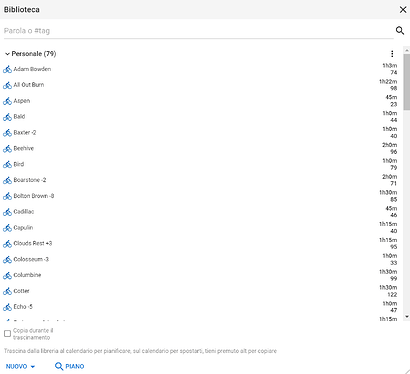The workout library now shows skyline charts for each workout. The currently selected athlete’s settings are used to generate the charts. There is an options drop down at the top where you can turn this off if you prefer. If your library window is wide enough the charts are shown next to the workout names.
THIS IS AWSOME!!! ![]()
Thanks David!
2 Likes
wow, nice!
Thanks for this ![]()
1 Like
Nice! Cool and useful feature. Makes the scroll for the next pain a bit easier ![]()
1 Like
Awesome feature <3
Brilliant ![]()
1 Like
Very nice, thank you, David!
1 Like
This is a very nice new feature. Thank you.
1 Like
Now it is solved!
1 Like
Oh yeah… that’s good!!!
1 Like
Tx David, great job
1 Like
This is so good
1 Like
Awesome feature addition, keep it coming!
1 Like
Thank you.
1 Like
![]() OMG
OMG ![]()
![]()
![]()
You’re a genius.
1 Like
That’s great feature, BUT unfortunately, the chart doesn’t show/count the rest days.
It shows an increasing fitness level w/o considering the rest days (where fitness level goes down).
Which feature are you referring to?
The latest announcement is referring to the workout library, and doesn’t affect the fitness chart.
1 Like