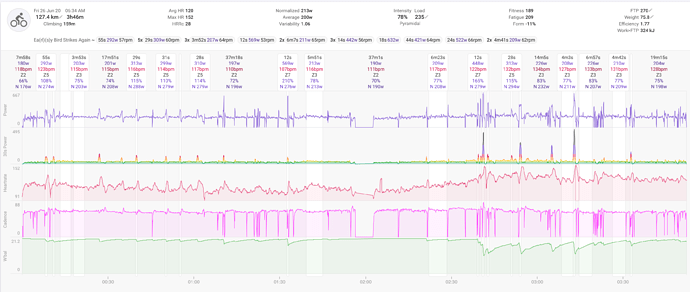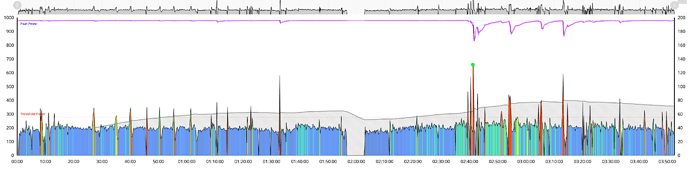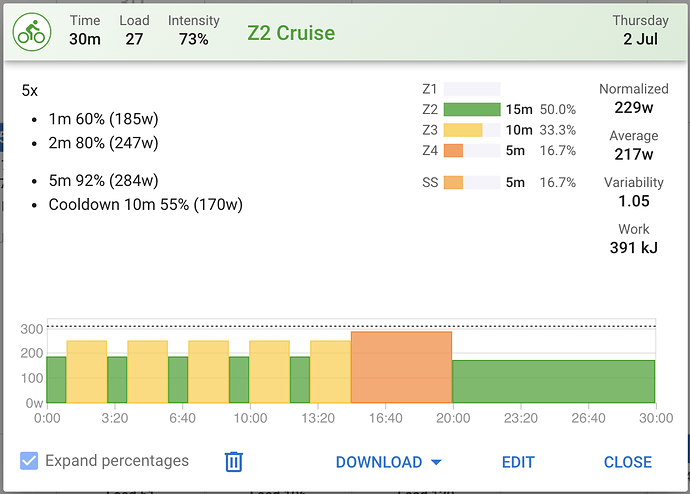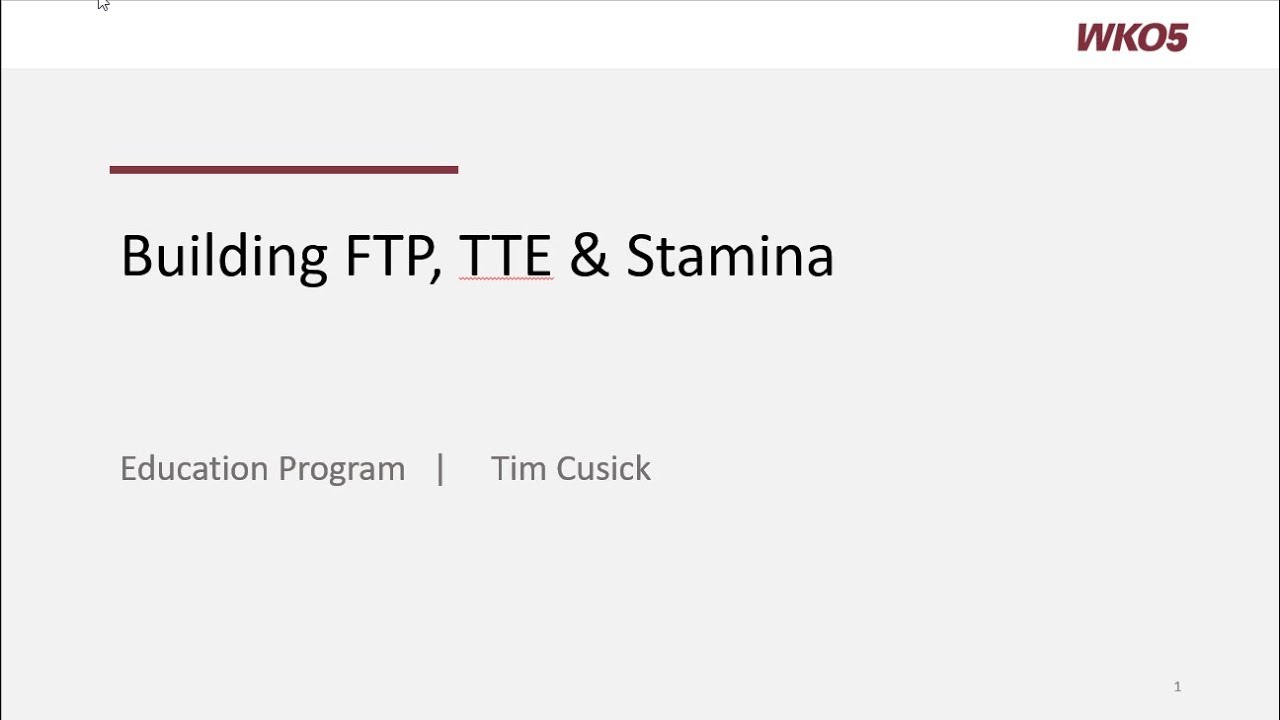How did you do the import from TP? If you exported a file could you please mail it to me. The stuff in the workout description shouldn’t get treated as a loop. I will fix that.
Running follows the same logic, with pace replacing the power (in min/km or min/miles), for a certain distance or duration (for instance 10* (200m @ 3:15 min/km - 1 min static rest).
You would also often refer to tempo pace (equivalent of ftp, speed you can run for 1 h), and MAS being equivalent to MAP, and most training being percentages of those 2 values.
Quite a few workout also depend on heartbeat (I use it to pace my recoveries/endurance runs personnally).
The only thing is how would you export them? I never used Zwift for running, but there must be a .zwo format. I only am using the garmin tool to create those. Not using Training Peaks so not sure what their convention is?
This is fixed now. Whats in the description doesn’t become a loop anymore.
Thanks, just checked with the original file and yes it works without any modification. 
I download the MRC file from TP and then imported it to intervals.icu (I guess you worked that out, and it was the description in the header)
FILE:
[COURSE HEADER]
VERSION = 2
UNITS = ENGLISH
DESCRIPTION = 3H15 TempoTiZ80, 2x, 2x 20M 86% & Endurance
FILE NAME = 2020-06-27_3H15TempoT.mrc
MINUTES PERCENT
[END COURSE HEADER]
[COURSE DATA]
0 50
1 50
1 55…
This is a good summary. I use pace a proxy for Watts on the bike for interval sessions (not that I do that many running intervals, hurts too much) and for Z1, Z2, Z3 steady state runs % of Heart Rate so it (workout builder) already works for that.
It would be nice if you ever get to it, but there are work arounds, like the extra step of knowing your target pace for 400m and converting it back to time, example ? x 400m’s convert to 90 seconds.
PS I’ll send you a small donation when I can, loving your work on this (project) Endeavour?
Latest updates
- Added W’bal if workout has power. A zero line appears on the chart if W’bal goes negative. W’bal is shown for the marker position. The selected athlete’s W’ and FTP (for CP) are used for the calculation
- Added normalised watts, average watts, variability, work and work above FTP
- Added dotted FTP line and power scale on chart is now at least 110% of FTP
- Marker text info display is smoother
Hi,
Small display problem if creating a workout which displays the W’bal line (a workout with a section over FTP) on Google Chrome. Works okay on Microsoft Edge but in Chrome the window flickers, think it keeps resizing the window slightly (blurry and you get two buttons of everything). It is fine if you maximise the window.
The workout builder now calculates “time in zones” combined for power and HR (using power if a step has both). This isn’t displayed in the editor (yet) but does show up in the “time in zones” totals for the week (and soon on the fitness page, but not yet).
If you have existing planned workouts already you need to make a dummy edit to each one to get this to calculate (click edit and then ok, no need to change anything).
The “time in zones” for a workout is now displayed in the view and edit dialogs. It also shows up in the “time in zones” chart on the /fitness page (and related plots on other custom charts).
Can you add intervals based on the power curve?
I would only give time, and the program would choose the power based on my power from the curve.
What would the duration for such an interval be? For short intervals the duration from the curve would be ok but not for long ones, assuming you would want more than one repeat.
This is only useful for shorter intervals of up to 10 minutes. although the last one in garmin I do so for 20 minute intervals.
Maybe add this %PC (power curve) tag alternative to %FTP?
e.g. 20 m @ 95% PC
With WKO5 such concepts are used:
And I think with Xert similar intervall definitions are possible.
So as an example a possibility would be to use something like
20min @ 90% MMP45min
to define an intervall of
20 minutes at 90% of your 45 minute mean maximal power
One complication: Which power curve to use? The current season might be the obvious one but that will make workouts specified as % of power at some duration from the curve not useful in the beginning of the season.
Don’t know. Maybe just always use the last 42 days? Not sure what is used in WKO5.
Commonly 90 days is used, but at the start of the season after time off , a shorter period might be better.
This would be a very useful feature David
Zwift file import is now supported.
This whole development branch has been so useful - thank you!
I could probably embed that into the units so “PC90” is power curve for last 90 days etc… The next question is to use a % of power from the point on the curve that matches the duration of the step or have the curve duration specified separately?
- 8m 90% PC42 (i.e. 8m at 90% of best 8m power for last 42 days)
Or
- 5m 90% PC42-8m (i.e. 5m at 90% of best 8m power for last 42 days)
Could do the latter with the default being the step duration.
 )
)