Samsung devices have Ant+ or plug an Ant dongle into other devices.
I rather use my notebook… but thanks.
Is there a non subscription Windows trainer control app that has a decent interface?
well, decent interface is subjective, but you have Golden Cheetah
Hi,
thanks for the great work first.
averything works fine, fast en easy.
today a did my first workout made by ICU, normally i make it in Garmin.
in Garmin you can chose block 1 … Average power or average power 3s, 10 s , 20s
now if you have a block from 10m you see the average power from that blok but not the average power you push.
10m 280-310w ok
10m 3s 280-310w?
10m 280-310w 3s ?
thanks
Exactly.
There is also ErgVideo.
Tx. Currently the power targets are for the interval. Supporting 10s and 3s power targets is on the todo list.
Hi,
Today I did my first indoor workout following a Garmin device but also seeing and recording in a windows app.
Question:
What type of power ( raw, 3s, 10s, ?) is showed at the gauge and at the target.
I could not match/figure that out comparing in real time with the windows app. A huge delay between them .
Tks.
The power target is currently average power for the interval. I have a todo list item to make that configurable (3s or 10s).
tks david,
but we have two information on Garmin’s workout screen
- the arrow in the colored range
- the number in the center itself

the arrow varies kind of fast and the number more or less
one should be x and the other y.
no way can be the same.
tks,
thanks
Hmmm, I’m facing similar issues.
Have you had the opportunity to resolve this problem? I would really appreciate seeing the watts in the text descriptor when using MMP. Thanks!
It’s fixed now!
Hi all,
I am really enjoying the simplicity and clarity of the tool and am honestly a bit annoyed that I have not found it earlier to structure and analyze my training. Since I am also running a fair bit I was wondering if anyone has found a workaround for how to build running workouts using pace? I understand that this feature is on the to-do list for now but since intervals.icu is targeting more cyclists I also understand that it’s not the main priority as of now. Hence it would be great if anyone has found a way to still use it for the planning of pace or time based running workouts.
Thanks!
Sorry I am not aware of any workarounds. Intervals.icu badly needs a “running update” and that will happen soon I hope.
At the moment I plan the running workouts using LTHR% which gives me a rough load estimate.
I know my pace zones for each LTHR zone, and that and is not difficult to memorize when out and about. You can also add the pace to the comment to be shown in your Garmin.
My run workouts are not very elaborate - and in my opinion, they shouldn’t be fo anyone. So if I’m doing 4x VO2 max repeats all I need is the watch to beep and tell me is time to ramp the effort up.
using the LTHR% is a good strategy indeed. also, your idea with the comments is great! I will give this a try.
Thanks
Hey @david
Having some issues building repeats am doing the 6x before the line but not getting any repeats. Has the syntax changed at all?
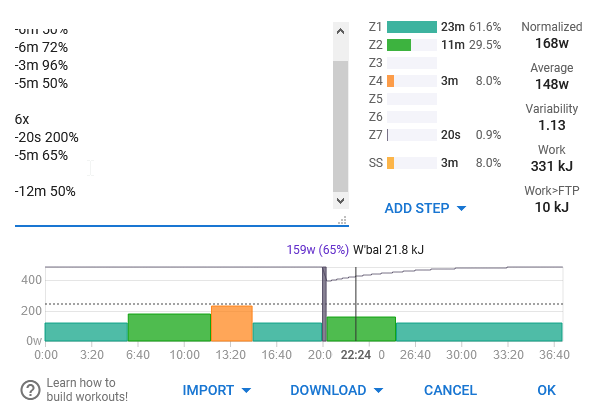
Thanks