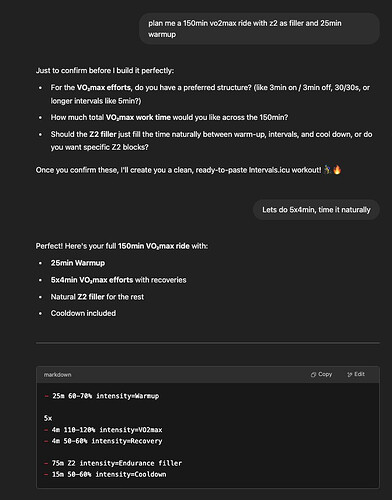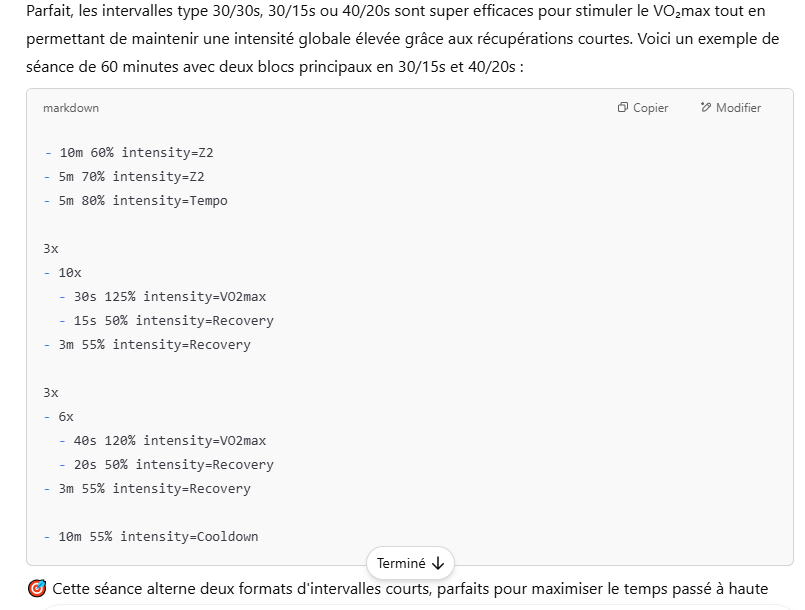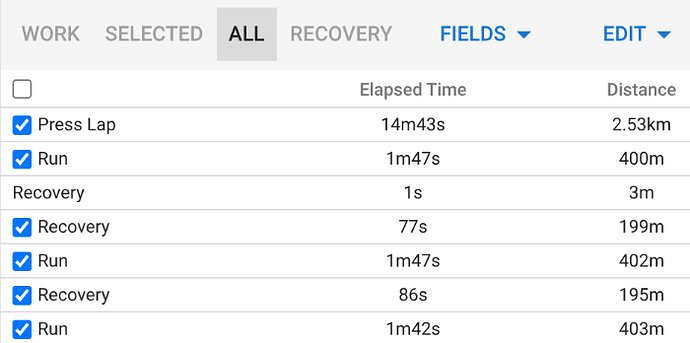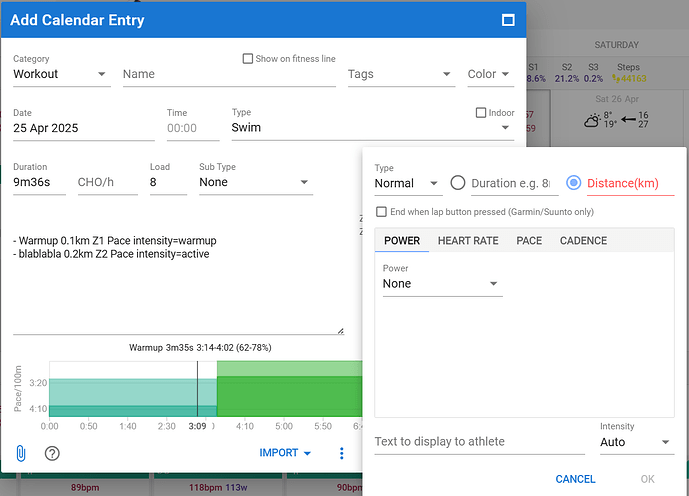You have everything correctly set, just add a duration that Intervals will only use for the graph and a load estimate. The duration will be ignored by your device and it will be seen as an ‘Open’ interval that goes on till you press the Lap button.
Hi everyone,
I build a little GPT that you can prompt for a workout and it gives you a copy-paste code snippet for the workout builder back. You can prompt for workout ideas too before going for an exact workout. Heres an example:
Link: ChatGPT - Intervals.icu workout builder
Please give it a try and let me know of any bugs, will try to fix it.
Thanks I confirm :-))
This is somewhat Garmin specific: It has been in Geralds post all along but I just now found out about the intensity=xx syntax. When syncing with Garmin, it is exported into the intensity field of the Garmin fit file, which is used for (audio) prompts on the watch and the correct step assignment (active/recovery etc.) in the Garmin Activity.
Two questions remain open for synced workouts to be perfect and maybe somebody knows the answers:
-
I like the coach in my ear and for workouts built within Garmin Connect, my watch gives me audio hints on what comes next. For instance, a couple of seconds before an actual interval I would get something like “Next up: running 5 minutes with a pace of …”. Looking at fit files, I fail to figure out, why I would not get these prompts with workouts built in intervals.icu
-
Step notes are not exported to the corresponding note field in the fit file, but it would be nice to have these on the device. I don’t know if this just has not been implemented or if I am missing something in the syntax of the workout builder again.
Please send me (david@intervals.icu) one of those files from the device. Maybe I can spot something.
Unfortunately workout fit files generated by Intervals.icu are not the same as workouts uploaded to the Garmin API for sync to a device. The Garmin API requires a JSON document and not a fit file. They generate the file for the device from that.
Intervals.icu supplies the “description” field for each step to the API. The API docs do not mention any other fields.
Have you tried correcting it? I had a few other small issues (not putting line breaks in the right place, etc) and after I told the chat what to correct it seemed to stick
Are you able to mix and match HR, Pace and Power in between different aspects of the workout. e.g. for running
warmup
- 45m Z1 HR
workout 5x
-
1m Interval Z5 Pace
-
30m Z1 HR
Hi, I also used ChatGPT to get a consolidated guide to intervals.icu workout builders syntax and rules. Should help anyone trying to understand what is going on without having to search over the entire topic in the forum.
Basic Syntax
- Duration: Specify time using s for seconds, m for minutes, and h for hours. For example:
- Intensity: Define intensity as: Intervals.icu Forum+1Intervals.icu Forum+1
- Percentage of FTP: 80%
- Absolute power: 200w
- Heart rate: 75% HR or 85% LTHR Intervals.icu Forum+3Intervals.icu Forum+3Intervals.icu Forum+3
- Cadence: 90 rpm
- Ranges: Specify ranges for power, heart rate, or cadence: Intervals.icu Forum+1Intervals.icu Forum+1
- 80-90% Intervals.icu Forum+9Intervals.icu Forum+9Intervals.icu Forum+9
- 100-140w Intervals.icu Forum+8Intervals.icu Forum+8Intervals.icu Forum+8
- 70-80% HR Intervals.icu Forum
- 85-95 rpm
- Ramps: Indicate a gradual change in intensity:
- Repeats: Use Nx to repeat a set of steps:
- Free Ride: Include free to indicate a segment without ERG control, optionally with a suggested power range:
- 10m free @ 0.85-0.95
- Zones: Use predefined zones for power, heart rate, or pace: Intervals.icu Forum+4Intervals.icu Forum+4Intervals.icu Forum+4
- Comments and Labels: Add descriptive text before the duration to label steps: Intervals.icu Forum
- Warmup - 10m @ 60%
- Advanced Options:
- Specify intensity type: intensity=active, intensity=recovery, etc. Intervals.icu Forum
- Set power target averaging: power: 1s Intervals.icu Forum
![]() Example Workout
Example Workout
plaintext
Copy code
Warmup
- 10m @ 60% 90 rpm
Main Set
3x
-
4m @ 100% 85 rpm
-
2m @ 50% 90 rpm
Free Ride with Target
- 10m free @ 0.85-0.95
Cooldown
- 5m @ 50% 90 rpm
No. Each step can have different types of targets (power/hr/pace) but the athlete needs to choose one way to do the workout i.e. all power, all pace or all hr.
Solved!
When I planned a running workout with Garmin, the watch showed me the time of the last interval for a few seconds after an interval. So I could see at a glance how fast I was at distance-based intervals. Is that also possible here?
It works with the text “intensity=active”. Now I get the elapsing time displayed after the interval. ![]()
I have the following problem. This is my Workout:
Warmup
- Press lap 2km intensity=warmup
Main set 10x
- Run 400 meters intensity=active
- Recovery 200 meters intensity=rest
Cooldown
- Press lap 2km intensity=cooldown
My questions
- In the activity there is always an incorrect “recovery” with one second. I’ve seen it many times. This is also the only one listed under the [Recovery] column. What is it?
- The rows “Run” and “Recovery” are not divided into the columns [Work] and [Recovery]. Everything except line 3 is [work]. Is there a way that the intervals are assigned with “intensity = active” to [Work] and “intensity = rest” to [Recovery]?
Intervals.icu creates the work intervals and the gaps between them are “recovery”. So likely there is a rounding issue between the laps when you get a 1s recovery interval.
I have added support for setting lap intensity from the workout step messages in the fit file when intensity is not already set on the laps (your case). I will deploy that on Tuesday AM. Then if you do Actions → Reprocess file you will get “intensity = rest” = Recovery.
This is exactly what I would like to have
Hello All,
Have you ever set up a Swim workout?
Do you have any samples?
I mean, they should be based more on distance than HR…
Thank you in advance
Thank you - I try it this way ![]() .
.
Thank you. Now it works. “intensity = warmup, active, cooldown” is assigned to work. “intensity = rest” ends up in recovery.
Hi,
If I’m not mistaken, 1’30 will be correctly interpreted by the workout builder as 1’30s, even if I don’t write (or forget) the “s” (for seconds).
But the same doesn’t happen with 1h30, where the minutes will not be recognized. We have to write 1h30’.
once you’re used to using the the full format, it’ll be a breeze
-1h30m2s Z2
-1h0m5s Z2