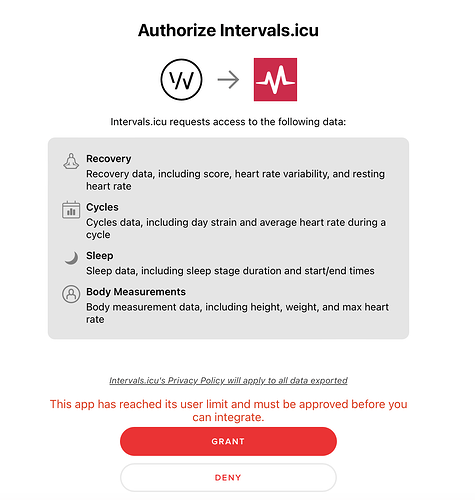Lowest recorded HR or any other parameter is always a bad idea. It will pick up artefacted numbers.
I thought that resting heart rate was best taken right when you wake up, start an activity on your recording device, and just sit there and think of nothing. Lowest measured heart rate during that time is your rhr. So what’s the difference between doing that and getting your lowest recorded heart rate 30 mins before your alarm goes off?
What does “artefacted” number mean in this context?
Also, in any case, the whoop imported data shouldn’t override manually modified fields, and then continue to do so even after changing, right? Or is that not possible with the way the import script needs to be written? Pardon my ignorance, I know nothing about writing programming code.
Artefacted means that during sleep, you will have error readings due to movement. If your device mises one or a couple beats, the measurement is meaningless.
The difference between taking a measurement when you just woke up and a half hour earlier is that ‘awake and calm’ is a consistent state. During sleep, your HR varies quite a lot depending on the sleep state you’re in. Deep sleep, light sleep cause differences. During REM sleep, the difference is even bigger.
You should never take the lowest number as valid measurement. RHR is best measured in a consistent state and averaged over 30 seconds to 2 minutes.
Here’s a good source explaining in more detail:
As per @MedTechCD explanation + you want the small stress provided by changing from the lying position to a sitting one in order to come out of the highly parasympathetic state you’re in while lying in bed.
Thank you!
So I see a field within the Intervals wellness data for average sleeping heart rate. Shouldn’t the whoop data import populate there instead of resting heart rate?
WHOOP calls it resting heart rate so people will get really confused if I store it in average sleeping HR.
Where do I activate the feature for integration?
Thanks! Connected!
Thank you so much!
The whoop integration does not work. It says the following:
This app has reached its user limit and must be approved bef
It seems Whoop have reverted Intervals.icu back to test status ![]() I have contacted them to get it resolved.
I have contacted them to get it resolved.
WHOOP have fixed the issue.
Whoop recently added integrations to collect/store weight (including from Withings) and has an API: WHOOP API Docs | WHOOP for Developers. I use a Withings scale. Their API integration seems to be paid so I don’t expect intervals.icu to support it, but the Whoop path provides a back door. Would you consider adding weight import to the whoop integration as an option? TIA!
Unfortunately it doesn’t look like they keep any history of weight or a timestamp for when it was updated. So all I could do would be to update your weight for “today” to match. That will be wrong sometimes depending on how often Whoop gets data from Withings and generate lots of support on this forum.
Might be better to look at integrating Withings directly. They have a free plan that supports up to 5000 users. Could certainly start with that.
Try this thread if you’re on iOS. Poster said he managed to get years worth of data.
Thanks for the prompt response!
Agree that it would be better if Whoop had weight history, but doesn’t that put it in the same boat as Strava (or do they have a weight history API I’m not seeing)?
In any case, a direct Withings integration would be even better if you have the time!
I’m thinking about switching from Oura to Whoop because I find the ring uncomfortable in a lot of situations. I just want to make sure you haven’t hit the 250 user limit before I buy one.