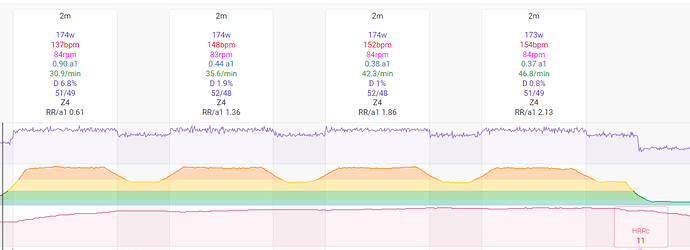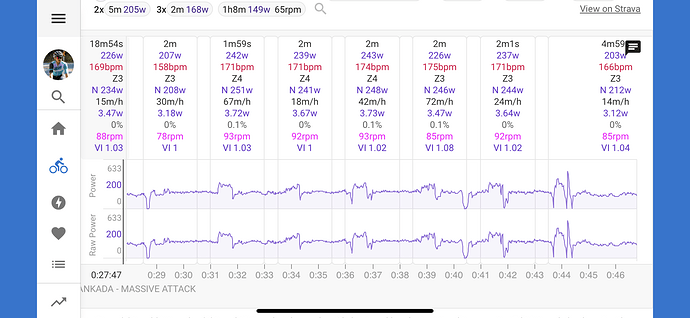@david that little missed was caused by my powermetter, that lost conectivity for a few seconds
My strava is open to everybody, you can see here the activity
I have the GPX file from Strava, does. it help?
Not sure where to attach here
Please select only the part with the 30sec intervals and show us that zoomed in selection.
We can’t see how well the intervals correspond to the onset of an interval.
Example:
Your laps are out of sync for some reason. Probably because you paused your unit (or you have auto-pause set active). Or the privacy circle caused the shift in timing as @david already explained. You can clearly see that the 30 sec efforts fall within the 2m recovery parts and that explains the difference in Watts.
Re-analyze the activity and choose to detect intervals (iso use laps) or if this was a planned workout, you can shift the timeline by going to Options and move the slider. Not sure though if this shift will give you the desired result.
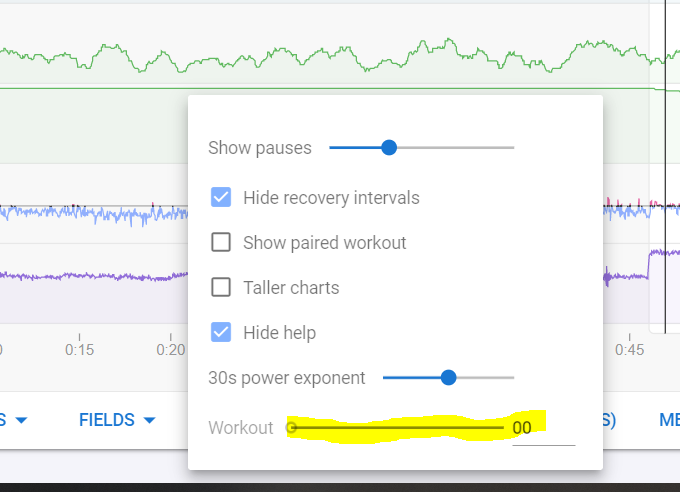
You can’t expect Intervals to give you the correct result if the intervals are not set correctly.
It is as MedTechCD says the lap data from Strava is bad. I don’t know why so all the intervals are offset. You can try the automatic interval detection and then manually add in the ones that are missed.
I had the same issues with the auto import from strava.
I solved it bij upload the FIT file again(manual) then all my laps are synced. To make it more nice also upload your workout file into the library and from there drag it to your activity. This makes it possible to see the target values as well.
Hi @MedTechCD … I left my house, but I left the workout on pause
Then on the road I had to stop cause my powermetter unit sttoped working, myabe could be this
next time I’ll start the activity on the place where I’ll be doing it … could be this!