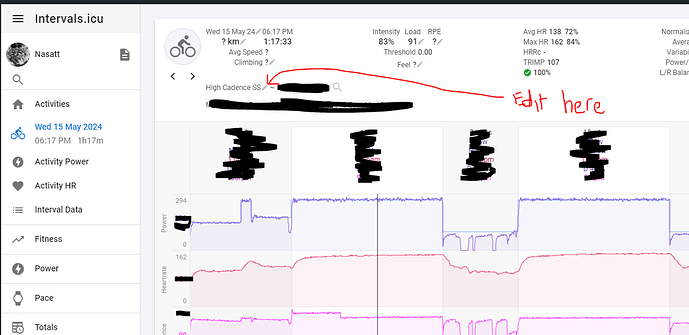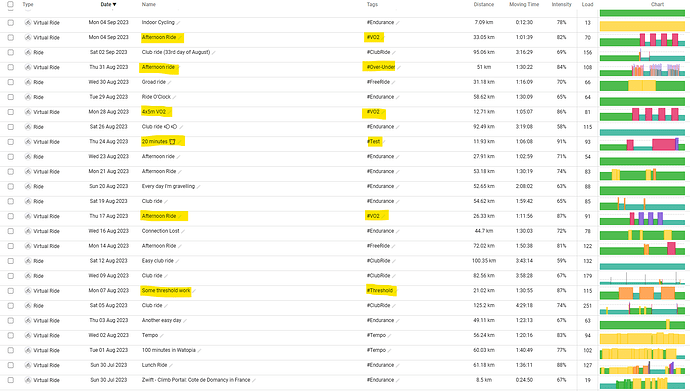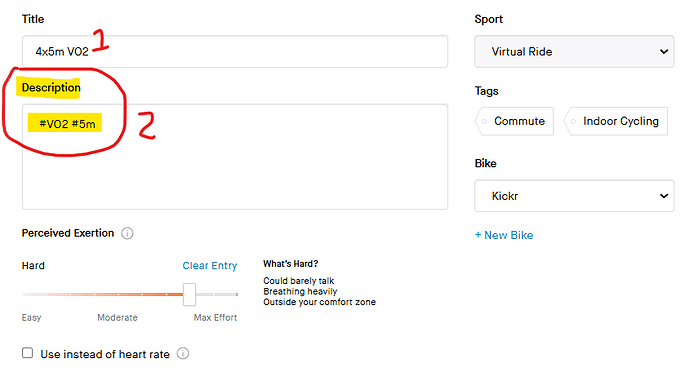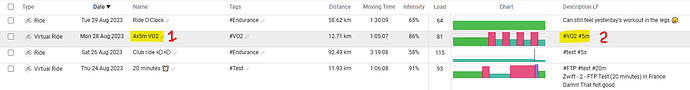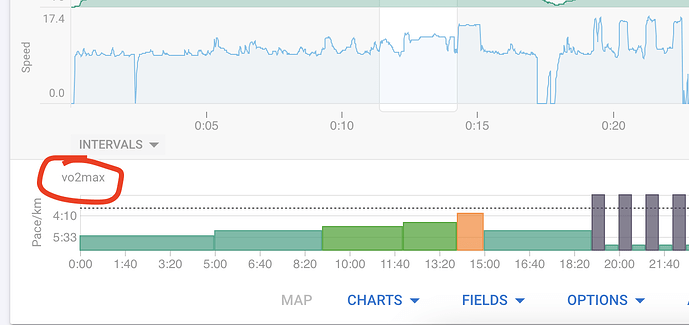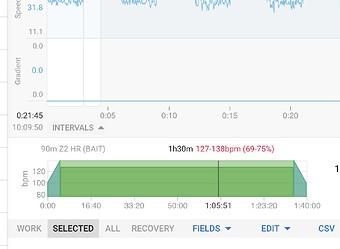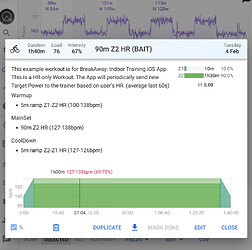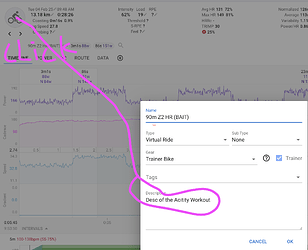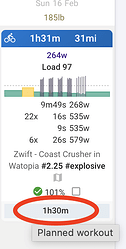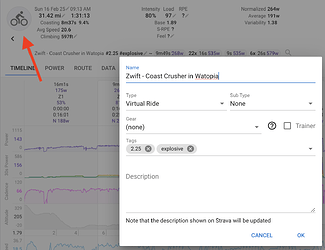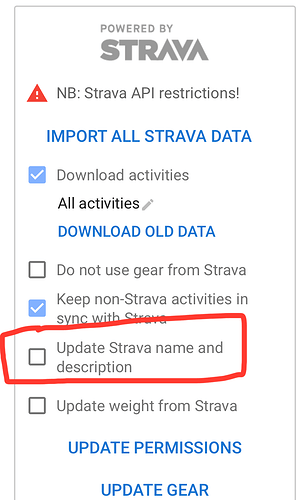I’m missing something very obvious but how do I view the original workout description field after a workout has been completed. For example, in the Description field, it says “-45m Z2 HR” but when I go the session after its been completed, I can’t find the description anymore to refer to what the workout was
The ‘description’ I think you’re looking for needs to be in the name of the activity.
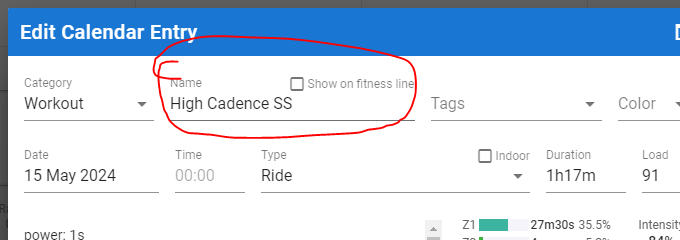
Post activity you can then add in a description of what you did (say 3*15 at XXX watts)
Add description here then
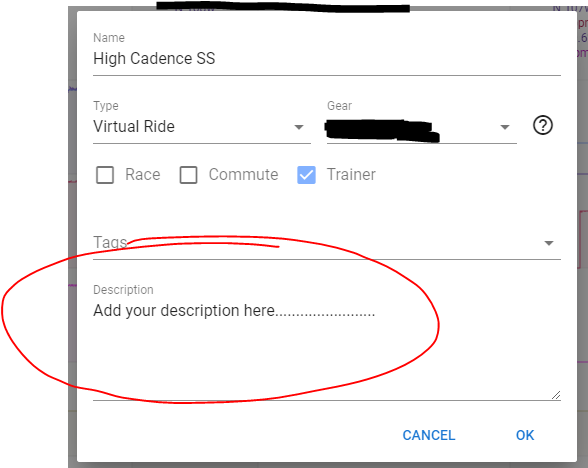
The suggested approach is not really working for me.
When I search for a workout and open one from the list - I can not see the original plan of the workout. The description field is empty, however, if I’d locate the exact same workout in the calendar and click on the plan - I can see all of it.
@david Is there a way to see original plan from the report workout view?
Same question here, situation is :
step 1 : my coach writes a workout with a title and a description
step 2 : I complete the workout and the file coming from Garmin Connect (but that would be from Coros or other source, that’s not the issue there) syncs to that prescribe workout
step 3 : I check the workout after completion, the title is still there, the Garmin file is attached and analyzed BUT the description of the workout is now empty. So let’s say the title was quite general like “60mn of marathon pace” and the details were in the description like “15mn progression warm-up , then 3 x 20mn @ marathon pace with recovery 5mn between blocks, then 10mn cool down”, then all I can see after completing is “60mn of marathon pace”. If there is any way to keep workout description after completion I’m super interested ! Thanks a lot
Are your workouts paired to the activities?
In both grid and list view you can add the skyline image from the workout, which visually summarises the workout. With the use of #tags, you can easily see the intended workout plan.
The paired workout is at the bottom of the page, and has the workout description (steps) there. The description that you are referring to, is one that would come from Strava (as example).
@Gerald even though that was not quite what I was looking for, but I discovered that if I search for the workout and open it from the search view, scroll down to the structured workout image and click on the workout title there - it would show me the planned workout pop up window.
Thank you!
It would be useful to have the workout description entered by the coach not disappear once the completed ride is uploaded and paired.
I prescribe workouts solely in written form and do not use the workout builder. Despite being able to see the name of the workout, I want to be able to see the description too, because I might have the same workout assigned to different athletes and have a different number of sets/additional sets for some of them- as one example.
This is a bit odd to me after using platforms such as Today’s Plan, TrainingPeaks, Final Surge etc., as those keep the descriptions in the body of the workout.
Looks like only the Strava description can be added/seen after completion, not the description of the workout added by the coach.
can you show examples of what you want / need? I can’t wrap my head around it.
from this post
I tried clicking on the title and the (paired) workout pops up with all the written desc
In The Calender:
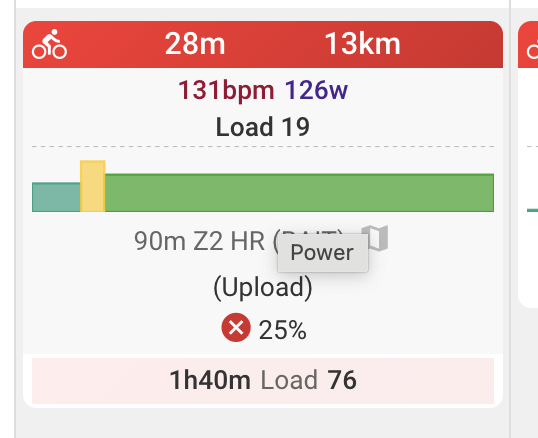
Activity Details View: (Note the paired workout at the bottom)
Clickin on the Paired workout Title brings up the entire workout as a popup
This desc, i believe is the one which is sync’ed from Strava? This is also the desc that is associated w/ this workout and is different from the workout pop up desc
@app4g I see it now.
If I click on the area circled below (paired workout):
a window pops up with the description I was looking for:
If I click on the cyclist icon, however, the Strava description shows up (and in this example, there was none):
great… so you now have 2 methods to get to the workout desc.
1 - within the calendar (by clicking on the org planned workout that is paired)
2 - within the activity details (By clicking on the planned workout name that is paired)