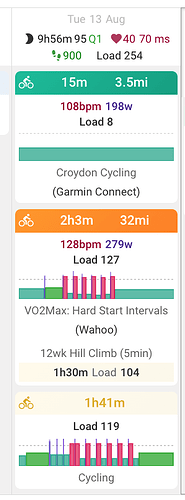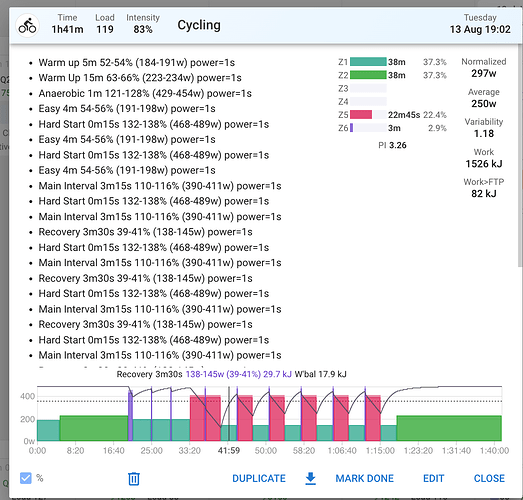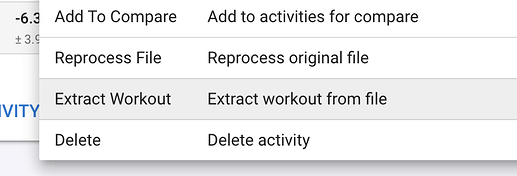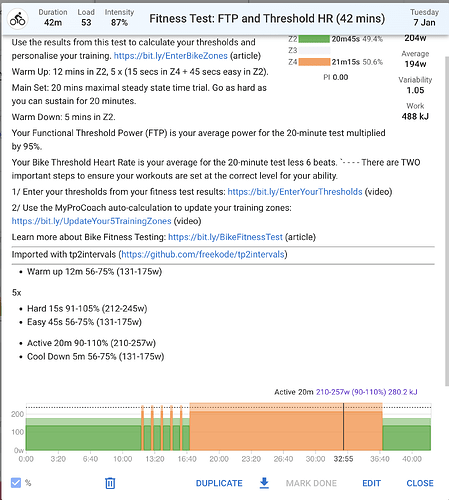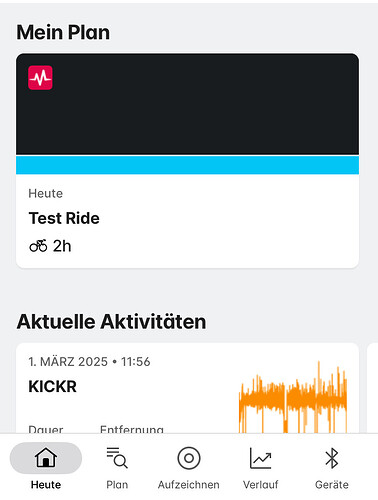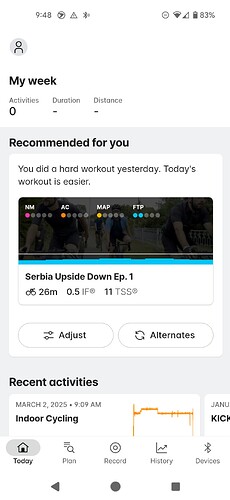Hmm. I made a dummy edit to one of your workouts and the upload kicked off. Have you made no changes to your plan in the last week?
That could have been it. I definitely saw updates on Wahoo after your dummy edit. Next time it looks like updates haven’t happened I’ll make a change and see if that gets things moving. Thanks again!
WOW! ![]() This is massive! How could I have missed this until today!? Huge thanks, David! You’re a legend! Keep rocking, mate
This is massive! How could I have missed this until today!? Huge thanks, David! You’re a legend! Keep rocking, mate ![]()
Does this happen to anyone else?
When doing a workout on a wahoo it also seems to create a new workout file.
It’s not the original planned workout (with a description and things) but a new file that details a bit more about how you skipped or redid certain steps (because of traffic etc)
Request:
- Remove this so it doesn’t double count load
- Potentially try to use the data in this to marry up the name of the interval to the lap intervals in i.icu. First thing I have to do in every workout is delete all the recovery laps.
I’m wondering if this is due to this setting. (tho I can’t find there being a “default” setting where it can be turned on for all workouts… edit: Here’s the link. there’s a checkbox. My workouts don’t have the workouts embedded, so I can’t test it for you)
Thanks, I tried that and it seems to generate the original planned workout, not the actual outcome of it.
It does, however, have this option which was originally ticked so will see if that does what I want on Friday (next planned workout)
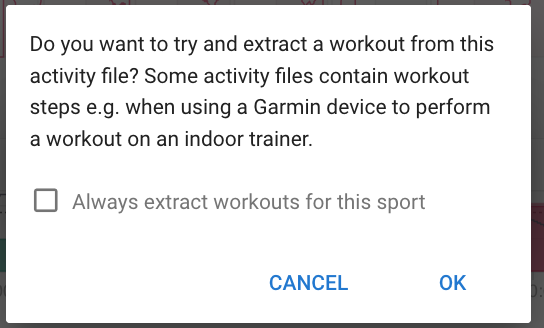
yep… that’s the default settings thing which was in the link i shared.
Hi! For what are these values?
Outdoor power range
2.5%
Heart rate range
1.5%
Pace range
2.5%
if your workouts have single targets on interval (eg, 200W), those percentage are applied before sending the workout to Wahoo, so in your case, power target will be 195-205 (200W ± 2.5%)
same for HR/Pace based workouts
Hi @Filippo , thanks for the quick answer! So those default are ok to work with? I’m not that advance to know if they are single or not… I added a screenshot to show you how my workouts look like…
your workouts already have a range, see for example the “warm up”, your range is 131-175. this is what you’ll see on your ELEMNT device as target power.
the settings above are useful in case your workout would be like
- warm up 12m 65% (151w)
so a single number to chase while doing workout with your ELEMNT.
If you are using your ELEMNT for indoor workouts with ERG mode and have a range, ELEMNT will set your trainer to the middle of the range, in case of your warmup would be 153w
you can leave as default, in your case your workouts will not be impacted since they already have a range in them
Thanks! ![]()
Is this correct? Workouts planned on intervals are uploaded to the Wahoo Elemnt app but not to the Wahoo Fitness app?
So, without a bike computer, I cannot do workouts from intervals on my Kickr?
Not complaining, just want to be sure I understand. (I loved intervals before there was any wahoo integration at all.)
No, it shows up on both apps.
(In the fitness app it will only show todays workout)
Thanks! How long does it take to appear in the Wahoo Fitness app?
I’ve checked on the wahooligans.com site that intervals is connected. I’ve used the same login on the Fitness app, and I can see that my profile data is the same across Wahoo apps and website.
Nonetheless, the Fitness app shows me only “Recommended for you” workouts on the app’s home screen and options for generic “Workouts,” “Routes,” and “Training Plans” on the Plan page. I don’t see anything from intervals.
It’s on the Home/Today page
After creating it, it should be there after seconds. try refreshing it by swiping down
Thanks! It is definitely working for you. I appreciate your guidance, and the screenshot eliminates any possibility of confusion.
I’ll keep trying to figure out what I am doing wrong.
Fixed and working! I am not sure whether this was what did it or not, but I moved a workout from today to tomorrow, and suddenly both today’s and tomorrow’s workouts appeared on the fitness app!
Hooray! Thanks again for the help.