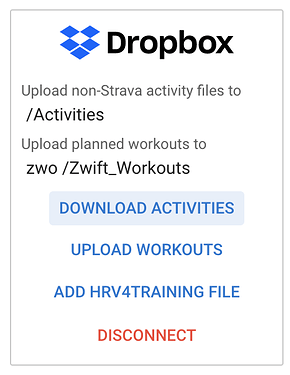I’am trying to upload all of my workouts via desktop (Mac) and get “Network error” after about 150-200 files. It is 1800+ files so even if I make smaller batches it will take a lot of time. I have also tried ZIP-file, but it has a limit of 20MB. Any other way I can get all of my last 10 years workouts in to the system?
You could try uploading them to Dropbox and then configuring “Download Activities” in the Dropbox area in /settings:
Thanks, I got all sorts of errors with Dropbox also, seems like some of the *.gz files from Strava are corrupt. This was what eventually worked.
- Download all data from Strava
- Zip only the Activity-folder from Strava to a new location
- Upload that zipped folder to Dropbox
- Let Dropbox unzip the file
- Connect Intevals to Dropbox and upload (a bit confusing that you should choose “download activities”) not upload.
I guess this has to do w/ viewpoints as you’re not the one “uploading” it manually, but instead it’s Intervals “downloading” it from Dropbox automatically.
1 Like