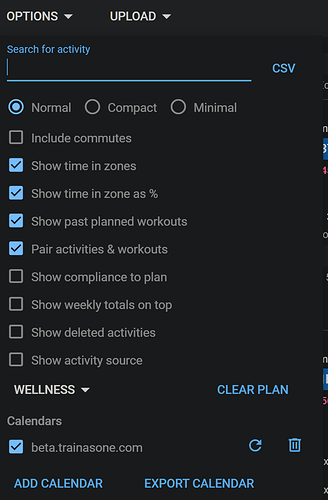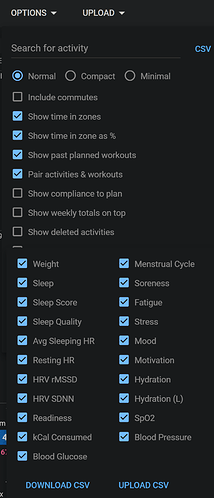Having had the bright idea to start monitoring my resting HR, I updated it in settings and selected ‘apply to all activities’ - is there a way to undo this action?
Haven’t tested this, but it might work?
Activities > Options > Wellness > Download CSV
Open the file and remove the applicable Resting HR entries, save the file and upload it:
Activities > Options > Wellness > Upload CSV
Side note: The options menu has been changed  ?
?
1 Like
Unfortunately you can’t undo that. But if you were not previously tracking resting HR then it shouldn’t cause any real harm? If you do have history of resting HR somewhere then downloading the CSV, editing and uploading is the easiest way to fix.
@Joshua Yes I had to make quite a few changes to make space for translations.
1 Like