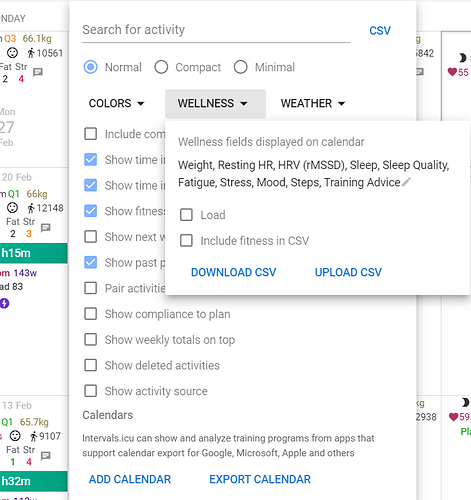I’ve been gathering wellness data from different devices (Whoop, Elite HRV) using pre-established fields and I created some custom fields for data that are duplicates (for example readiness scores, rMSSD and SDNN) from these different devices/sources. I’ve decided to throw out all the Whoop scores and replace them with the Elite HRV scores (from a HR monitor so better in my opinion) so that the IMREADY4 scripts can pull things from the right places. Is there an easy way in intervals.icu to move data from one field to another or do I have to re-type all the data in again from the source to the place I want it to be?
Use the wellness csv
Download, edit with Excel or other spreadsheet editor and reupload.
If you just want to switch 2 fields, a text editor to edit the field headers is all you need. This can also be used to edit in bigger blocks of date ranges. Keep only the rows that you want to change, edit the headers, save as csv and reupload.
2 Likes
A similar request was answered here, with a few things to consider when exporting and importing.
1 Like
Or if you don’t care about where it is stored, just leave it as it is and tell ImReady4 what the fields are named in your setup